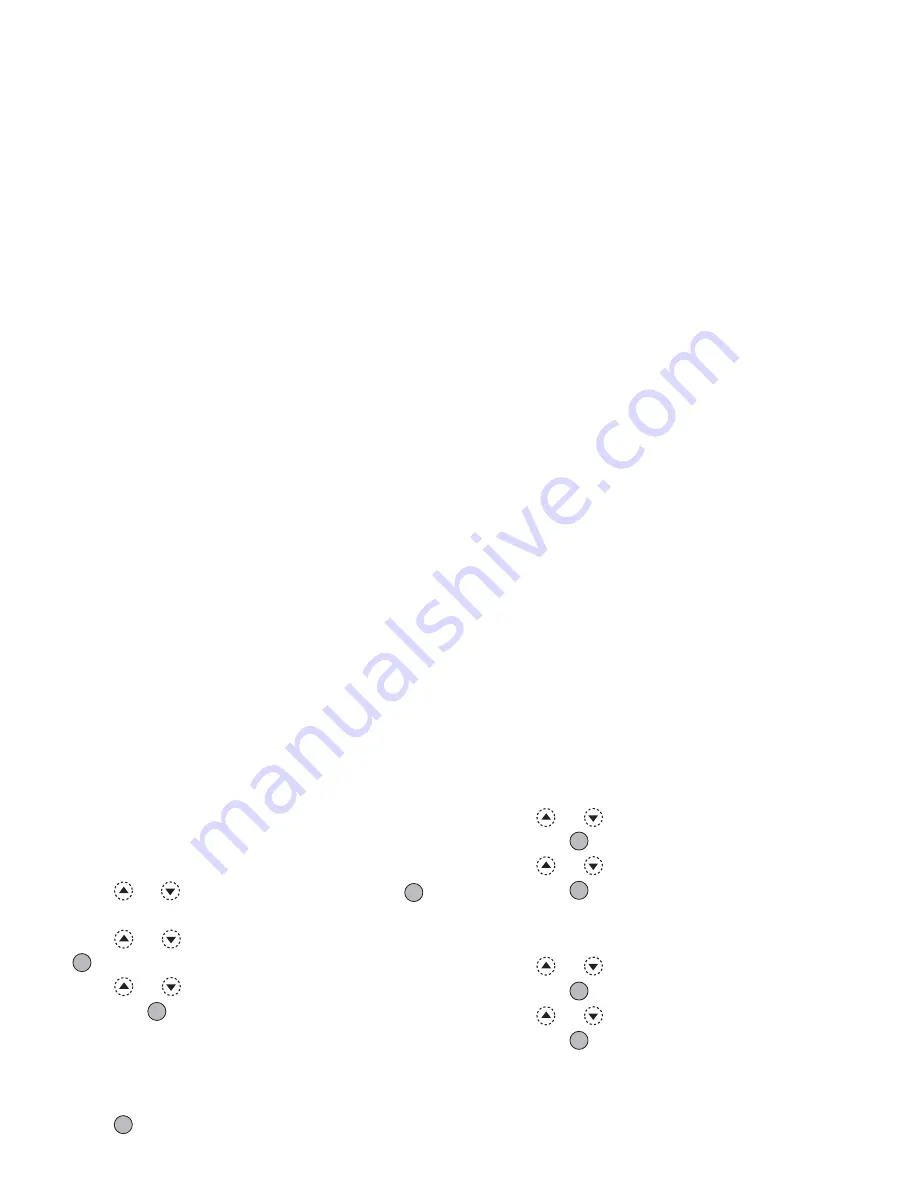
Messages
75
Tip
• Selecting “Save to Contacts” in step 3 instead allows
you to go to the phone number entry screen with the
sender’s number entered.
For details on entering a name, see “Creating a New
Entry” on page 36.
Setting Up SMS
To Set Up the Service Centre Address
1.
Press
A
during stand-by to display the Message
menu.
2.
Press
or
to highlight “Text”, then press
to select.
3.
Press
or
to highlight “Settings”, then press
to select.
4.
Press
or
to highlight “Message Centre”,
then press
to select.
5.
Enter the centre number.
If you wish to enter a country code for a message to
an international number, press and hold
P
until a
“+” sign is displayed.
6.
Press .
Message Lifetime
This indicates the number of days and hours for which
a message you send may remain undelivered to the
message recipient.
During this period, the message service centre will
continually try to deliver the message to the recipient.
1.
Perform steps 1 to 3 in “Setting Up SMS”.
2.
Press
or
to highlight “Message Lifetime”,
then press
to select.
3.
Press
or
to highlight the validity period,
then press
to select.
Message Format
1.
Perform steps 1 to 3 in “Setting Up SMS”.
2.
Press
or
to highlight “Message Format”,
then press
to select.
3.
Press
or
to highlight the message format,
then press
to select.
(M 4-2-5)
















































