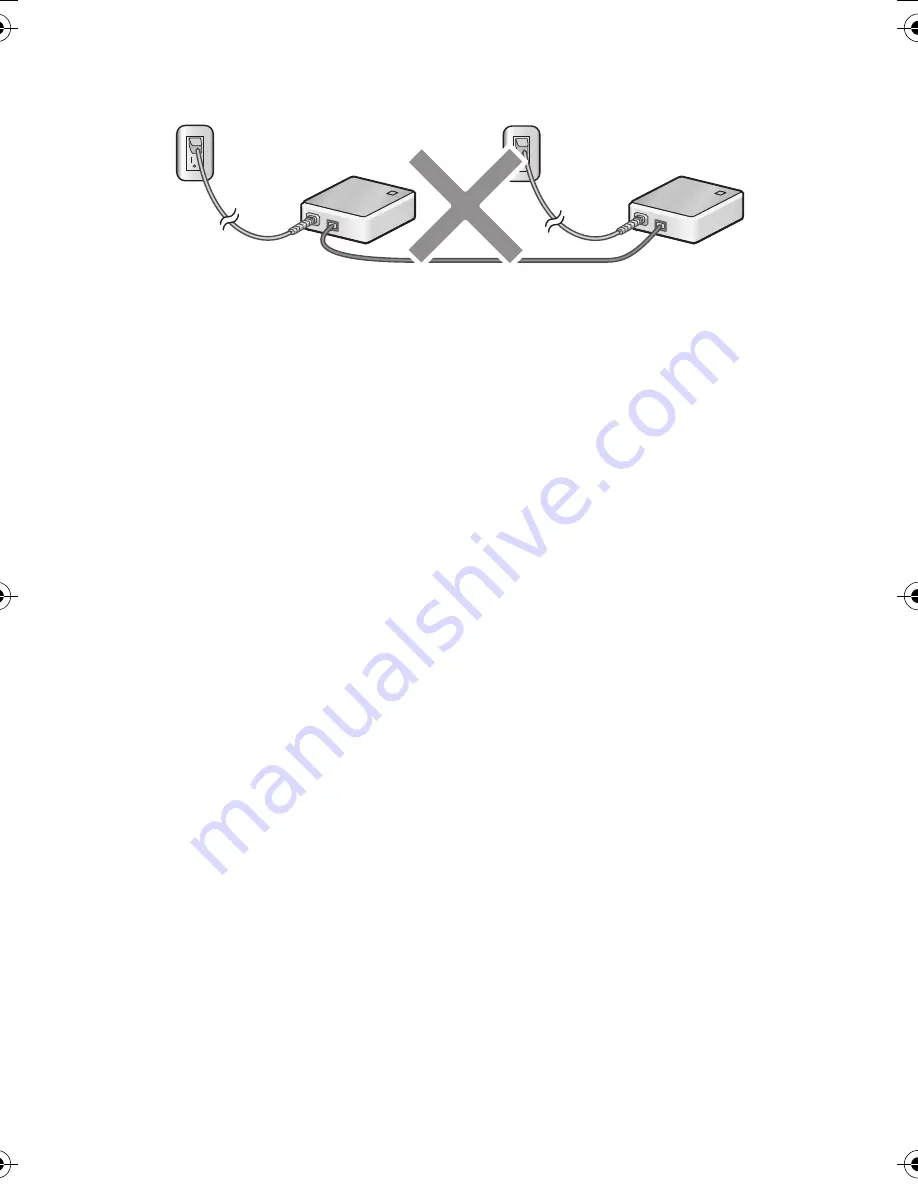
10
Installation
Note:
Do not connect two PLC adapters together by a LAN cable
LAN
LAN
♦
The maximum distance (length of power line) over which PLC adapters
can communicate is about 492 ft. (150 m). However, this will vary
depending on line conditions such as the amount of noise on your
power lines.
♦
A communication speed of up to 85 Mbps is possible. However, the
distance between adapters, noise on the line, and other factors may
cause slower speeds. If you find that communication is not satisfactory,
try plugging the adapter into a different outlet.
♦
Communication may be slow or impossible on some power line
systems. In particular, if your power lines consist of two different
systems of differing phase, or if lines are separated by a breaker or
other equipment, communication between the two systems or lines may
be slow or impossible. In this case, try plugging the adapter into a
different outlet.
all.book Page 10 Thursday, January 24, 2008 8:51 AM










































