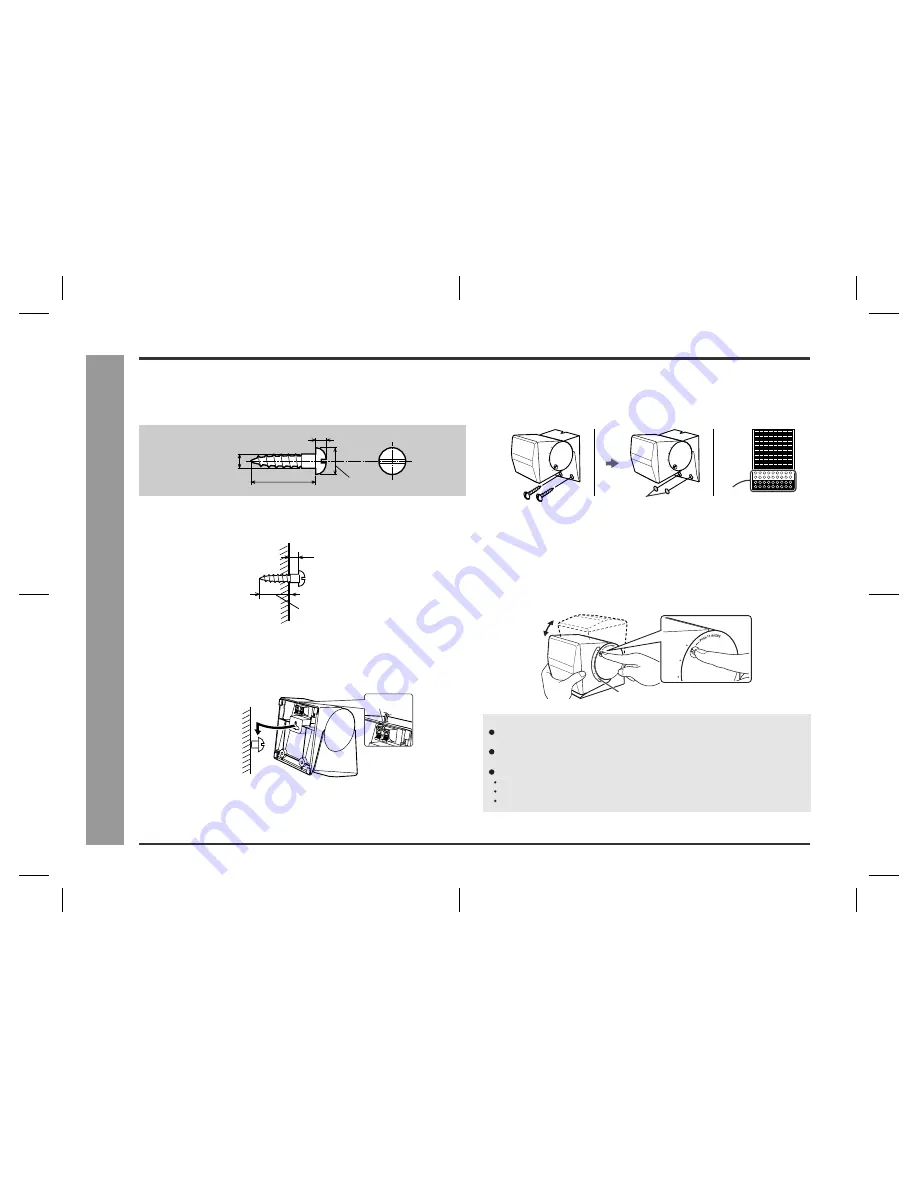
15
HT-CN300W_A_3.fm
02/7/11
HT-CN300W
Speak
er Ins
talla
tion
- Inst
alli
n
g
t
h
e
speak
er
s on t
h
e w
a
ll -
Installing the speakers on the wall
Front, centre and surround speakers can be mounted on the wall and their angle can
be adjusted. Each speaker needs 3 screws to be mounted (not supplied).
The design of the speakers allows them to be hung on the wall.
Be sure to use the type and size of the screw that are shown below.
Changing the speaker angle:
Whilst holding down the angle adjusting lever, move the speaker to the marking and
then release the lever.
The speaker angle can be adjusted in 5 levels.
1
Drive one screw into the wall for each speaker, as shown in the
illustration.
z
Make sure that both the screw and the wall can support a load of 20 kg (45 lbs.).
z
Drive the screw, so the screw head extends about 3.5 mm (9/64") out from the
wall.
2
Install the speaker on the wall by inserting the screw head into the
slot on the back of the speaker.
Set the speaker lead in the recess, preventing it from being caught between the
wall and the speaker.
9 mm (3/8")
5 mm (3/16")
3.2 mm (1/8")
Min. 22 mm (7/8")
3.5 mm (9/64")
Min. 18.5 mm (23/32")
Wall mounting screw
(not supplied)
Wall surface
Recess
Wall surface
3
Raise the speaker the most upward. (Refer to "Changing the
speaker angle" for details.)
4
Drive two screws into the wall.
Use the round labels for hiding mounting screws.
5
Perform steps 1 - 4 to mount other speakers.
Label
Label
Mark
Caution:
Check the stability of the ceiling or wall fully. Sharp is not liable for accidents
caused by insufficient stability of the ceiling or wall, or improper mounting.
The speaker may fall due to unstable mounting.
If you need any assistance, contact the dealer you purchased the system from.
The following may cause personal injury or speaker damage.
Applying any other load to the fittings than the speaker.
Modification or change of the fittings.
Stepping on or hanging from the speakers. Especially pay attention to small children.
Summary of Contents for HT-CN300W
Page 38: ...MEMO ...
Page 39: ...MEMO ...
















































