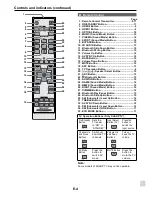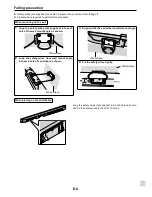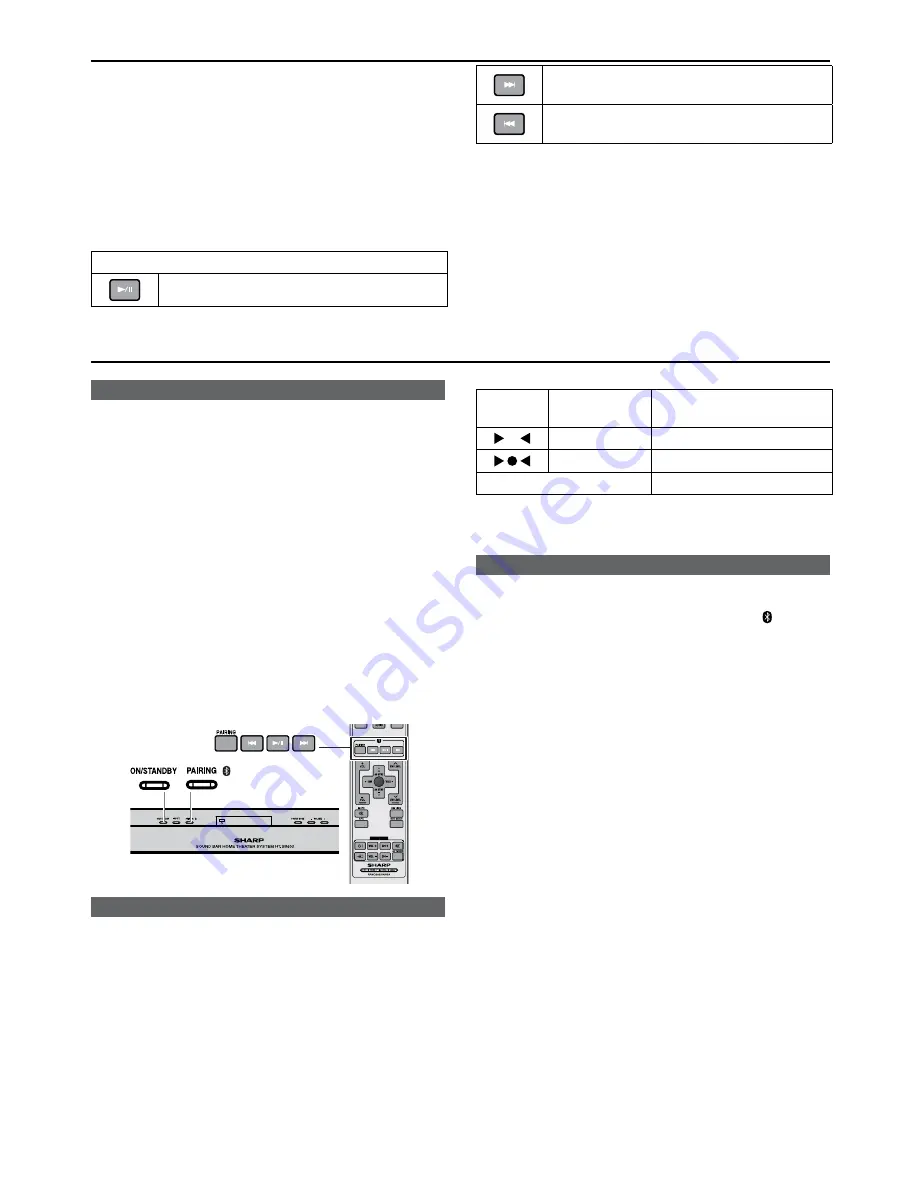
E-15
Bluetooth
one touch connection via NFC (continued)
2
A pop-up window asking whether to proceed with the
Blue-
tooth
connection appears on the device. Select <YES>.
z
The ‘connected’ message appears when the connection is
complete.
3
Playback will start automatically. Otherwise, press play (on
remote control or source device).
z
Sound will be heard from the speakers of this unit via au-
dio streaming.
z
Your device must be within 10 meters from the sound bar.
Bluetooth
operation buttons (remote control only)
Press the button to play or pause.
Press the button to skip up.
Press and hold to fast forward.
Press the button to skip down.
Press and hold to fast reverse.
Notes:
z
To disconnect, simply touch your device to the NFC de-
tection area on the subwoofer or NFC tag again.
z
To listen to audio via
Bluetooth
connectivity without NFC
tag - refer “
Pairing with other
Bluetooth
source de-
vices
” on this page.
z
It takes about 6-8 seconds for a
Bluetooth
enabled de-
vice (eg. smartphone) to establish
Bluetooth
connection
with this unit via NFC or manual connection.
Listening to
Bluetooth
enabled devices
Bluetooth
Bluetooth
wireless technology is a short-range radio tech-
nology that enables wireless communication between
various types of digital devices, such as mobile phone or
computer. It operates within a range of about 10 meters (30
feet) without the hassle of having to use cables to connect
these devices.
This unit supports the following:
Communication System:
Bluetooth
Specification version 2.1
Bluetooth
+ Enhanced Data Rate (EDR).
Support Profile : A2DP (Advanced Audio Distribution Profile)
and AVRCP (Audio/Video Remote Control Profile)
Notes when using unit with a mobile phone
z
This unit cannot be used to talk over the telephone even
when there is a
Bluetooth
connection made to a mobile
phone.
z
Please refer to the operating manual supplied with the
mobile phone for details on operation of your mobile
phone whilst transmitting the sound using a
Bluetooth
connection.
Pairing
Bluetooth
devices
Bluetooth
devices need to be initially paired first before they
can exchange data. Once paired, it is not necessary to pair
them again unless:
z
Pairing is made with more than 8 devices. Pairing can
only be made one device at a time. This unit can be
paired to a maximum of 8 devices. If subsequent device
is paired, the oldest device paired, will be deleted and
replaced with the new one.
z
This unit is reset. All pairing information is deleted when
unit is reset.
z
Pairing information is deleted whilst re-pairing, etc.
Indicators:
Indica-
tor
Condition
Bluetooth
status
Blinks
In waiting or pairing mode
Lights up
Connected
No indication
Unconnected
However, the indication status is not displayed during
standby mode.
Pairing with other
Bluetooth
source devices
1
Press the POWER ON/STANDBY button to turn the power on.
2
Press the INPUT button (sound bar) repeatedly or (
Bluetooth
)
button (remote control) to select
Bluetooth
function. “
BLUE-
TOOTH
” appears on the display.
3
Sound bar operation:
Press PAIRING button.
Remote control operation:
Press and hold the PAIRING button
for 3 seconds or more.
“START PAIRING” appears on the display. The unit is now in pair-
ing mode and is ready to be paired with other
Bluetooth
source
device.
4
Perform pairing procedure on the source device to detect this
unit. “HT-SB602 SHARP” will appear in the detected devices list
(if available) in the source device. (Refer the source device oper-
ating manual for details).
Notes:
z
Place the devices to be paired within 1 meter (3 feet) of each
other when pairing.
z
Some source devices are unable to display lists of detected
devices. To pair this unit with the source device, refer to the
source device operating manual for details.
5
Select “HT-SB602 SHARP” from the source list. If Passcode* is
required, enter “0000”.
* Passcode may be called PIN Code, Passkey, PIN number or
Password.
6
“CONNECTED” appears on the display once the unit is success
-
fully paired with the source device. (Pairing information is now
memorised in the unit.) Some audio source devices may connect
with the unit automatically after pairing is completed, otherwise
follow the instructions in the source device operating manual to
start connection.
7
Press the play button on sound bar, remote control or source de-
vice to start
Bluetooth
streaming playback.