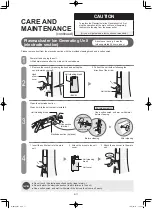1
4
2
3
E-19
HOW TO REPLACE THE PLASMACLUSTER
ION GENERATING UNIT
Rated input
AC 220 V 50 Hz
Dimension (mm)
(W) 260 x (L) 270 x (H) 720
Weight (kg)
Approx. 6.6
Power cord length (m)
Approx. 1.8
Operating mode
Hot fan mode
Cool Fan mode
High density Plasmacluster 25000
applicable floor area (standard) *1
(10.0 m
2
)
(13.2 m
2
)
Fan speed
Fan speed "6"
Fan speed "1"
Fan speed "6"
Fan speed "1"
Power consumption (W) *2
1,200
520
20
5.5
Noise level (dB)
42
24
49
24
Timer
ON timer: 1, 2, 4, or 6 hour(s); OFF timer: 1, 2, 4, or 6 hour(s)
Safety functions
Auto-off function ● Current fuse (5 A × 2, 2.5 A × 1) ● Temperature limiter
(Heat thermistor ● thermostat × 2)
*
1 The number of ions projected into every 1 cm
3
of air is 25,000, which is measured around the center of a room with
applicable floor area (at 1.2 m above the floor) when the product is placed close to a wall and operating at fan speed “6”
(without vertical or horizontal swing).
*
2 1,270 W when operating at the highest "hot fan" speed (with vertical/horizontal swing, and the room temperature is
15°C before the Auto Fan Speed mode is reached.)
Power off and unplug the unit.
w
Start maintenance after the unit is cooled down.
1 Remove the cover
pressing the hook
and pulling the cover
towards yourself.
2 Pull out the unit holder
following the direction of
the arrow.
3 Detach the unit from the holder by pushing
its front and back at the same time following
the direction of the arrow.
Unit cover
Unit holder
Please do not dispose of the unit holder.
Unit
Push
Push
FRONT
BACK
3 Attach the unit cover to the main unit.
2 Insert the unit holder into
the main unit.
1 Attach a new Plasmacluster
Ion Generating Unit to the
unit holder.
Click
Push
Click
Connect the plug to start the operation, and check whether the unit replacement indicator goes off.
● After replacement, you may hear "Zi, Zi ..." sound (generated by emission of Plasmacluster ions) become
louder, however, it is normal because the Plasmacluster Ion Generating Unit has been replaced with a new
one. It is not a failure.
● Do not touch the connection terminal (page E-17). (Doing so could lead to failures in the unit.)
CAUTION
Specifications
IG-HH1A_0607.indd 19
2017/06/13 13:24:26
Summary of Contents for IG-HH1A
Page 23: ...E 22 ENGLISH MEMO IG HH1A_0607 indd 22 2017 06 13 13 24 27 ...
Page 45: ...中文 備忘錄 C 22 20170609_IG HH1A_1st indd 22 2017 06 14 16 26 25 ...
Page 46: ...C 23 備忘錄 20170609_IG HH1A_1st indd 23 2017 06 14 16 26 25 ...
Page 47: ...C 24 中文 備忘錄 20170609_IG HH1A_1st indd 24 2017 06 14 16 26 25 ...