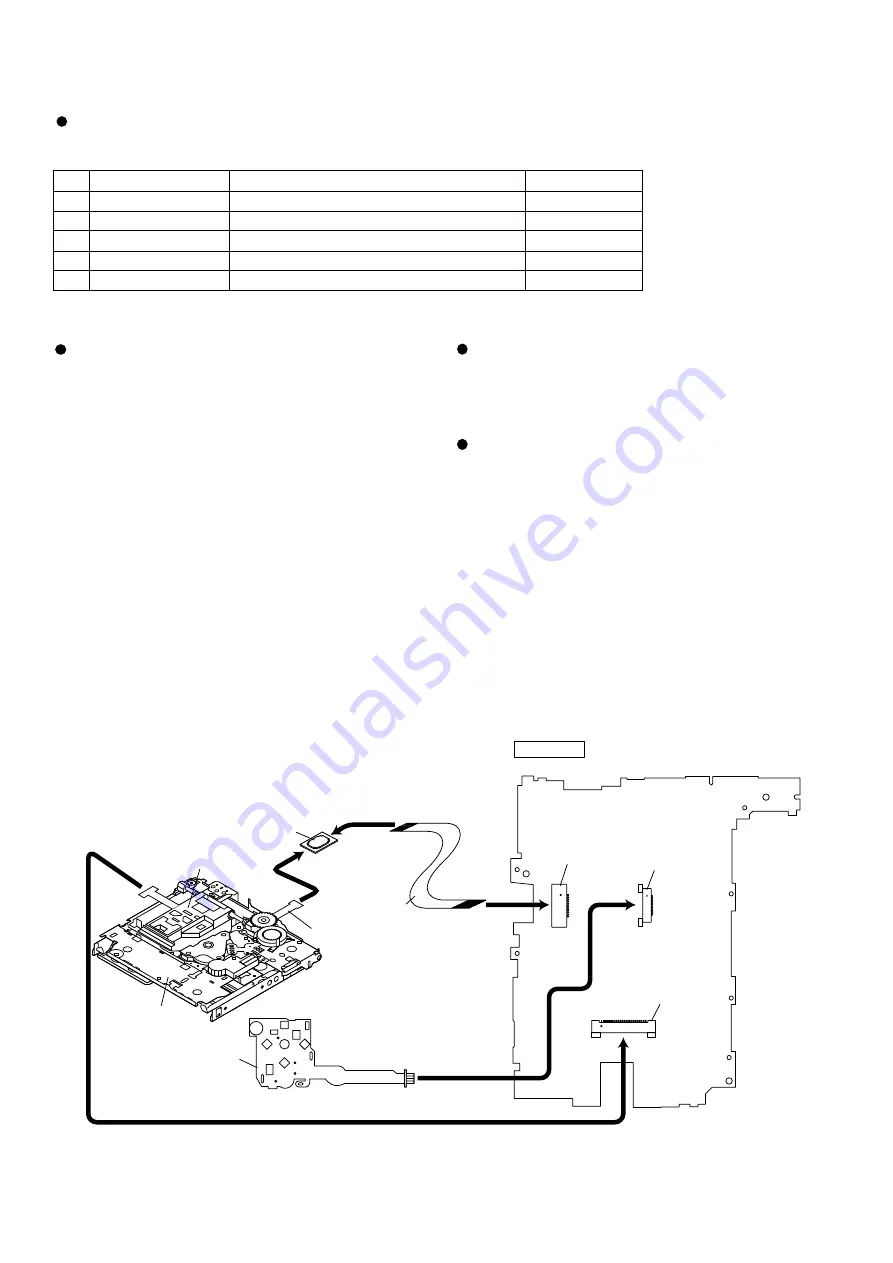
IM-DR580H
– 10 –
Entering the TEST mode
1. Setting by main unit or multi-link station operation (in
the stand-by state)
1
Keep holding down the button and press the PLAY
button.
2
With the PLAY button pressed, release the button.
3
With the PLAY button pressed, release the VOLUME – button.
4
Keep holding down the VOLUME – button, release the PLAY
button and then release the VOLUME – button.
5
The test mode stops, and [ T E S T _ ] appears.
2. Setting by remote control operation (in the stand-by
state)
1
Switch the HOLD button from OFF to ON.
2
Hold down the VOLUME – button.
3
With the VOLUME – button pressed, switch the HOLD button
to from ON to OFF. (Complete steps
1
to
3
within 2 seconds.)
4
Keep holding down the VOLUME – button and release the
PLAY button.
5
With the PLAY button pressed, release the VOLUME – button
and then release the PLAY button.
6
The test mode stops, and [ T E S T _ ] appears.
7
Press “” to check the version of the microcomputer.
(It is displayed on the remote control only.)
8
Press “VOLUME –” to light up the whole LCD.
1
High reflection disc
MMD-110 (TEAC Test MD)
88GMMD-110
2
Low reflection disc
MMD-213A (TEAC Test MD)
88GMMD-213A
3
Low reflection disc
Recording mini disc
UDSKM0001AFZZ
4
Extension cable
Performance test (extension cable for motors)
QCNWN6936AFZZ
5
Extension relay PWB
Performance test (extension relay PWB for motors)
RUNTK0613AFZZ
ADJUSTMENT
Test disc
MD adjustment needs two types of disc, namely recording disc (low reflection disc) and playback-only disc (high
reflection disc).
Type
Test disc
Parts No.
Note: Use the low reflection disc on which music has been recorded.
Figure 10
Leaving the TEST mode
1
Press the STOP button in the test mode stop state, and with the
version displayed or the whole LCD on.
2
Update the rewritable area of EEPROM.
3
Switch to the stand-by mode.
Shipping setting method
(Perform it with the battery removed)
1
Keep holding down the VOLUME – and the PLAY button on the
main unit, and then plug in the AC adapter.
2
Make sure [INIT] changes to [BYE OK] on the main unit or the
remote control.
Extension Relay PWB
(RUNTK0613AFZZ)
Extension Cable
(QCNWN6936AFZZ)
MD Mechanism
Mechanism Flexible PWB
CN601
Operation Button
Flexible PWB Ass'y
(230)
CN451
CN101
MAIN PWB
Optical Pickup(17)
Summary of Contents for IM-DR580H(BK)
Page 62: ...IM DR580H 62 M E M O ...











































