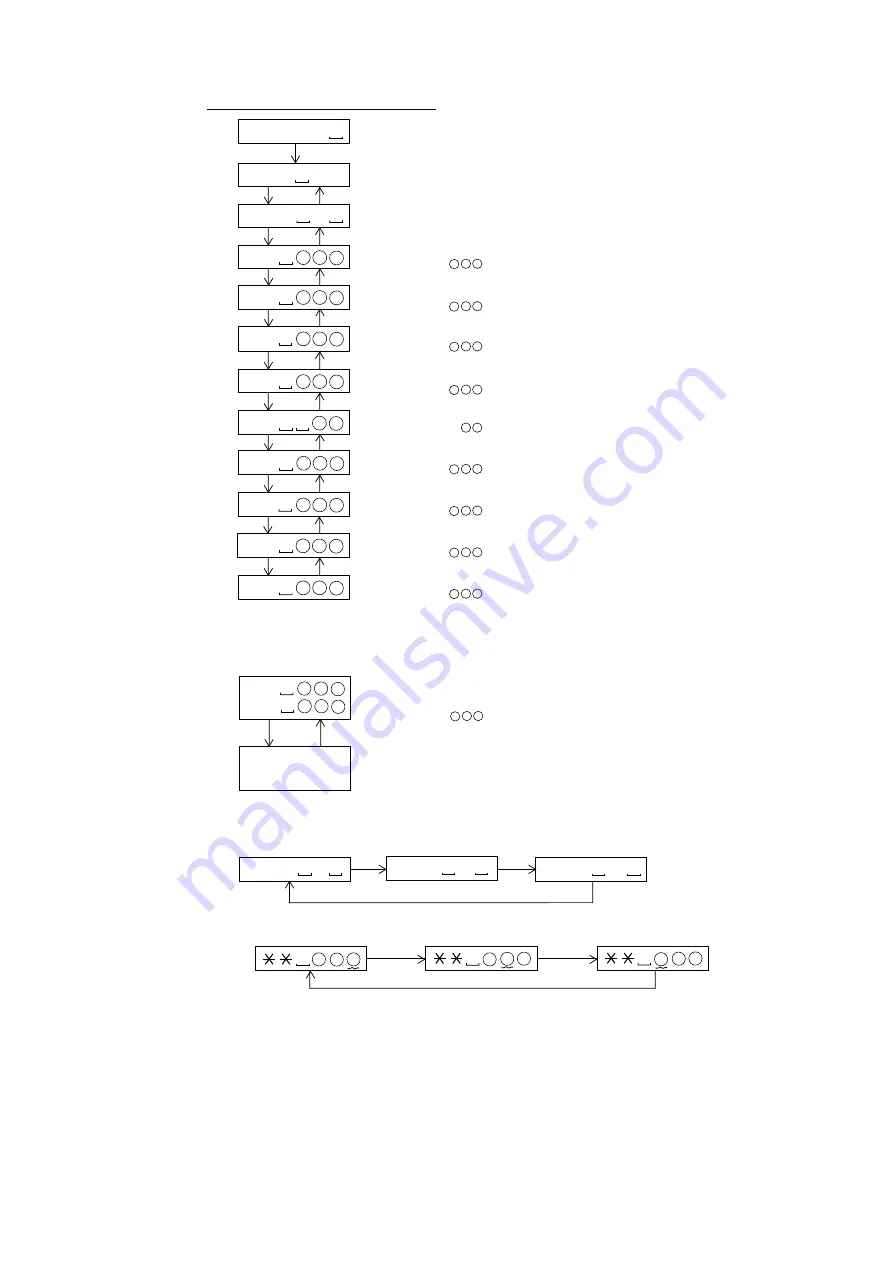
IM-DR580H
– 26 –
: ATT manual adjustment menu
: Temperature code indication
$ $
: Temperature code
: Laser ON (play power)
: Pit section E-ATT (tracking) setting
: ATT setting
: Pit section F-ATT (tracking) setting
: ATT setting
: Low reflection A-ATT (focus) setting
: ATT setting
: TCRS ATT setting
: ATT setting
:Groove section E-ATT (tracking) setting
: ATT setting
:Groove section F-ATT (tracking) setting
: ATT setting
: Low reflection A-ATT (focus) setting
: ATT setting
: Low reflection B-ATT (focus) setting
: ATT setting
PLAY
M A N U 2
Servo ATT Manual Adjustment
T M P $ $
L O N P
SKIP UP
SKIP DOWN
P E
SKIP UP
SKIP DOWN
P F
SKIP UP
SKIP DOWN
L a
SKIP UP
SKIP DOWN
: Low reflection B-ATT (focus) setting
: ATT setting
L b
SKIP UP
SKIP DOWN
G C
SKIP UP
SKIP DOWN
G E
SKIP UP
SKIP DOWN
G F
SKIP UP
SKIP DOWN
L A
SKIP UP
SKIP DOWN
L B
SKIP UP
SKIP DOWN
* When the [STOP] button is pressed in specific condition, the "TEST MODE STOP" state is set.
* If the [PLAY] button is pressed in the B-ATT setting state, the mode is changed to the continuous
playback mode.
And if the [Remote Controller MODE] button is pressed in the continuous playback state, the mode is
changed to the B-ATT setting state of the ATT manual adjustment.
L b
S Q # # # #
PLAY
MODE
: Continuous playback (pit section)
: Continuous playback (groove section)
# # # # : Address
: Low-reflection pit section B-ATT (focus) setting
: Low-reflection groove section B-ATT (focus) setting
: ATT setting
L B
A P # # # #
* In the specific setting display state the setting change digit changes when the [REC] button is pressed.
* In the specific state the setting changes in the range of "0h to Fh" when the [/-]
button is pressed.
REC
REC
* If the [MENU] button is pressed in the laser ON state (with no disc or the lid open),
laser power changes as follows. (When operating with the main unit and remote control)
Playback power
Record power Maximum power
MENU long press
L O N P
L O N R
L O N M
1st digit (initial value)
2nd digit
3rd digit
REC
MENU long press
MENU long press
Summary of Contents for IM-DR580H(BK)
Page 62: ...IM DR580H 62 M E M O ...
















































