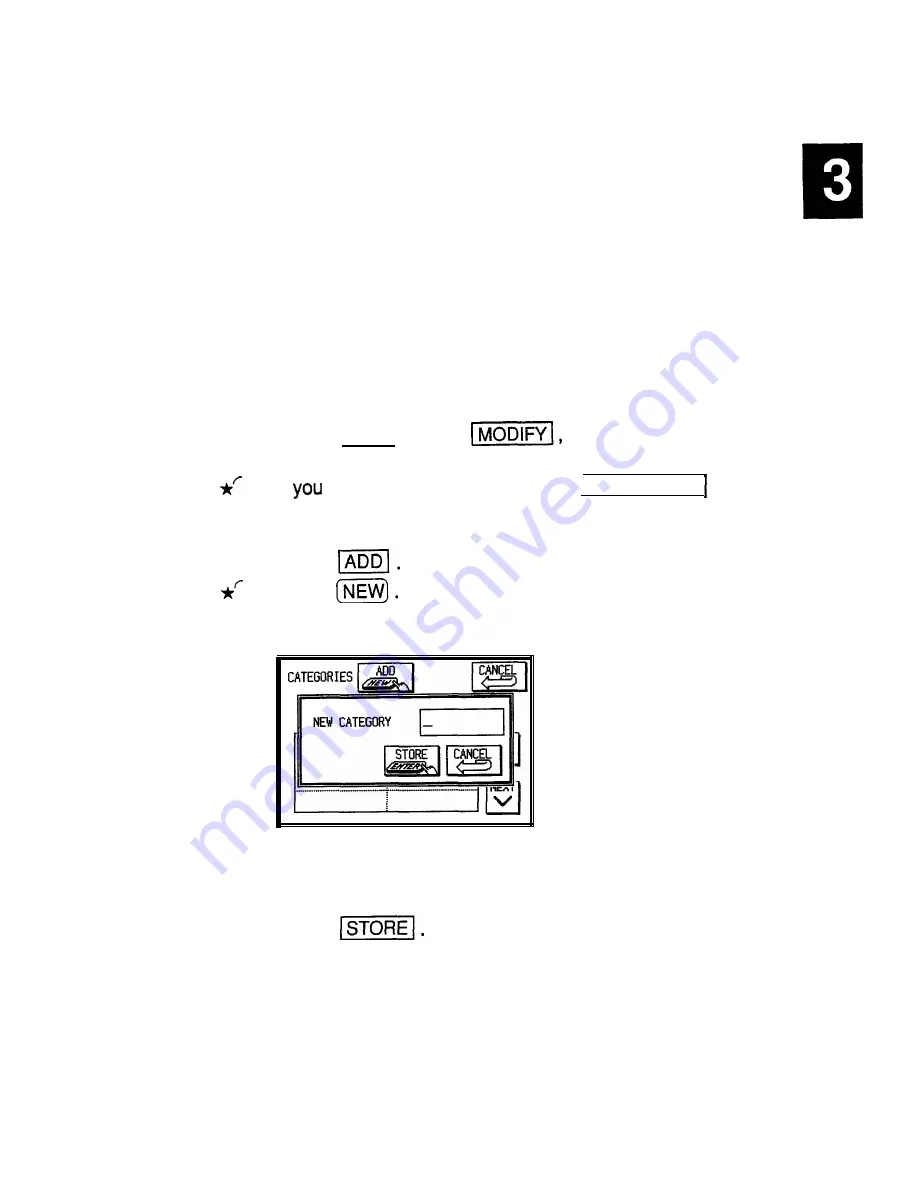
3. Select the category that you want to check by touching it
twice.
All entries that have been assigned the selected category
are shown in the Index mode. You can return to the view
screen by touching the category tab once.
Adding categories to the category list
You can add a category directly to the category list at any
time in the
To Do
application. You can have up to 32
categories.
1. Press (MENU), touch
and select
CATEGORIES.
If
are in the Edit mode, touch [CATEGORIES .
The CATEGORIES window opens.
2. Touch
Press
A NEW CATEGORY window opens.
3. Enter a category name up to 12 characters long.
4. Touch
The new category is added to the list, and all categories
are resorted.
Editing categories
If you want to edit a category name, you are
115
Summary of Contents for IQ-8900
Page 1: ......
Page 45: ......
Page 47: ...Part Names and Functions CAPS 2nd ii q Gq SPACE I N S xq E N T E R i J 46 ...
Page 61: ...60 ...
Page 80: ... I I I 1 I I l 79 ...
Page 85: ...84 ...
Page 125: ...724 ...
Page 139: ...138 ...
Page 173: ...172 ...
Page 219: ...218 ...
Page 279: ...278 ...
Page 291: ...290 ...
Page 311: ......
Page 318: ...X XMODEM transfer protocol 264 317 ...
Page 319: ... MEMO ...
Page 320: ... MEMO ...
Page 322: ...SHARP CORPORATION ...































