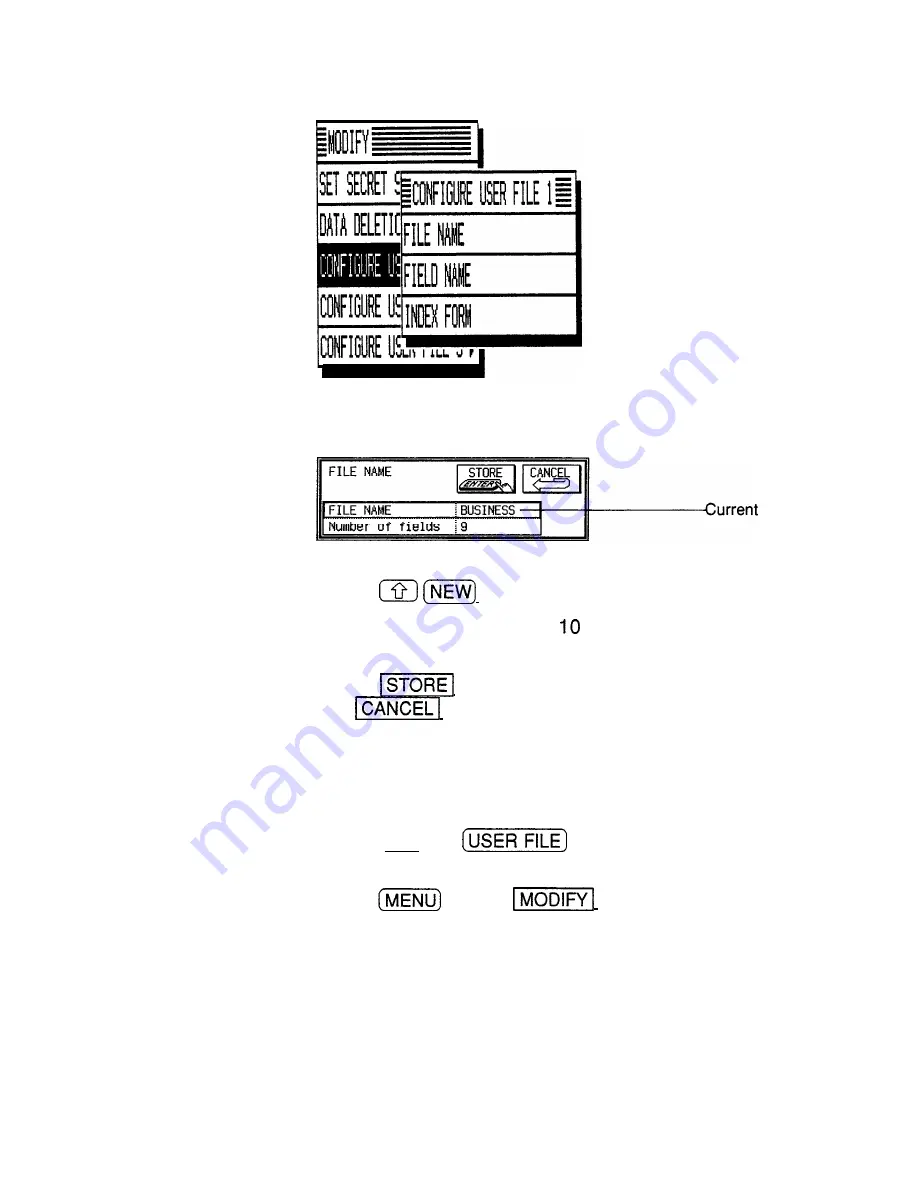
3.
Select FILE NAME. The FILE NAME window opens.
4.
5.
6.
Configuring
fields
1.
2.
3.
file
n
a
m
e
Press
to clear the current name.
Enter the new name (up to characters).
Letters, numbers, and symbols can all be entered.
Touch
to store the new name.
(Or
to cancel any changes and leave the
original file name.)
If you do not want to change the number of entry fields,
skip steps 1-6 below.
Press (TEL) or
to open the application that
you want to set up the fields in.
Press
, touch
, and select one of the
three CONFIGURE menus.
The CONFIGURE submenu appears.
Select FILE NAME. The FILE NAME window opens.
134
Summary of Contents for IQ-8900
Page 1: ......
Page 45: ......
Page 47: ...Part Names and Functions CAPS 2nd ii q Gq SPACE I N S xq E N T E R i J 46 ...
Page 61: ...60 ...
Page 80: ... I I I 1 I I l 79 ...
Page 85: ...84 ...
Page 125: ...724 ...
Page 139: ...138 ...
Page 173: ...172 ...
Page 219: ...218 ...
Page 279: ...278 ...
Page 291: ...290 ...
Page 311: ......
Page 318: ...X XMODEM transfer protocol 264 317 ...
Page 319: ... MEMO ...
Page 320: ... MEMO ...
Page 322: ...SHARP CORPORATION ...

































