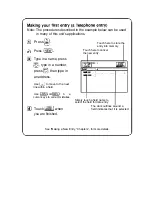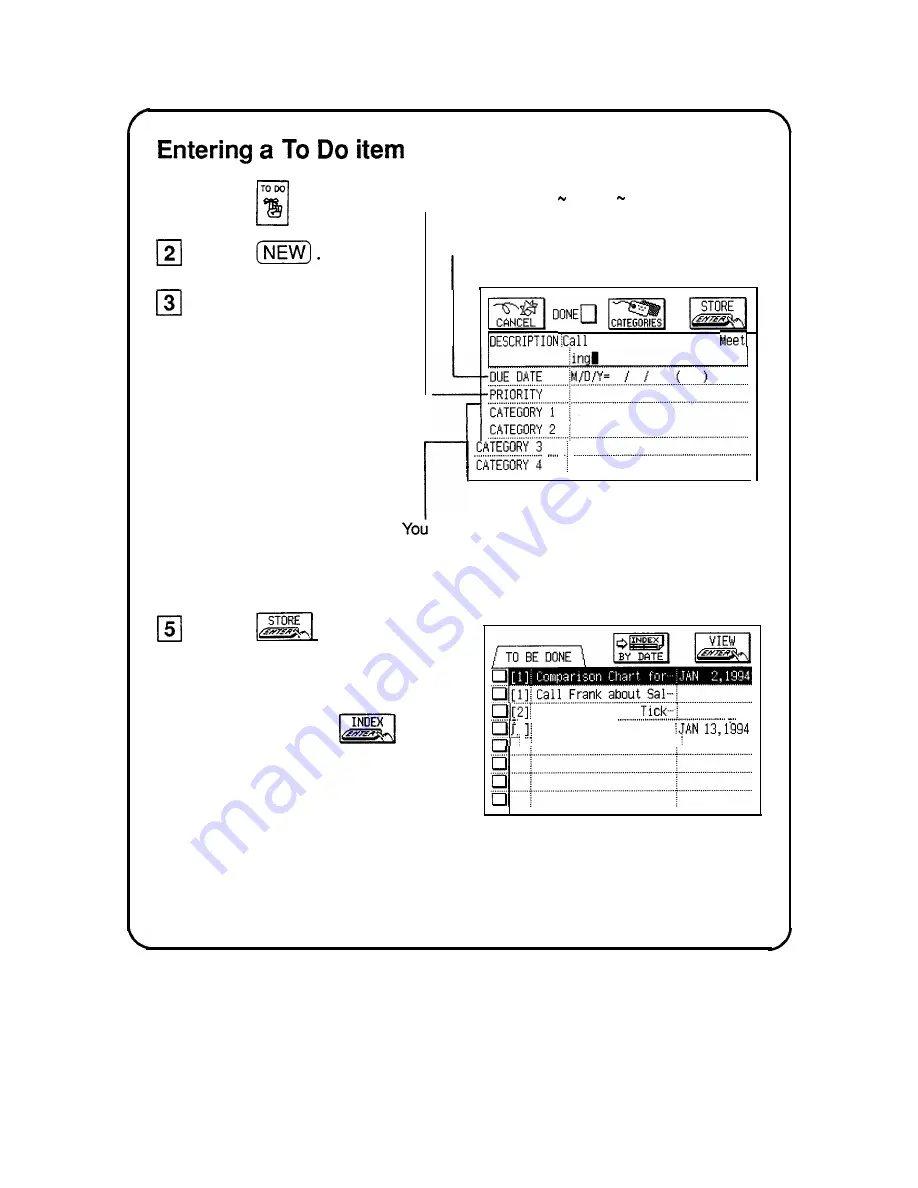
q
Press
.
You can assign the task a priority using a
single character. (0 9 or A Z).
Press
Type in a description.
q
4
If desired, type in any
other information.
can assign up to 5 categories to a task, then
later use these to filter the item in a To Do list.
Touch
when you
are finished.
You can now press
to
see a list of all your To Do
items or you can review them
in the Calendar views.
Type in a due date here if the To Do
item has one.
Frank about Sales
. . . . . . . . . . . . . . . . . . . . . . . . . . . . . . . . . . . . . . . . . . . . . . . . . . . . . . . . . . . . . . . . . . . . . . . . . . . . . . . . . . . . . . . . . . . . . . . . . . . . . . . . . . . . . . .
Pick up Theater
. . . . . . . . . . . . .
. .
Finish report
. . . . . . . . . . . . . . . . . . . . . . . . . . . . . . . . . . . . . . . . . . . . . . . . . . . . . . . . . . . . . . . . . . . . . . . . . .
See “The To Do Application,” Chapter 3, for more details.
13
Summary of Contents for IQ-8900
Page 1: ......
Page 45: ......
Page 47: ...Part Names and Functions CAPS 2nd ii q Gq SPACE I N S xq E N T E R i J 46 ...
Page 61: ...60 ...
Page 80: ... I I I 1 I I l 79 ...
Page 85: ...84 ...
Page 125: ...724 ...
Page 139: ...138 ...
Page 173: ...172 ...
Page 219: ...218 ...
Page 279: ...278 ...
Page 291: ...290 ...
Page 311: ......
Page 318: ...X XMODEM transfer protocol 264 317 ...
Page 319: ... MEMO ...
Page 320: ... MEMO ...
Page 322: ...SHARP CORPORATION ...