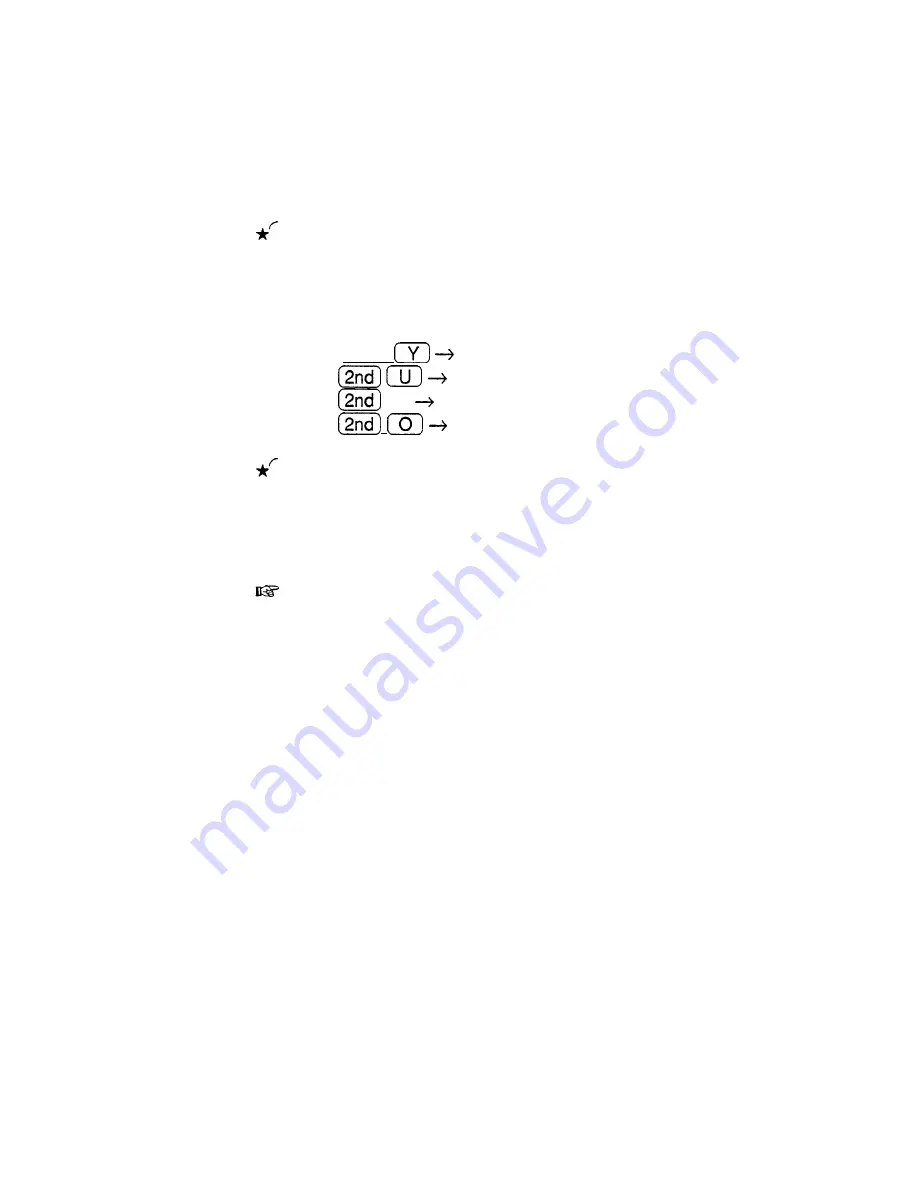
The settings remain in effect until another font style is
selected. To change the font style back to plain or to
another style, repeat the above procedure, making the
appropriate selection.
You can also use keyboard shortcuts to change the font
style, which make it possible to change font styles “on the
fly” from the keyboard. The keyboard shortcuts (which
are indicated on the SET FONT STYLE submenu) are as
follows:
(2nd)
Plain
Underline
(I I t a l i c
Bold
To change the font style of text that has already been
entered, select the text in the Edit mode by dragging the
pen across it, then choose a font style from the menu, or
by using keyboard shortcuts.
l
The font style cannot be changed within the TITLE field.
l
The underline setting remains in effect until plain is
reselected.
Any text inserted into a block takes on the font style of
the block of text.
Using
Indents and tabs let you format the appearance of text
indents and
and blocks of text. The difference between an indent and
tabs
a tab is that, once entered, an indent setting remains in
effect until it is turned off or changed. In other words, if
you set an indent, all text entered after that will also be
indented. A tab affects a single line only.
Setting indents
Text indenting can be turned on and off, and text can be
indented from the left margin and/or right margin, using
the application menu. Indent off is the default setting. On
your unit, indents are set by specifying the number of
characters you want to indent. For example, if you enter 5
as the indent, a line will be indented by five spaces.
148
Summary of Contents for IQ-8900
Page 1: ......
Page 45: ......
Page 47: ...Part Names and Functions CAPS 2nd ii q Gq SPACE I N S xq E N T E R i J 46 ...
Page 61: ...60 ...
Page 80: ... I I I 1 I I l 79 ...
Page 85: ...84 ...
Page 125: ...724 ...
Page 139: ...138 ...
Page 173: ...172 ...
Page 219: ...218 ...
Page 279: ...278 ...
Page 291: ...290 ...
Page 311: ......
Page 318: ...X XMODEM transfer protocol 264 317 ...
Page 319: ... MEMO ...
Page 320: ... MEMO ...
Page 322: ...SHARP CORPORATION ...




































