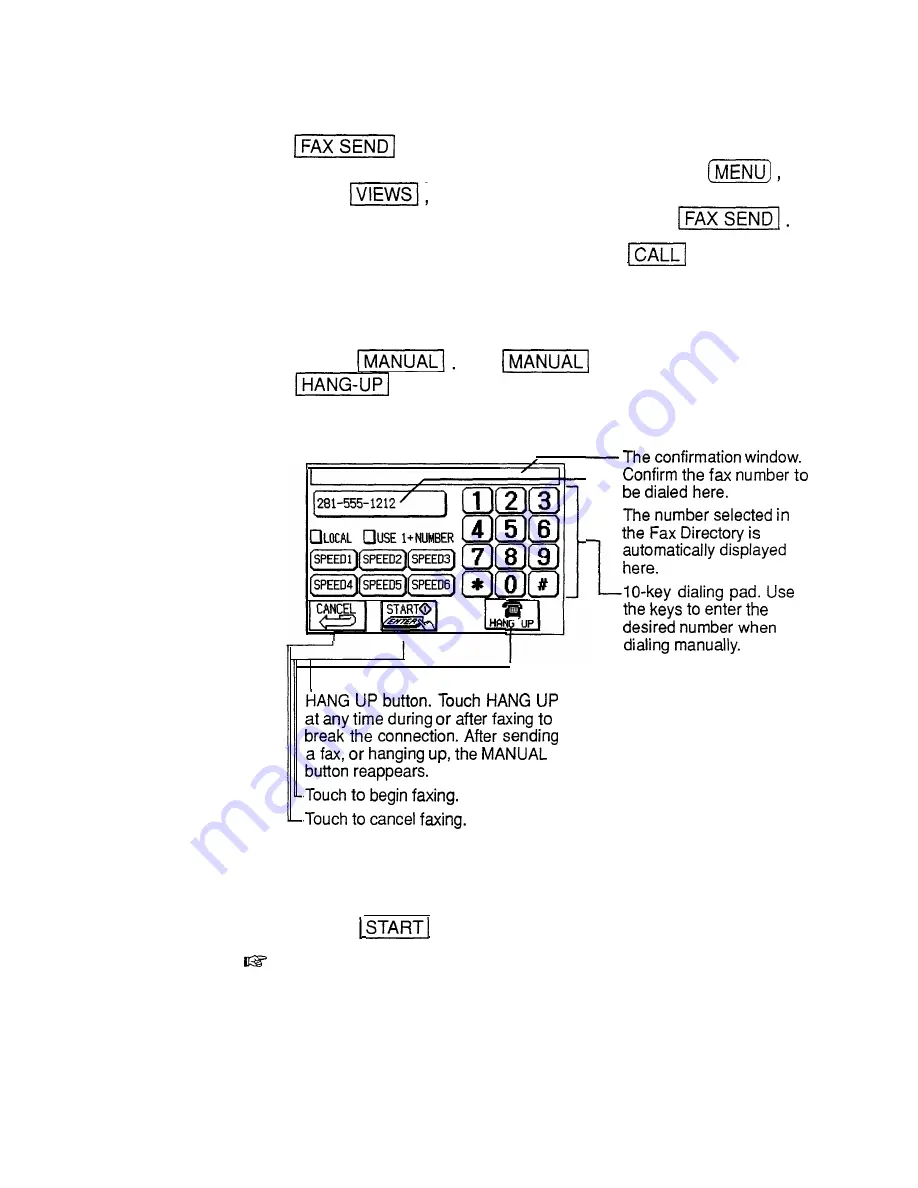
1.
From the Notebook:
Select an entry and touch
,
From the Scrapbook:
Select an entry, press
touch
and select FAX SEND.
From the Filer:
Select a folder and touch
2. From the Fax directory, simply touch
. There is
no need to select a recipient unless you select a cover
sheet and you wish the recipient’s information to appear
on it (see using a cover sheet later in this chapter).
3. Touch
The
button changes to
. You should hear a dial tone within a few
seconds.
H&E-
l
I
L
4.
Now dial normally by touching the number pad on the
screen.
5. Touch
.
You can use speed buttons when dialing manually.
234
Summary of Contents for IQ-8900
Page 1: ......
Page 45: ......
Page 47: ...Part Names and Functions CAPS 2nd ii q Gq SPACE I N S xq E N T E R i J 46 ...
Page 61: ...60 ...
Page 80: ... I I I 1 I I l 79 ...
Page 85: ...84 ...
Page 125: ...724 ...
Page 139: ...138 ...
Page 173: ...172 ...
Page 219: ...218 ...
Page 279: ...278 ...
Page 291: ...290 ...
Page 311: ......
Page 318: ...X XMODEM transfer protocol 264 317 ...
Page 319: ... MEMO ...
Page 320: ... MEMO ...
Page 322: ...SHARP CORPORATION ...



































