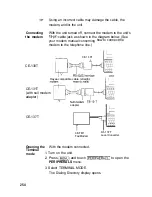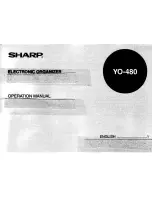Transferring data
Turn on both units.
1.
2.
3.
4.
5.
On the
Series unit, open the application in
which you want to receive the data.
Only data corresponding to the application selected on
the receiving unit will be transferred (regardless of the
application selected on the sending unit).
In the
Tel
and
User File
applications, select the
destination file. To receive Business Card entries, make
sure that USER FILE 1 is selected.
On the 9000 Series unit.
l
Press (MENU)
models, press
nd
touch
(or, on some
l
Select
ER FORMAT.
A submenu opens.
l
Select VIA DIRECT CABLE.
A message appears.
Please set
the
s e n d i n g
unit to
PC-LINK mode.
When ready, t o u c h [ I S E E ] . II
On the sending unit,
l
Press
(or
on some models) (OPTION) to
open the
Option
menu.
l
Select PC LINK.
On the
Series unit, touch
to receive
all entries in the selected application on the other unit.
Repeat the steps above for all applications you want to
import to your Organizer.
l
Memo entries from units other than the
Series will be transferred to the
Notebook,
and
Business Card entries will be transferred to USER FILE
1
in the
User File
application. All other matching
applications will share the same name.
l
There are a few other restrictions. See p. 274.
250
Summary of Contents for IQ-8900
Page 1: ......
Page 45: ......
Page 47: ...Part Names and Functions CAPS 2nd ii q Gq SPACE I N S xq E N T E R i J 46 ...
Page 61: ...60 ...
Page 80: ... I I I 1 I I l 79 ...
Page 85: ...84 ...
Page 125: ...724 ...
Page 139: ...138 ...
Page 173: ...172 ...
Page 219: ...218 ...
Page 279: ...278 ...
Page 291: ...290 ...
Page 311: ......
Page 318: ...X XMODEM transfer protocol 264 317 ...
Page 319: ... MEMO ...
Page 320: ... MEMO ...
Page 322: ...SHARP CORPORATION ...