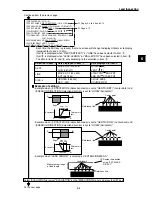8-3
8
Area Measurement by Binary Conversion
Continued from the previous page
(
when WINDOW has been set to "NUM-OF-MASKS 1"
)
- Each time the ESC key is pressed, the menu screen will change to display all items or to
display individual items, one at a time.
- The data in item
3
varies according to the selection in item
2
.
- The data in item
5
varies according to the selection in item
4
.
Selection in item
2
Data displayed in item
3
RECTANGLE
MOVE UP.L (224,208) LO.R (287,271)
CIRCLE
CENTER (256,240) RAD. (032)
ELLIPSE
CENTER (256,240) RAD. (032,032)
Selection in item
4
Data displayed in item
5
NO
No data displayed
RECTANGLE
MOVE UP.L (224,208) LO.R (287,271)
CIRCLE
CENTER (256,240) RAD. (032)
ELLIPSE
CENTER (256,240) RAD. (032,032)
Select "EVALUATION" (or select "EVALUATION" on the [MEAS COND] menu) and press the SET key.
To page 8-6
-
Page 3-11
-
Page 3-9
-
Page 3-8
-
Page 3-4 to 3-6
(Reference pages)
Ë
Area settings
- To specify an area, the screen must be in the freeze image mode.
- The binary image display after changing the screen from "freeze" to "through," and finally back
to "freeze," will be a binary image of the object that was captured the first time the IV-S30 was in
the "freeze" mode.
The binary image that is captured in the "freeze" mode the third time can be displayed when you
specify items
2
to
0
in the settings.
Ë
A registration example
Measurement area
Mask area
- The area inside the measurement area
(excluding the mask area) is converted to
binary data.
1
REGISTER NO.
2
MEAS SHAPE
3
MEAS AREA
4
MASK SHAPE
5
MASK AREA
6
AUTO REGIST
7
THRESHOLD
8
INVERT B/W
9
BINARY PROCESS
0
BINRY NOISE FILT
q
NUM. OF FILT PASS
00(0~15)
RECTANGLE CIRCLE ELLIPSE
MOVE UP.L(224,208) LO.R(287,271)
NO RECTANGLE CIRCLE ELLIPSE
MOVE UP.L(224,208) LO.R(287,271)
EXEC(L LIMIT ONLY U&L LIMITS)
U.LM255 L.LM100(0~255)
NO YES
FIXED THRESHOLD-ADJ(VAR-DIFF VAR-RATE)
NO EXPD. CONTR. CONTR. EXPD.
EXPD.0 CONTR.0(0~5)
OPS-MENU RETURN LOCK EVALUATION