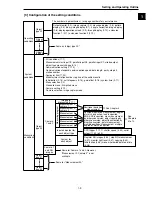1-9
Setting and Operating Outline
1
[3] Configuration of the setting conditions
Positional deviation
measurement
Operating
conditions
System
conditions
Object
type 00
Object
type 00
Object
type 01
Object
type 63
Measuring
conditions
Object
type 01
Object
type 63
Measurement 0,
camera 1
Measurement 0,
camera 2
Measurement 1
Measurement 2
Measurement 3
Measurement 4
Same as "object type 00."
Same for "Measurement 00."
Camera
1 and 2
Camera 1
and NG
images
Image pre-
processing (3-17)
Input and output for
each object type
System for
each object
-
The numbers in parenthesies ( ) are page numbers for your reference.
Output monitor (2-2), image capture (2-4), message display (2-5), pattern
display (2-6), binary image display (2-7),
θ
angle correction, image display
(2-8), display operation screen (2-9), through display (2-10), extension
function 1 (2-11), extension function 2 (2-12).
- I/O conditions (17-1)
Measurement start input I/F, parallel input X6, parallel input X7, strobe output,
object type manual change (2-14)
- Communication setting (17-19)
Communication standard, communication speed, data length, parity, stop bit,
station number
- Computer link (17-20)
Manufacturer, station number, top line of the written results
- Initialization (2-15), self-diagnosis (2-16), gain/offset (2-18), system time (2-17)
- Menu selection (1-2)
Standard menu / Simplified menu
- Camera setting (2-19)
Camera selection, image capture mode
Measuring program
Same for Camera 1 and 2. However,
"Measurement 0, Camera 2" is not
available.
Positional deviation measurement, degree
of match inspection, lead inspection,
BGA/CSP inspection, area measurement
by binary conversion, object counting by
binary conversion, object identification by
binary conversion, point measurement,
multiple positions measurement, multiple
degree of match inspection.
CCD trigger (17-17), shutter speed (3-33), serial
output (17-22 to 23)
Register NG images (3-36), stop NG measurement
(3-37), monitor light level (3-31), copying (3-34),
initialization (3-35), move whole window at one time
(3-38)
-
See Chapter 4
See
Chapters
4 to 14.