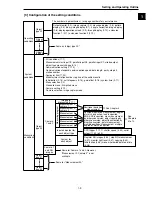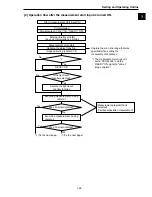1-21
Setting and Operating Outline
1
(2) Displaying images on the NG image display screen(IV-S32M/S33M)
When the IV-S32M/S33M is used, move the cursor to the menu bar "NG-IMG-DISP" on the MIN OPS
MENU (page1-4) and press the SET key. The screen will change to the NG image display. When the
measurement stops, the NG image will be displayed.
- To display NG images while measuring, display them on the MAIN OPS MENU.
-
See page 1-18.
Note: Please be aware of the following.
1. Change the image display mode in the upper right of the screen to "F.IMG" (static image) by
pressing the SET key.
2. NOTE WELL that while an NG image is being displayed on the NG image display screen,
you cannot measure objects.
1
Display the NG image number and the number of NG images that have been registered.
The NG image number can be selected by selecting "NEXT-NG" on the menu bar.
2
Displays the date and time the NG image was captured.
Example: 2000-10-01 10:25 - October 1st, 2000, AM10:25.
3
Menu bar
NG.IMG 0(X)
2000-08-01 10:25
(TYPE00)AREA1
OK
MEAS XXXXms 2000-08-01 10:30
MEASURE 0 CAM1 POSI-DEVIATION
CHG-MEA CHG-REG CHG-EVAL NEXT-NG RE-EXAM DEL NG DEL ALL N
OPS-MENU
X0~7
Y0~7
READY
Display measurment
result for each
measurement
program
1
2
3
F.IMG C1 L
FULL VX.X
r
a
b
u
n
e
M
s
l
i
a
t
e
D
A
E
M
-
G
H
C
e
g
n
a
h
c
(
)
t
n
e
m
e
r
u
s
a
e
m
t
n
e
m
e
r
u
s
a
e
m
e
h
t
r
o
f
y
a
l
p
s
i
d
t
l
u
s
e
r
n
o
i
t
a
u
l
a
v
e
e
h
t
e
g
n
a
h
C
.
s
y
e
k
n
w
o
d
d
n
a
p
u
e
h
t
g
n
i
s
u
s
r
e
b
m
u
n
1
A
R
E
M
A
C
0
E
R
U
S
A
E
M
(
→
2
A
R
E
M
A
C
0
E
R
U
S
A
E
M
→
1
T
N
E
M
E
R
U
S
A
E
M
→
2
T
N
E
M
E
R
U
S
A
E
M
→
3
T
N
E
M
E
R
U
S
A
E
M
→
4
T
N
E
M
E
R
U
S
A
E
M
→
)
G
E
R
-
G
H
C
)
r
e
t
s
i
g
e
r
e
g
n
a
h
c
(
s
r
e
b
m
u
n
d
e
r
e
t
s
i
g
e
r
e
h
t
f
o
y
a
l
p
s
i
d
t
l
u
s
e
r
t
n
e
m
e
r
u
s
a
e
m
e
h
t
e
g
n
a
h
C
.
s
y
e
k
n
w
o
d
d
n
a
p
u
e
h
t
g
n
i
s
u
m
a
r
g
o
r
p
t
n
e
m
e
r
u
s
a
e
m
e
h
t
n
i
L
A
V
E
-
G
H
C
n
o
i
t
a
u
l
a
v
e
e
g
n
a
h
c
(
)
t
l
u
s
e
r
y
a
l
p
s
i
D
"
.
s
y
e
k
n
w
o
d
d
n
a
p
u
e
h
t
g
n
i
s
u
u
n
e
m
n
o
i
t
a
r
e
p
o
e
h
t
e
g
n
a
h
C
"
e
g
a
m
i
G
N
→
s
n
o
i
t
i
d
n
o
c
n
o
i
t
a
u
l
a
v
e
e
g
n
a
h
c
→
0
1
-
2
e
g
a
P
"
.
S
E
Y
"
o
t
t
e
s
e
b
t
s
u
m
y
a
l
p
s
i
d
n
e
e
r
c
s
g
n
i
t
a
r
e
p
o
e
h
T
-
-
.
0
1
-
2
e
g
a
p
e
e
S
,
n
e
e
r
c
s
e
g
n
a
h
c
n
o
i
t
i
d
n
o
c
n
o
i
t
a
u
l
a
v
e
e
h
t
t
u
o
b
a
n
o
i
t
a
m
r
o
f
n
i
r
o
F
-
.
6
-
1
e
g
a
p
e
e
s
.
y
e
k
T
E
S
e
h
t
s
s
e
r
p
,
n
e
e
r
c
s
e
g
n
a
h
c
n
o
i
t
i
d
n
o
c
n
o
i
t
a
u
l
a
v
e
e
h
t
n
O
-
.
n
e
e
r
c
s
e
g
n
a
h
c
g
n
i
t
t
e
s
e
h
t
o
t
e
v
o
m
ll
i
w
r
o
s
r
u
c
e
h
T
G
N
-
T
X
E
N
)
e
g
a
m
i
G
N
e
g
n
a
h
c
(
d
e
y
a
l
p
s
i
d
g
n
i
e
b
e
g
a
m
i
G
N
e
h
t
r
o
f
r
e
b
m
u
n
d
e
r
e
t
s
i
g
e
r
e
h
t
e
g
n
a
h
C
.
s
y
e
k
n
w
o
d
d
n
a
p
u
e
h
t
g
n
i
s
u
-
.
e
g
a
p
t
x
e
n
e
h
t
e
e
S
M
A
X
E
-
E
R
)
y
a
l
p
e
r
(
h
t
i
w
d
e
t
c
e
l
e
s
e
g
a
m
i
G
N
e
h
t
n
o
e
d
a
m
s
t
n
e
m
e
r
u
s
a
e
m
e
h
t
y
a
l
p
e
R
.
y
e
k
T
E
S
e
h
t
g
n
i
s
s
e
r
p
y
b
,
"
G
N
-
T
X
E
N
"
G
N
L
E
D
)
e
g
a
m
i
G
N
e
t
e
l
e
d
(
"
G
N
-
T
X
E
N
"
h
t
i
w
d
e
t
c
e
l
e
s
e
g
a
m
i
G
N
e
h
t
y
l
n
O
.
y
e
k
T
E
S
e
h
t
s
s
e
r
P
.
d
e
t
e
l
e
d
e
b
ll
i
w
e
t
e
l
e
d
(
N
L
L
A
L
E
D
)
s
e
g
a
m
i
G
N
ll
a
.
d
e
t
e
l
e
d
e
b
ll
i
w
s
e
g
a
m
i
G
N
d
e
r
e
t
s
i
g
e
r
e
h
t
ll
A
.
y
e
k
T
E
S
e
h
t
s
s
e
r
P
U
N
E
M
-
S
P
O
U
N
E
M
S
P
O
N
I
A
M
e
h
t
o
t
n
r
u
t
e
r
ll
i
w
n
e
e
r
c
s
e
h
t
,
y
e
k
T
E
S
e
h
t
s
s
e
r
P
.
n
e
e
r
c
s
4
When “CAM1&2” is selected on the “
4
MONITOR OUTPUT” line (TYPE RUN COND menu), the
camera numbers (camera 1: C1, camera 2: C2) will be displayed on the screen next to the
images from those cameras.