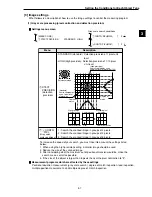2-19
Setting the Operating and System Conditions
2
2-3 Camera settings
The cameras that are compatible with the controller (IV-S31M/S32M/S33M) are as follows:
* Mixed use of different camera types is not supported.
Select the camera specifications (camera synchronization, image capture mode) in "CAMERA TYPE" on
the [SYSTEM COND] menu, according to the camera you are using.
Æ
Æ
Æ
Æ
Æ
When the IV-S31M/S32M used
The IV-S31M/S32M can only support standard cameras (IV-S30C1/C2). That is why no setting
alternatives are shown for the camera type.
Æ
Æ
Æ
Æ
Æ
When the IV-S33M used
The IV-S33M can be connected to standard cameras (IV-S30C1/C2), high-speed cameras (IV-S30C3/
C4), and commercially available EIA cameras.
r
e
l
l
o
r
t
n
o
C
s
a
r
e
m
a
c
e
l
b
i
t
a
p
m
o
C
M
1
3
S
-
V
I
)
a
r
e
m
a
c
d
r
a
d
n
a
t
s
(
1
C
0
3
S
-
V
I
)
a
r
e
m
a
c
o
r
c
i
m
(
2
C
0
3
S
-
V
I
M
2
3
S
-
V
I
*
M
3
3
S
-
V
I
)
a
r
e
m
a
c
d
r
a
d
n
a
t
s
(
1
C
0
3
S
-
V
I
)
a
r
e
m
a
c
o
r
c
i
m
(
2
C
0
3
S
-
V
I
)
a
r
e
m
a
c
d
e
e
p
s
-
h
g
i
h
(
3
C
0
3
S
-
V
I
)
a
r
e
m
a
c
d
e
e
p
s
-
h
g
i
h
,
o
r
c
i
m
(
4
C
0
3
S
-
V
I
)
e
l
b
a
li
a
v
a
y
ll
a
i
c
r
e
m
m
o
c
(
s
a
r
e
m
a
c
A
I
E
On the MAIN OPS menu, move the cursor to "SYS-CND" and press the SET key.
-
Select "
9
CAMERA TYPE" on the [SYSTEM COND] menu
[SYSTEM COND]
1
I/O CONDITIONS (TO NEXT SUB-MENU)
9
CAMERA TYPE
(TO NEXT SUB-MENU)
[CAMERA SET]
1
SELECT CAMERA
STANDARD HIGH SPEED EIA
OPS-MENU
OPS-MENU RETURN LOCK
●
When "STANDARD" camera is selected
●
When "EIA" camera selected
1
SELECT CAMERA
STANDARD HIGH SPEED EIA
2
SYNCHRONIZE CAM
EXTERNAL SYNCH
INTERNAL SYNCH
3
CAPTURE IMG MODE
FULL
HALF
●
When "HIGH SPEED" camera is selected
1
SELECT CAMERA
STANDARD HIGH SPEED EIA
2
CAPTURE IMG MODE
FULL
HALF
FULL+HALF
s
a
r
e
m
a
c
e
l
b
i
t
a
p
m
o
C
)
d
r
a
d
n
a
t
s
(
1
C
0
3
S
-
V
I
)
o
r
c
i
m
(
2
C
0
3
S
-
V
I
)
d
e
e
p
s
-
h
g
i
h
(
3
C
0
3
S
-
V
I
-
h
g
i
h
d
n
a
o
r
c
i
m
(
4
C
0
3
S
-
V
I
)
d
e
e
p
s
a
r
e
m
a
c
A
I
E
y
ll
a
i
c
r
e
m
m
o
c
(
)
e
l
b
a
li
a
v
a
a
r
e
m
a
C
s
g
n
i
t
t
e
s
m
e
t
s
y
s
(
-
n
o
i
t
i
d
n
o
c
)
s
n
o
i
t
c
e
l
e
s
a
r
e
m
a
C
d
r
a
d
n
a
t
S
d
e
e
p
s
h
g
i
H
A
I
E
a
r
e
m
a
C
n
o
i
t
a
z
i
n
o
r
h
c
n
y
s
-
]
2
[
e
e
S
-
-
-
-
-
-
r
o
l
a
n
r
e
t
x
E
l
a
n
r
e
t
n
i
n
o
i
t
a
z
i
n
o
r
h
c
n
y
s
e
r
u
t
p
a
c
e
g
a
m
I
e
d
o
m
-
]
1
[
e
e
S
-
-
-
f
l
a
h
+
ll
u
f
r
o
,
f
l
a
h
,
ll
u
F
e
d
o
m
e
d
o
m
f
l
a
h
r
o
ll
u
F