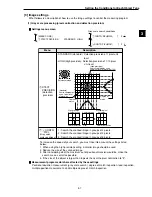Setting Measurement Conditions
3-12
3
A
Edge detection point
Edge detection
point
B
A
B
A
Light
↑
Brightness
level
↓
Dark
Light
↑
Brightness
level
↓
Dark
Direction
B
Edge
width
Flat
width
A
B
A
B
A
Difference
in level
Direction
Edge
width
Flat
width
Difference
in level
B
Detection direction
Detection direction
Edge detection point
Detection area
Internal diameter (between B and C)
External diameter (between A and D)
Detection area
Detection area
Detection area
- Horizontal transition point
from light to dark (moving
from left to right)
- Vertical transition point from
light to dark (moving from top
to bottom)
- Horizontal transition point
from light to dark (moving
from right to left)
- Center (dark), horizontal (left and right)
- Edge detection of the inside and outside edges of a two circles
- Vertical transition point from
light to dark (moving from
bottom to top)
Detection
direction
Detection
direction
A: Moving right horizontally
from light to dark
B: Moving right horizontally
from dark to light
C: Moving left horizontally
from dark to light
D: Moving left horizontally
from light to dark
Edge detection
point
(8) Edge detection
The "edge" refers to the boundaries between the brighter (white) and darker (black) parts in an
image. The "edge detection" function is used to detect this boundary by processing the image.
Ë
Ë
Ë
Ë
Ë
An example of detecting a point using the edge detection function and user specified criteria
- The edge detection point coordinates are used as a reference point to detect an out of position
condition.
- Edge detection in binary images is much quicker than in a gray scale search. However, the binary
image detection process is less precise at detecting position.
Ë
Ë
Ë
Ë
Ë
Setting the threshold value automatically
By executing an "AUTO.REGI" (automatic setting) for the edge detection condition in each
measurement program, the IV-S30 can automatically detect edges in the measurement areas, and
set the optimum threshold values automatically (density difference and edge width).
- Edge detection condition menu for lead inspection
1
REGISTER NO.
2
DTCT SHAPE
3
SEARCH ARE
4
DTCT MODE
5
SEARCH DIR
6
AUTO.REGI
7
THRESHOLD
0(0~15)
RECT(ARTIFACT) LINE CIRC.L
MOVE UP.L(224,208) LO.R(287,271)
CENTR(BRT DRK)
HOLIZ( ) VERT( )
EXEC
GRYS.050(0~255) EDGE.W2(1~8)
FLAT.W04(1~16)