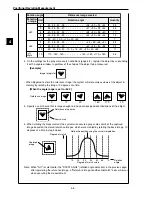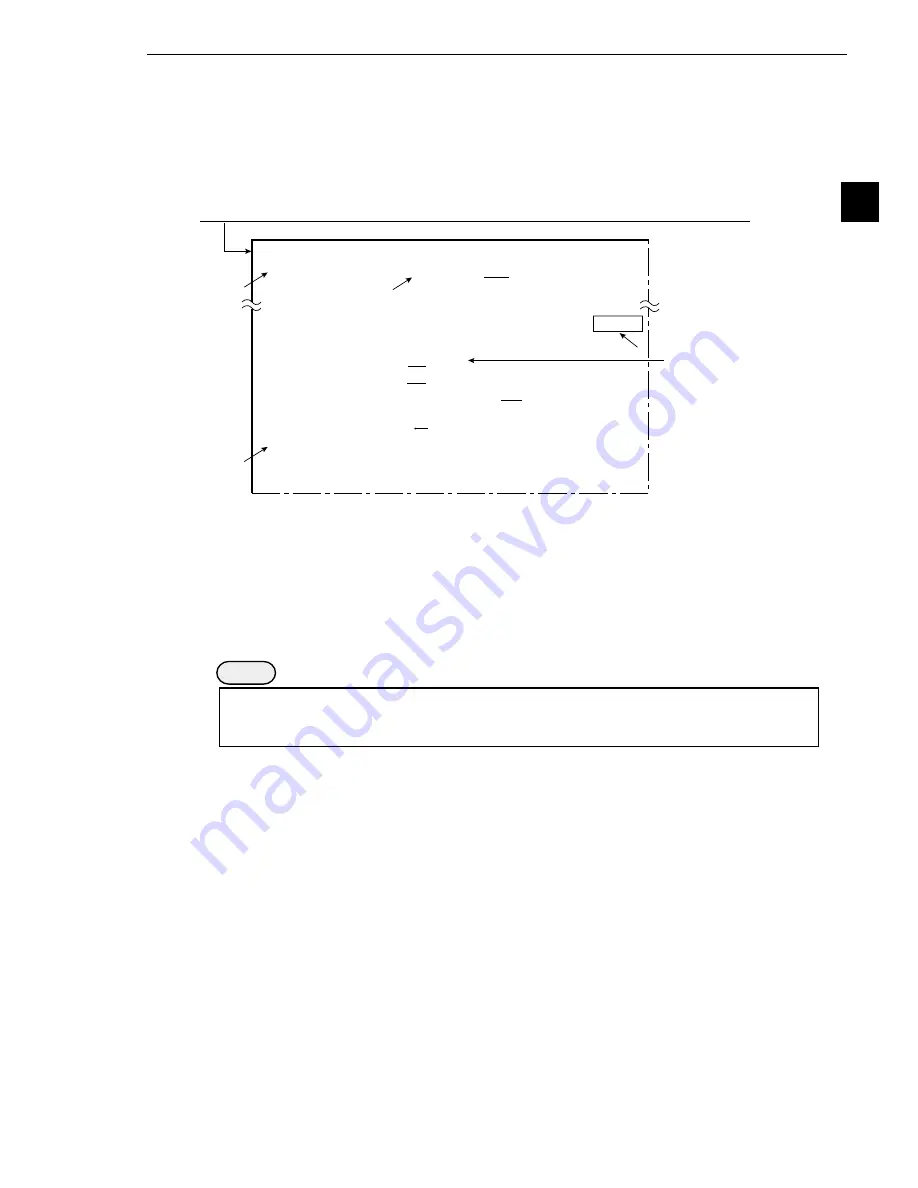
Setting the Conditions for Each Object Type
3-35
3
[4] Initialize the measurement conditions for each type
If you are going to specify each of the conditions, we recommend that you first initialize the settings.
The measurement conditions for the specified object type (data for the object type you are in the
process of entering) will be initialized.
- For details about total initialization, see the section, "2-2 [2] Total initialization, RAM initialization."
Ë
Ë
Ë
Ë
Ë
Operation procedure
1. Select item "
1
OBJECT TYPE NO." using the up and down keys and press the SET key.
2. Select the object type number (IV-S33M: 0 to 63, IV-S32M: 0 to 31, IV-S31M: 0 to 15) to be
initialized using the up and down keys.
3. Select item "SYSTEM," using the up/down and left/right keys and press the SET key.
-
The [OBJECT TYPE SYS.] menu will appear in the lower window.
4. Select "
6
INTIALIZATION" using the up and down keys and press the SET key.
-
The system will start initializing.
Notes
- Do not disconnect the power while the IV-S30 is initializing.
- The data settings not currently being initialized may be corrupted. Unless all of the data is
initialized it will not be possible to restart the machine (i.e. partial initialization is not possible).
On the MAIN OPS MENU, move the cursor to "MEA-CND" item, and press the SET key.
1
3
4
2
[TYPE MEAS COND]
[OBJECT TYPE SYS.]
1
OBJECT TYPE NO.
00(0~63) NO YES
OPS-MENU SAVE LOCK TITLE FINAL-CALC FINAL-OUTPUT I/O SYSTEM
OPS-MENU RETURN LOCK
1
REGST NG IMG NO YES
2
HALT ON NG MEAS NO YES
3
MNTR LIGHT LVL CAM1(1~2)NO YES
4
LIGHT LVL COND (TO NEXT SUB-MENU)
5
COPY
( TYPE00) EXEC
6
INITIALIZATION EXEC
7
MOVE ALL WINDOW (TO NEXT SUB-MENU)
Displayed when the
IV-S32M/S33M is
used.