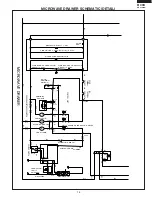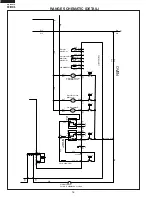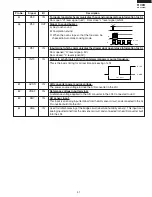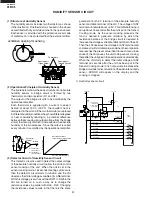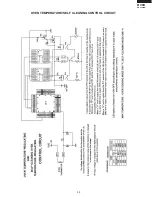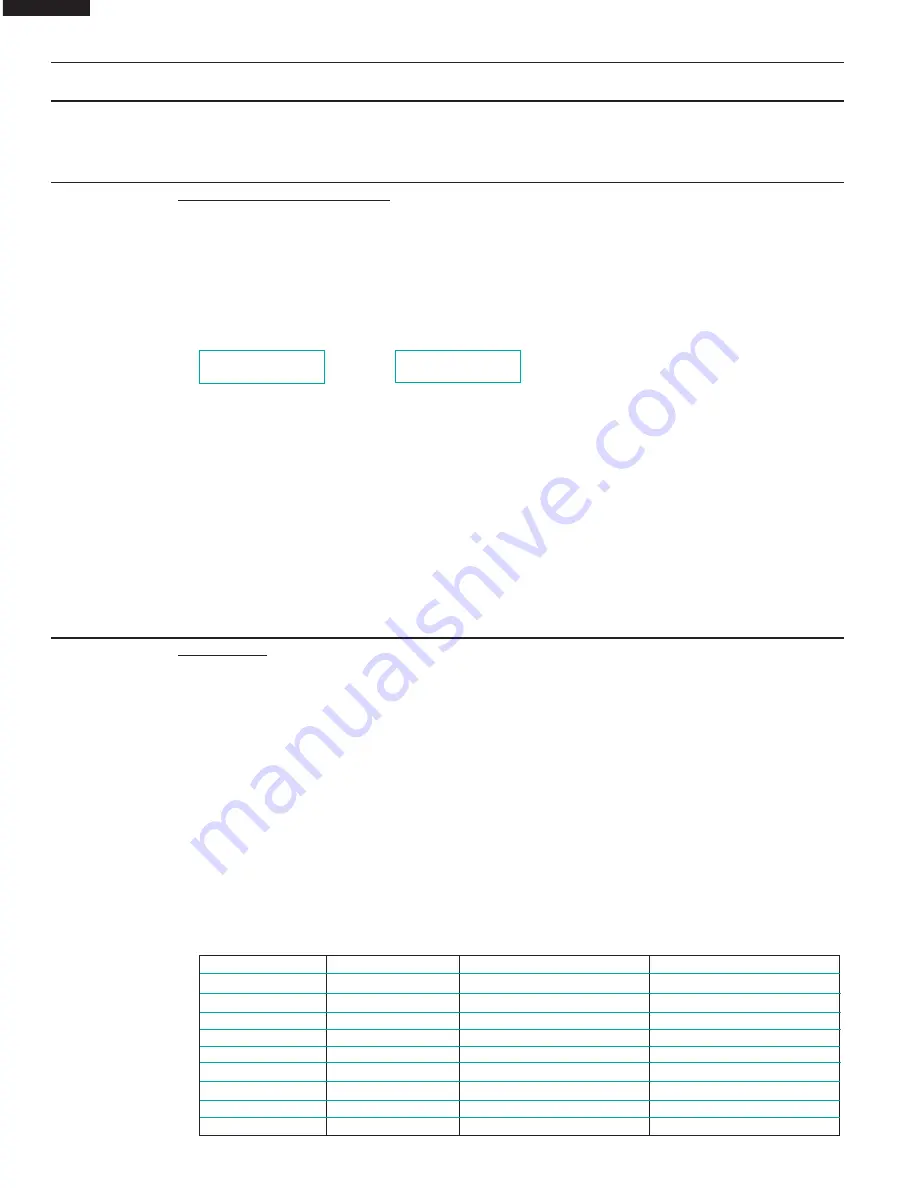
18
KB-3300JS
KB-3300JK
KB-3300JW
1. Disconnect the power supply cord, and then disassemble as per "OVEN/MICROWAVE DRAWER
DISASSEMBLY" page 38.
2. Open the drawer and block it open.
3. Discharge high voltage capacitor.
4. Disconnect the leads to the primary of the power transformer.
5. Ensure that these leads remain isolated from other components and oven chassis by using insulation tape.
6. After that procedure, re-connect the power supply cord.
7. Remove the covers and check voltage between Pin Nos. 1 and 3 of the 2 pin connector (CN-B) on the
power unit with an A.C. voltmeter.
The meter should indicate 116 or 120 volts, if not check oven circuit.
RY1 and RY2 Relay Test
These relays are operated by D.C. voltage
Check voltage at the relay coil with a D.C. voltmeter during the microwave cooking operation.
DC. voltage indicated .................... Defective relay.
DC. voltage not indicated ............... Check diode which is connected to the relay coil. If diode is good,
control unit is defective.
RELAY SYMBOL TEST POINT OPERATIONAL VOLTAGE
CONNECTED COMPONENTS
RY1 H6 Approx. 18V D.C.
Oven lamp / Stirrer motor
RY2 H4 Approx. 18V D.C.
Power transformer
RY3 H7 Approx. 18V D.C.
Oven common relay
RY4 H8 Approx. 18V D.C.
Top heater
RY5 H9 Approx. 24V D.C.
Fan motor (Microwave)
RY6 H10 Approx. 24V D.C.
Fan motor (Oven)
RY7 H11 Approx. 24V D.C.
Oven lamp (Oven)
RY8 H15 Approx. 24V D.C.
Door lock motor
RY-B H14 Approx. 24V D.C.
Bottom heater
C
RELAY TEST
4) Reconnect all leads removed from components during testing.
5) Re-install the covers.
6) Reconnect the power supply cord after the covers are installed.
7) Run the oven and check all functions.
TEST PROCEDURES
PROCEDURE
LETTER
COMPONENT TEST
B
KEYBOARD GLASS UNIT TEST
1. Disconnect the power supply cord, and then reconnect power supply cord. Display should show the
word; “WAIT” in either one or both displays.
2. Immediately press the following keys within 20 seconds (Use flat part of thumb or finger):
“Power Level”
then
“Timer Clock”
then
“Start / Auto Minutes”
then
“Stop Clear”
.
Test mode should start scrolling through each digit.
3. After each digit is confirmed, press every key on Keyboard Glass unit (within 50 seconds).
4. After every key is pressed, open Microwave Drawer and verify the following display:
FFFE KEYFFFF
OVEN display MICROWAVE display
If any other code is displayed, one or more Key Units are bad and the Keyboard Glass unit will need
to be replaced.
5. Remove the old keyboard glass unit (see page 38) and install the new keyboard glass unit (as the
normal keyboard unit).
6. Reconnect the wire harness to the keyboard glass unit.
7. Repeat steps 1 - 4 to confirm Keyboard Glass Unit is working properly.
8. Re-install the covers (confirm cooktop wires are tucked under microwave cavity lip as shown on
p.38).
9. Reconnect the power supply cord after the covers are installed.
10.Run the oven and check all functions.
Summary of Contents for KB-3300JS
Page 6: ...4 KB 3300JS KB 3300JK KB 3300JW NOTES ...
Page 35: ...33 KB 3300JS KB 3300JK KB 3300JW IC 7 IC 8 OVEN TEMPERATURE SELF CLEANING CONTROL CIRCUIT ...
Page 36: ...34 KB 3300JS KB 3300JK KB 3300JW OVEN DOOR LOCK MOTOR CONTROL CIRCUIT ...
Page 37: ...35 KB 3300JS KB 3300JK KB 3300JW OVEN DOOR LOCK MOTOR DETECTION CIRCUIT ...