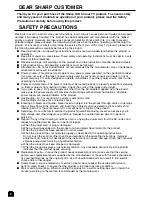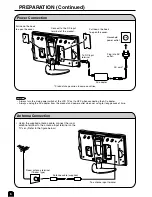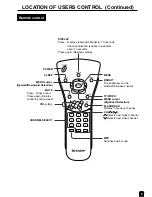6
Power Connection
Antenna Connection
Note:
•
Always turn the main power switch of the LCD TV set to OFF when connecting the AC adapter.
•
Always unplug the AC adapter from the product and power outlet when not using for long periods of time.
PREPARATION (Continued)
• Using the supplied antenna cable, connect the room
antenna terminal to the antenna input terminal on the
TV set. (Refer to the figure below.)
To antenna input terminal
Room antenna terminal
(75-ohm type)
Antenna cable (supplied)
Plug into AC
outlet.
AC cord*
AC adapter
Household
power outlet
To DC input
terminal
Connect to the DC input
terminal of the product.
Pull down the hook
to open the cover.
Pull down the hook
to open the cover.
* Product shape varies in some countries.
VO
L
CH
ME
NU
TV
/V
ID
EO
MA
IN P
OW
ER
ANT.
VIDEO
S-VIDEO
AUDIO
L
R
HEAD
PHONE
POWER
INPUT
DC13V
AV-IN1
VIDEO
AUDIO
L
Y
PB
PR
R
AUDIO
L
R
COMPONEN
T
AV-IN2/OUT
VO
L
CH
ME
NU
TV
/VID
EO
MA
IN
P
OW
ER
ANT.
VIDEO
S-VIDEO
AUDIO
L
R
HEAD
PHONE
POWER
INPUT
DC13V
AV-IN1
VIDEO
AUDIO
L
Y
PB
PR
R
AUDIO
L
R
COMPONEN
T
AV-IN2/OUT
Summary of Contents for LC-15B2MA
Page 33: ......