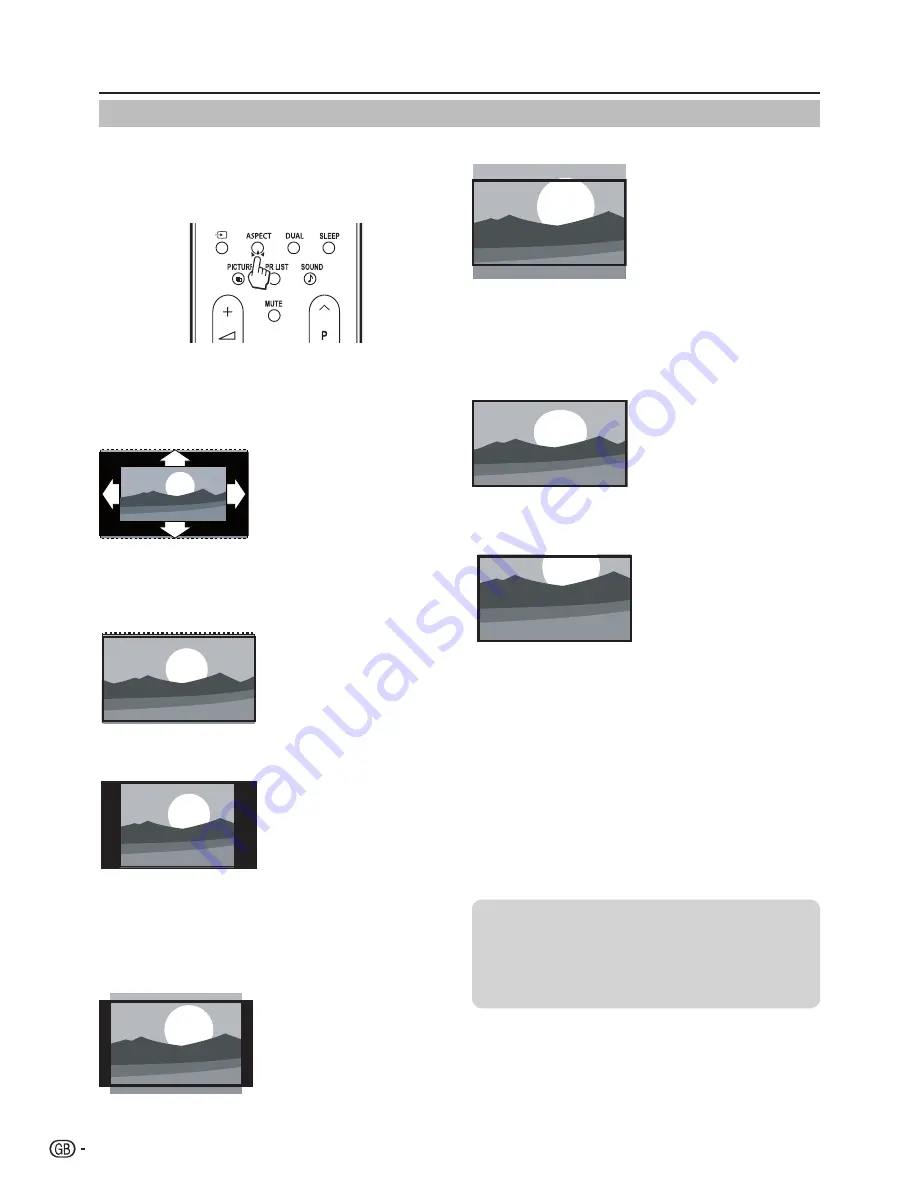
tV menu
Change the picture format to suit your content�
Press
1�
aSpeCt
on your remote control.
Alternatively, press
menu
and select
picture
>
picture format
.
Press
2�
<
or
>
to select one of the following
picture formats:
automatic
•
Super zoom (not for HD)
•
Removes the black
bars on the side of 4:3
broadcasts with minimal
distortion
.
4:3
•
(not for HD)
Displays the classic 4:3
format.
note
Constant use of the
•
4:3
picture format can cause screen
distortion�
movie expand 14:9
•
(not for HD)
Scales the classic 4:3
format to 14:9.
movie expand 16:9 (not for HD)
•
Scales the classic 4:3
format to 16:9.
note
Constant use of the
•
16:9
picture format can cause screen
distortion�
Wide screen
•
Stretches the classic 4:3
format to 16:9.
Subtitle zoom
•
Scales the classic 4:3
format to 16:9.
When source input is pC mode, only 4:3 and
Wide screen are available�
For 4:3 pC input signal, picture format 4:3 and Wide
•
screen are available�
For other input signals, only Wide screen is
•
available�
The Automatic format for
DTV and HDMI transports
streams with AFD
information, while for ATV
and SCART should be with
WSS information.
Change picture format
18













































