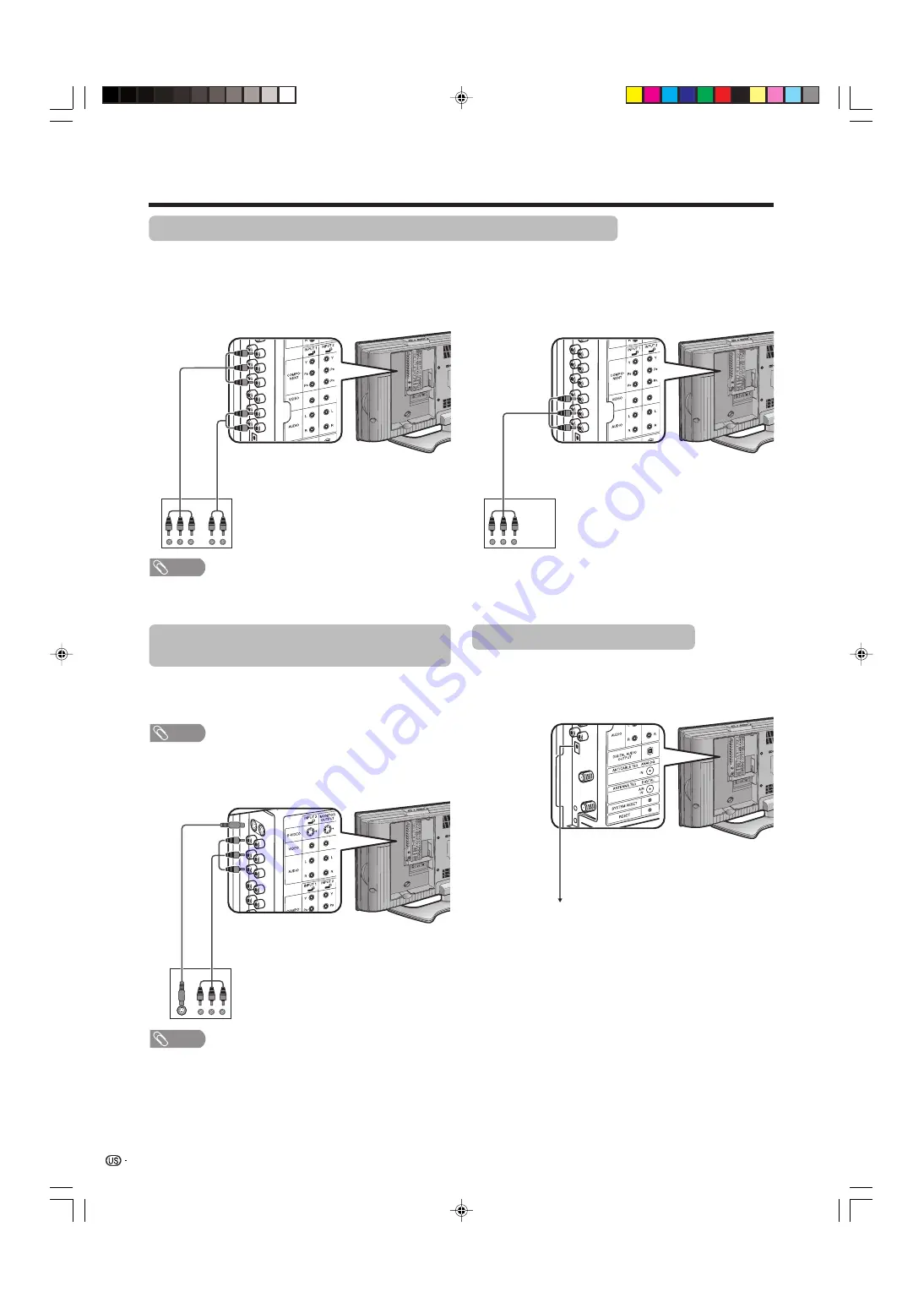
28
Using external equipment
DVD player/
Digital TV STB
Connecting a DVD player or a Digital TV STB (Air or Cable)
You can use the INPUT 1, INPUT 2 or INPUT 3 terminals when connecting to a DVD player, a Digital TV STB (Air
or Cable) and other audiovisual equipment.
NOTE
• See page 29 for connecting a DVD player or a Digital TV STB to HDMI terminal.
AV cable
(commercially
available)
DVD player/
Digital TV STB
When using component cable. (INPUT 1 or 2)
When using composite cable. (INPUT 1, 2 or 3)
Component
video cable
(commercially
available)
Audio cable
(commercially
available)
VCR/Game console/
Camcorder
AV cable
(commercially available)
Connecting a VCR, game console or
camcorder
A VCR, game console, camcorder and some other
audiovisual equipment are conveniently connected
using the INPUT 1 to 3 terminals.
S-video cable
(commercially
available)
NOTE
• The S-video terminal has priority over the video terminals.
(INPUT 3 only)
To optical digital input of external audio devices
Optical fiber cable
Using Digital Audio Output
It is possible to output audio through the DIGITAL
AUDIO OUTPUT terminal. (See page 26 for details.)
PCM audio outputs from the terminal.
NOTE
• When attempting to record copy protected material on a VCR or other recording device, the copy protection will activate
and the protected material will not be recorded correctly. In addition, attempting to display copy protected material on a
monitor connected via a VCR, whether for the purpose of viewing or not, will cause an inferior quality picture to be
displayed. This is not a fault of the equipment. Please view copy protected material by connecting the product directly to
the monitor.
LC-37DB5U(E)-27-28
05.8.1, 1:12 PM
28
















































