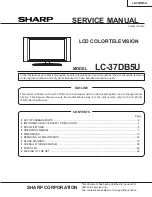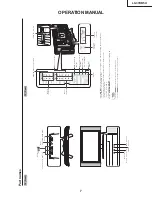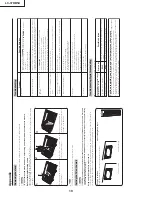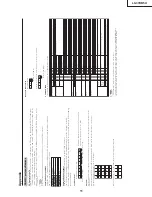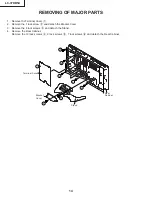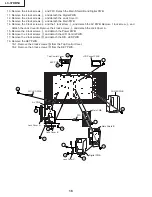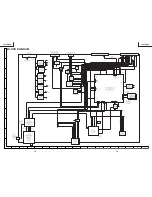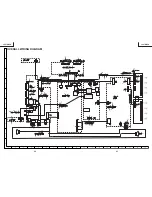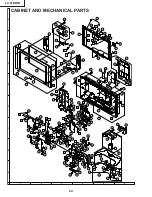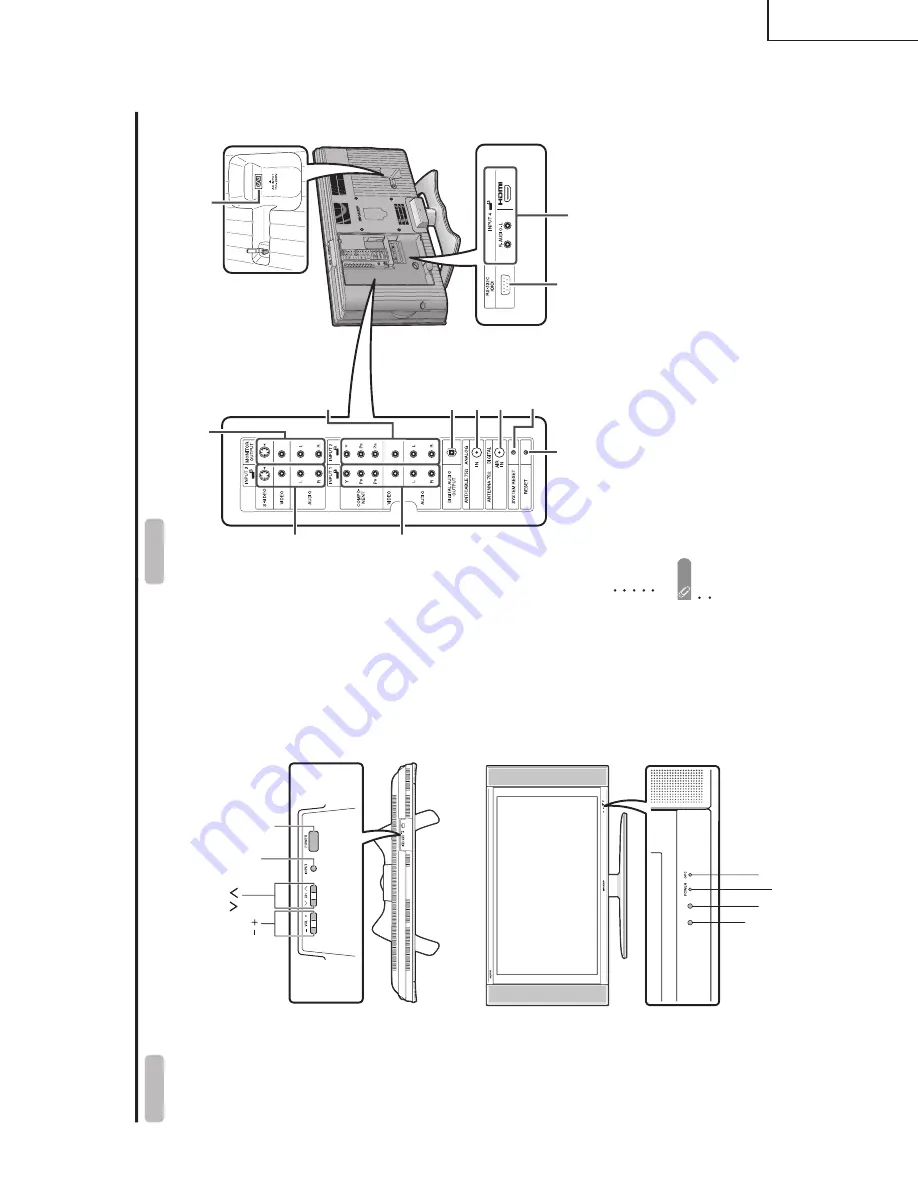
7
LC-37DB5U
OPERATION MANUAL
P
a
rt
names
TV (Front)
TV (Rear)
POWER indicator**
OPC sensor*
POWER (On/Of
f)
button
INPUT
button
V
olume buttons (VOL
/
)
Channel buttons
(CH
/
)
Remote contr
ol sensor
O
PC indicator*
RESET*
INPUT 3
ter
minals
SYSTEM
RESET**
DIGIT
AL AUDIO
OUTPUT
*
Pr
ess
RESET
if the TV cannot r
etur
n
to its original state after perfor
ming various operations.
A
V
MODE r
esets to DYNAMIC (Fixed)
TV channel r
etur
ns to initial channel setting (Air: 2ch, Cable:1 or 2ch)
Audio setting initializes
Surr
ound r
esets to Of
f
Image position initializes
**
Pr
ess
SYSTEM RESET
if the TV does not operate after star
ting up.
NO
TE
Pr
essing
RESET
will not work if the TV is in standby mode.
Pr
essing
RESET
will not delete channel pr
eset or secr
et number
.
AC INPUT ter
minal
RS-232C
ter
minal
INPUT 2 ter
minals
INPUT 1
ter
minals
INPUT 4
ter
minals
MONITOR OUTPUT ter
minals
Antenna input terminal
(ANALOG)
Antenna input
ter
minal (DIGIT
AL)