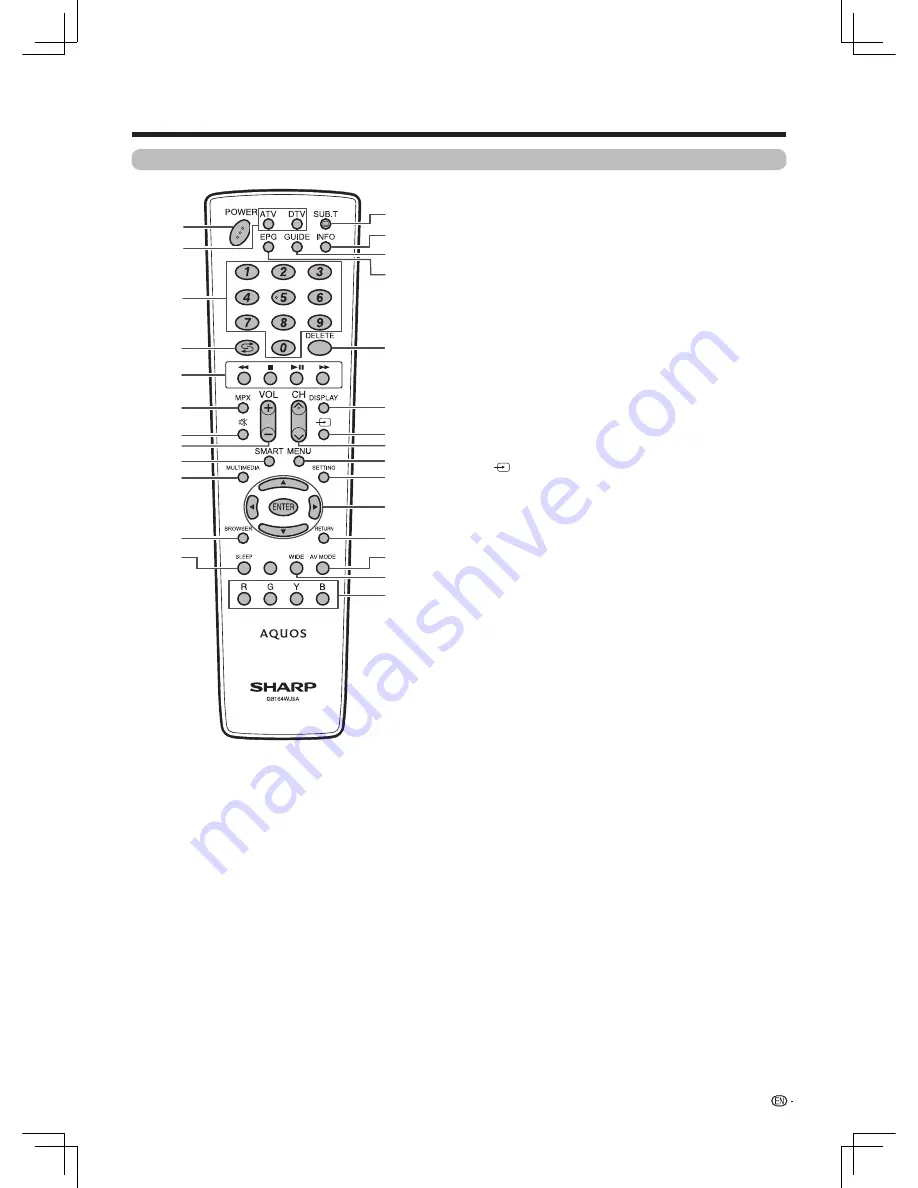
11
Preparation
Remote control unit
1 POWER (Standby/On)
To switch the power on and off. (See page 16.)
2 ATV (Analogue TV)
Press to access analogue TV mode.
DTV (Digital TV)
Press to access digital TV mode.
3 0 - 9
Set the channel.
4
A
Flashback
Press to return to the previous selected channel or external
input mode. (See page 24.)
5
G
,
H
,
d
/
g
,
J
(
Rewind, Stop, Play/Pause, Fast-forward
)
Play in Multi Media Player.
(See page 30.)
6 MPX
Select the sound multiplex mode. (See page 24.)
7
e
(Mute)
Mute the sound. (See page 24.)
8 VOL
k
/
l
Set the volume.
9 SMART
Display the smart home
.
(See page
27.)
10 MULTIMEDIA
Access to multimedia player. (See page 29.)
11 BROWSER
Start browser. (See page 27.)
12 SLEEP
Set the sleep timer. (See page 18.)
13
[
SUB.T(Subtitle)
Switch subtitles. (See page 22.)
14 INFO
DTV only: Display the programme information.
15 GUIDE
Display the channel list of DTV and ATV. (See page 24.)
16 EPG
DTV only: To display EPG (Electronic Programme Guide)
screen. (See page 23.)
17 DELETE
Delete the characters. Press it continually to delete characters
quickly.
18 DISPLAY
Display the channel or input information.
19
(INPUT)
Select an input source. (ATV, DTV, HDMI1, HDMI2, HDMI3,
Component, AV.) (See pages 13, 27.)
20 CH
r
/
s
TV input mode: Select the channel.
21 MENU
Display the menu list.
22 SETTING
Show the App's menu.
23
a
/
b
/
c
/
d
(Cursor)
Select a desired item on the setting screen.
ENTER
Execute a command.
24 RETURN
Return to the previous menu screen.
25 AV MODE
Select a AV mode. (See page 19.)
26 WIDE
Change the wide image mode. (See pages 19, 20.)
27 Colour Buttons (R
/
G
/
Y
/
B)
The coloured buttons are used to select correspondingly to
the coloured items on the screen.
1
2
4
5
6
7
8
9
3
17
18
10
11
12
19
20
21
22
23
24
27
13
14
15
25
26
16












































