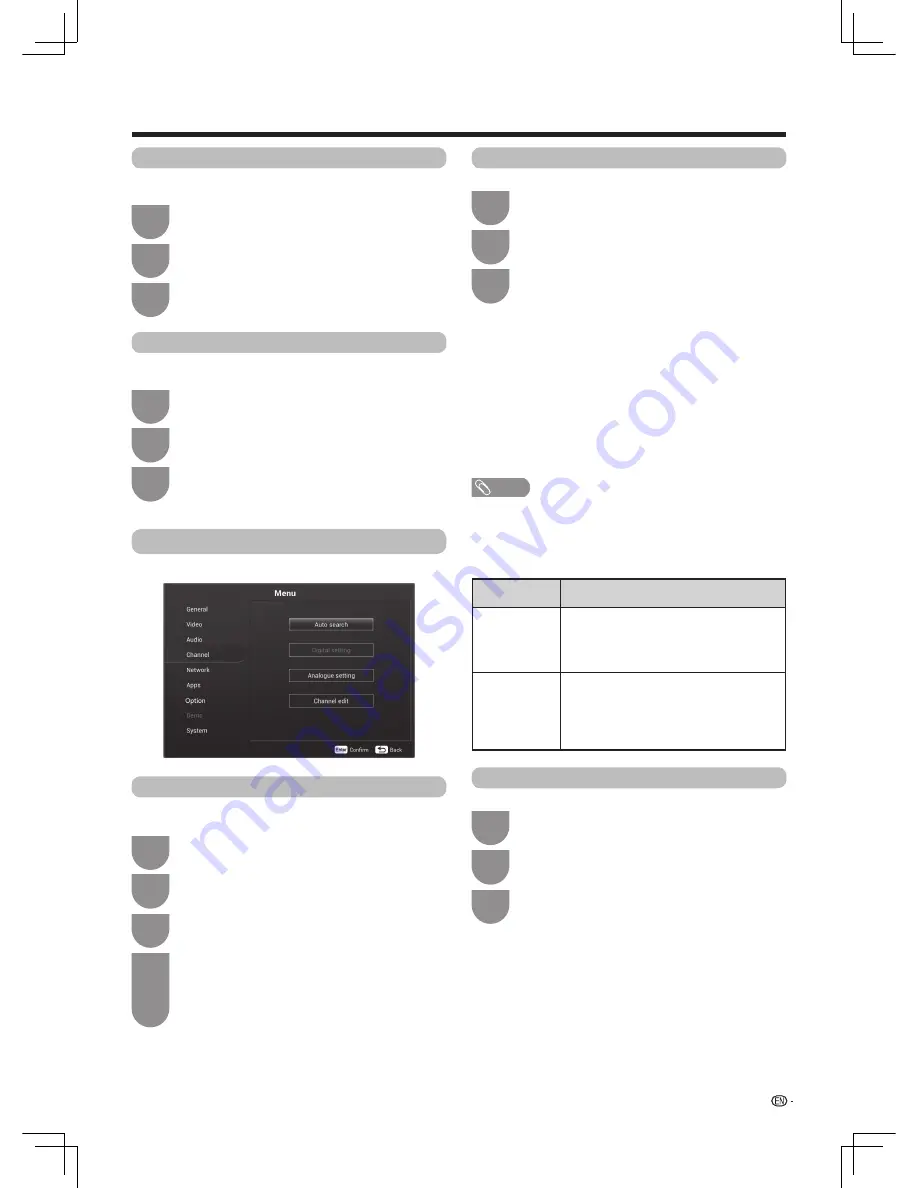
21
Watching TV
Surround sound
Reset
In the “Menu”, press
a
/
b
to select “Audio”,
and then press
ENTER
.
In the “Menu”, press
a
/
b
to select “Audio”,
and then press
ENTER
.
In the “Menu”, press
a
/
b
to select “Channel”,
and then press
ENTER
.
In the “Menu”, press
a
/
b
to select “Channel”,
and then press
ENTER
.
In the “Menu”, press
a
/
b
to select “Channel”,
and then press
ENTER
.
1
1
1
1
1
Press
c
/
d
to select “On” or “Off”.
Press
c
/
d
to select “Yes” or “No”, and then
press
ENTER
.
Press
c
/
d
to select
“DTV + ATV ”, “DTV” or
“ATV” , and then press
ENTER
.
Press
c
/
d
to select the desired menu item,
and then press
ENTER
.
Press
c
/
d
to select the desired menu item,
and then press
ENTER
.
The TV searches for, sorts and stores all
the receivable TV stations according to their
settings and the connected antenna.
• Press
RETURN
to abort the auto installation in
progress.
3
3
3
3
3
4
2
2
2
2
2
Press
a
/
b
to select “Surround sound”.
Press
a
/
b
to select “Reset”.
Press
a
/
b
to select “Auto search”, and then
press
ENTER
.
Press
a
/
b
to select “Digital setting”, and then
press
ENTER
.
Press
a
/
b
to select “Analogue setting”, and
then press
ENTER
.
The surround function produces a surround effect from
the speakers.
Reset all audio adjustment items to the factory preset
values.
Channel
Auto search
Digital setting
Analogue setting
You can run auto installation again, even after setting
up the preset channels.
You can set some DTV channel items manually.
You can set some ATV channel items manually.
Set the channel as you desired .
w
Auto search
w
Auto search
w
Manual search
w
Manual search
w
Signal info
w
Antenna power
Use this menu to add new DTV services automatically
after auto installation has been completed.
Use this menu to add new ATV services automatically
after auto installation has been completed.
Add new services within a specified frequency band.
Press
a
/
b
to select your desired item, and then press
c
/
d
to adjust the settings. Press
RETURN
to save
and exit.
Show the “Channel No.”, “Freq”, “Signal strength” and
“Signal quality” of the current program.
Press
c
/
d
to select “On” or “Off”.
Selected item
Description
On
Select “On” when your antenna is set-up
and connected independently.
Typical supply voltage: 5V
Typical supply current: 50mA
Off
Select “Off” when you do not need to
supply voltage to your antenna, i.e.
when your antenna is connected to a
community antenna. (The factory default
setting of this function is “Off”.)
NOTE
• The values of “Signal strength” and “Signal quality” indicate
when to check the appropriate alignment of the antenna.
















































