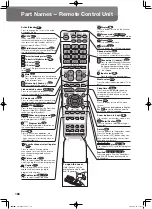186
Part Names - Remote Control Unit
* This button can be conveniently used
when you are at a loss during menu or
EPG operation, etc.
Press to finish menu operation, etc.
Press to temporarily turn off the sound.
Press again to return the sound volume
to the previous level.
Use to select a digital channel by entering
the 3-digit channel number.
Press to adjust the volume.
Press to select the desired input.
Press to engage the TV set in the active
or standby mode.
Use to select a menu item, column, etc.
Use to operate EPGs and data program
screens.
Press to confirm a selected setting or
menu item.
Press to display or turn off the Electronic
Program Guide (EPG:
番組表
) when
receiving a digital broadcast.
Press to select a user-registered
channel and to turn on/off the favorite
channel register/registered channel
table screen.
Press to display the EPG for currently
on-air programs only (
裏番組
).
Press to go back to the previous screen.
Press this button instead of the
Enter/Confirm (
決定
) button when you
have selected the wrong item or input
the wrong number, etc.
• Press to select a channel.
• Use to input a number for various settings.
Press to select the desired remaining
time period after which the TV set is
automatically turned off and enters the
standby mode.
Press to display or turn off the channel
call, etc.
Press to display detailed information on
the current digital program.
Press to display or turn off the menu
screen.
The menus can be displayed in English.
See
187
for instructions on how to
switch the display language.
Press to select channels in the current
network, media and CATV channels in
the ascending or descending order.
* CATV channels are factory set to
be skipped.
Press to select the desired media (TV or
data).
Press to call the data broadcast linked
with the current digital TV program.
Press to freeze the picture.
Press to display, select, or turn off
captions when watching a digital
program with captions.
Press to select the desired picture when
watching a digital multi-picture program.
Press to select the picture/sound setting
that best matches the current program.
Press to select the desired audio.
Press to select the desired screen mode.
Press to operate “Familink” Recorders
and AQUOS Surround connected via
HDMI cables.
Familink
114・116〜119
Finish
38
Favorite channel select/register
67
Mute
65
Digital channel number input
67
Volume up (
+
)/down (
-
)
65
Active/Standby
37
Input select
95
Cursor (up, down, left, right)
38
Color
72・73
Enter/Confirm
38
EPG
70・72
Other on-air programs
71
Return
38
Channel select
65
Sleep timer
156
When selecting a CATV channel by entering
the channel number, press this button first,
then enter the 2-digit number with the TV
channel select buttons (1-10/0).
CATV
67
Display
66
Program info
78
Menu
38
Press to display the i.LINK control panel.
i.LINK
122
Select the CS digital channel for the first
time.
43
BS select
64
Terrestrial analog select
64
Terrestrial digital select
64
CS select
64
Channel up (
∧
)/down (
∨
)
65
Media select
64
Linked data broadcast
69・78
Freeze
83
Caption
77
Picture select
77
AV mode select
86
Audio select
76・77
Screen mode
84・138
To open the cover
Hold the cover by the
projections on both sides
and lift upwards.
●DS5●̲取説-080626.indb 186
●DS5●̲取説-080626.indb 186
2008/07/07 12:04:18
2008/07/07 12:04:18