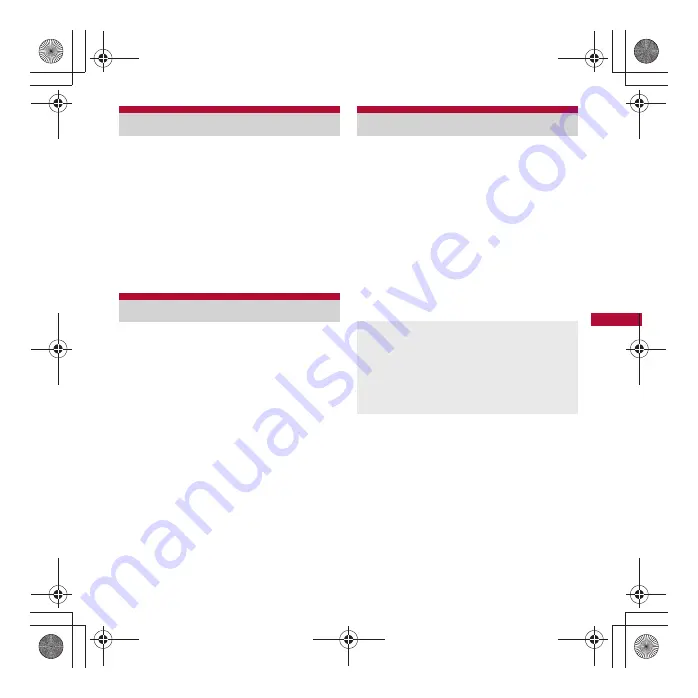
69
SH-03C_e_04.fm
[69/70]
Various Settings
Accessibility option which responds to
user’s operation with sound and vibration is
available.
By default, accessibility option is not registered.
Settings will be available by downloading
accessibility options such as “SoundBack”,
“KickBack” and “TalkBack” from Android Market.
1
In the home screen,
z
/
[Settings]
/
[Accessibility]
2
Select an item
Set the voice reading out text.
Text-to-speech is available only when the screen
of the FOMA terminal is set to the English display
(
n
P. 68).
1
In the home screen,
z
/
[Settings]
/
[Text-to-speech]
2
Select an item
Listen to an example
: Play the sample.
Install voice data
: Install the data necessary
for Text-to-speech.
Always use my settings
: Overwrite the
application settings with the contents set in
“Speech rate” and “Language”.
Speech rate
: Select the speed to read out
the text.
Language
: Set the language to read out the
text.
1
In the home screen,
z
/
[Settings]
/
[Date & time]
2
Select an item
Automatic
: Set whether to adjust the date
and time automatically.
Set date
: Set the date manually.
Select time zone
: Set the time zone
manually.
Set time
: Set the time manually.
Use 24-hour format
: Switch 12-hour format/
24-hour format.
Select date format
: Set the date format to
display.
Accessibility
Text-to-speech
Date & time
When [Automatic] is enabled
If the FOMA terminal does not adjust the time
for a while after the power is turned on, turn off
the power and restart it.
Time may not be adjusted depending on the
signal status.
Time may be off by a few seconds.
SH-03C_e.book 69 ページ 2010年11月16日 火曜日 午後4時51分
















































