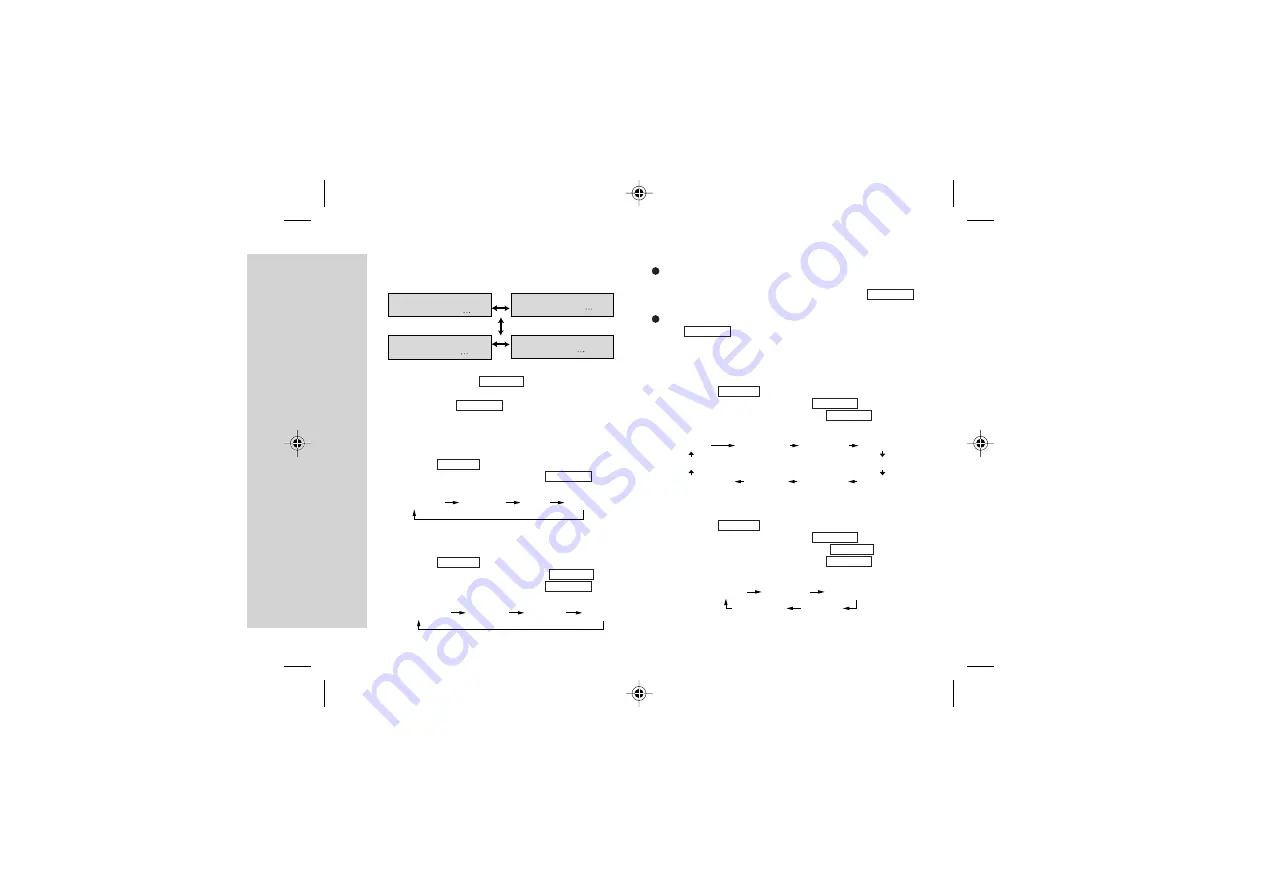
56
ENGLISH OPERATION MANUAL
MD-DS77
(J)
TINSJA033AWZZ
MD-DS77
5. Adjust the sound quality.
(Remote control operation)
The following 4 types are available.
(A)
Dolby headphone system
Equalizar
Bass
Surround
(B)
(A)
“DOLBYnor”
“BASS OFF”
“EQ-FLAT”
“SR-OFF”
Switching (A): When a menu is open, hold down
the SOUND button.
Switching (B): When a menu is open, press the
GROUP button.
To set the sound field
(Dolby headphone system):
Switch the default mode “DOLBYnor” as follows:
(1) Press the SOUND button. “DOLBYnor” appears.
(2) Within 5 seconds, press the SOUND button
repeatedly to select the desired mode.
STUDIO
DOLBYnor
LIVE
DOME
To set the bass:
Switch the default mode “DOLBYnor” as follows:
(1) Press the SOUND button. “DOLBYnor” appears.
(2) Within 5 seconds, hold down the SOUND button.
(3) Within 5 seconds, press the SOUND button
repeatedly to select the desired mode.
BASS 1
BASS OFF
BASS 2
BASS 3
Notes:
The sound field and bass effects can be used at
the same time. To toggle the menu between
sound field and bass, hold down the SOUND
button during the setting.
When setting the equalizer or surround, press
the GROUP button to switch the menu to sound
field or bass.
To set the equalizer:
Switch the default mode “DOLBYnor” as follows:
(1) Press the SOUND button. “DOLBYnor” appears.
(2) Within 5 seconds, press the GROUP button.
(3) Within 7 seconds, press the SOUND button
repeatedly to select the desired mode.
EQ-USER2(*1)
EQ-HEAVY
EQ-FLAT
EQ-USER1(*1)
EQ-SOFT
EQ-ROCK
EQ-VOCAL
EQ-DANCE
EQ-JAZZ
EQ-POPS
To set the surround:
Switch the default mode “DOLBYnor” as follows:
(1) Press the SOUND button. “DOLBYnor” appears.
(2) Within 5 seconds, press the GROUP button.
(3) Within 7 seconds, hold down the SOUND button.
(4) Within 5 seconds, press the SOUND button
repeatedly to select the desired mode.
SR-LABO
SR-OFF
SR-CLUB
SR-ARENA
SR-HALL









































