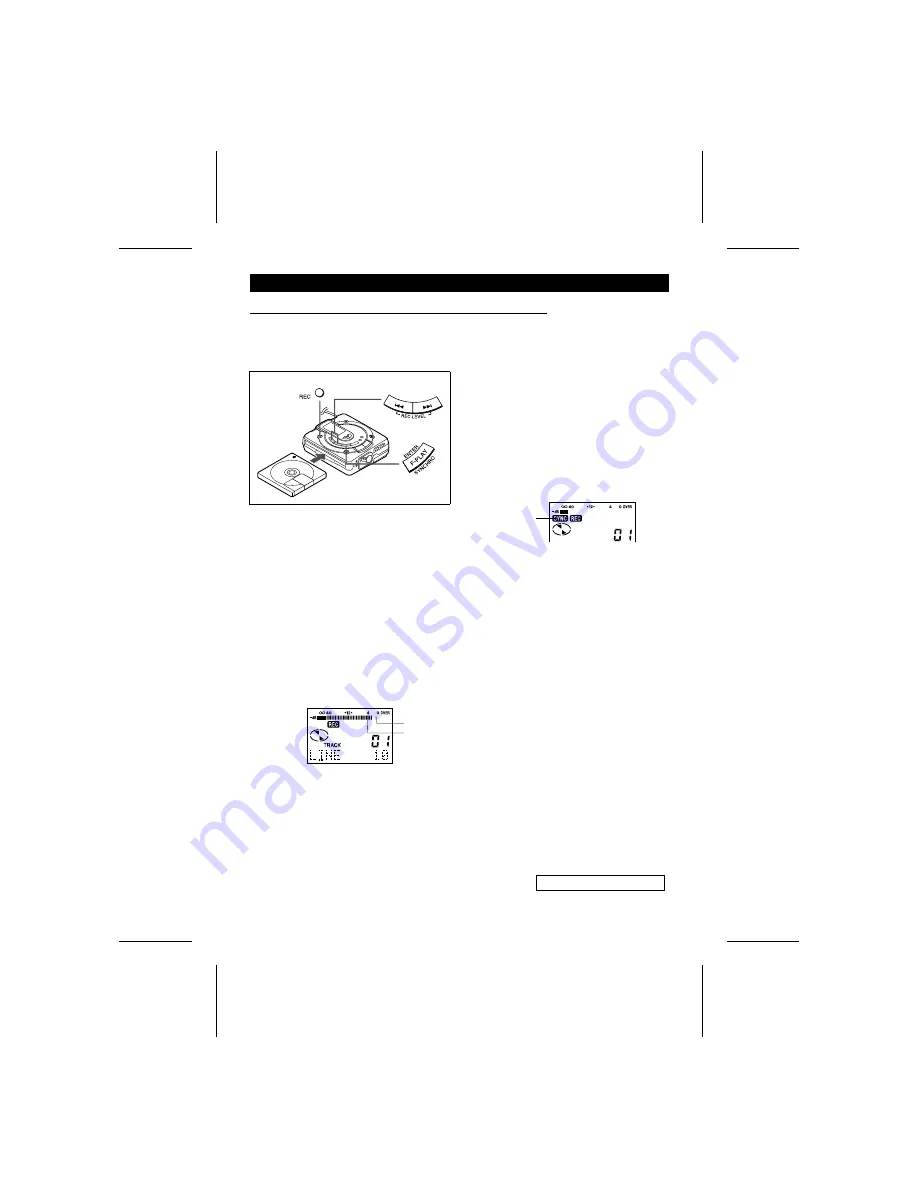
■
Recording from CDs or MDs (Synchro recording)
●
Synchro recording is a method that detects the playback sound from the source
equipment. When sound is present, it automatically starts the recording. When the
source is silent, the recording will be paused.
1
Connect the external equipment.
(See page 8.)
2
Insert a recordable MiniDisc.
3
Press the REC button.
●
To record from a tuner, first tune in a
broadcast.
●
To record from a CD, first start playing
the track you want to record.
4
While playing sound from the external
equipment connected to this unit, press
the
5
or
4
button to adjust the
recording level.
●
Adjust the recording level so that the
maximum sound volume from the
source makes the reading swing some-
where between -4 dB and 0 dB.
●
To record from a CD, first adjust the
recording level. Then put the equip-
ment connected to this unit into the
playback stand-by mode.
5
Press the ENTER/F.PLAY/SYNCHRO
button.
6
Begin playback on the source equip-
ment.
●
Recording will begin automatically.
To interrupt recording:
●
When the source equipment is
stopped, the unit will enter the synchro
recording stand-by mode. When
playback is resumed, a recording will
be resumed.
●
If a silence lasts for 3 seconds or more,
the recording will be paused.
●
Pressing the
06
button on this unit
(when in this mode) will cause the unit
to enter the recording stand-by mode
and cancel the synchro recording
mode.
Continued on the following page.
RECORDING USING THE CABLE INCLUDED WITH THE UNIT
0dB
-4dB
Flashing
10
MD-MS702












































