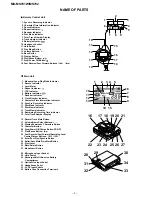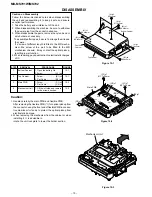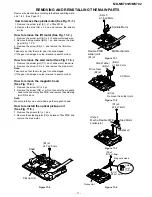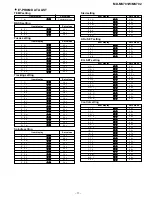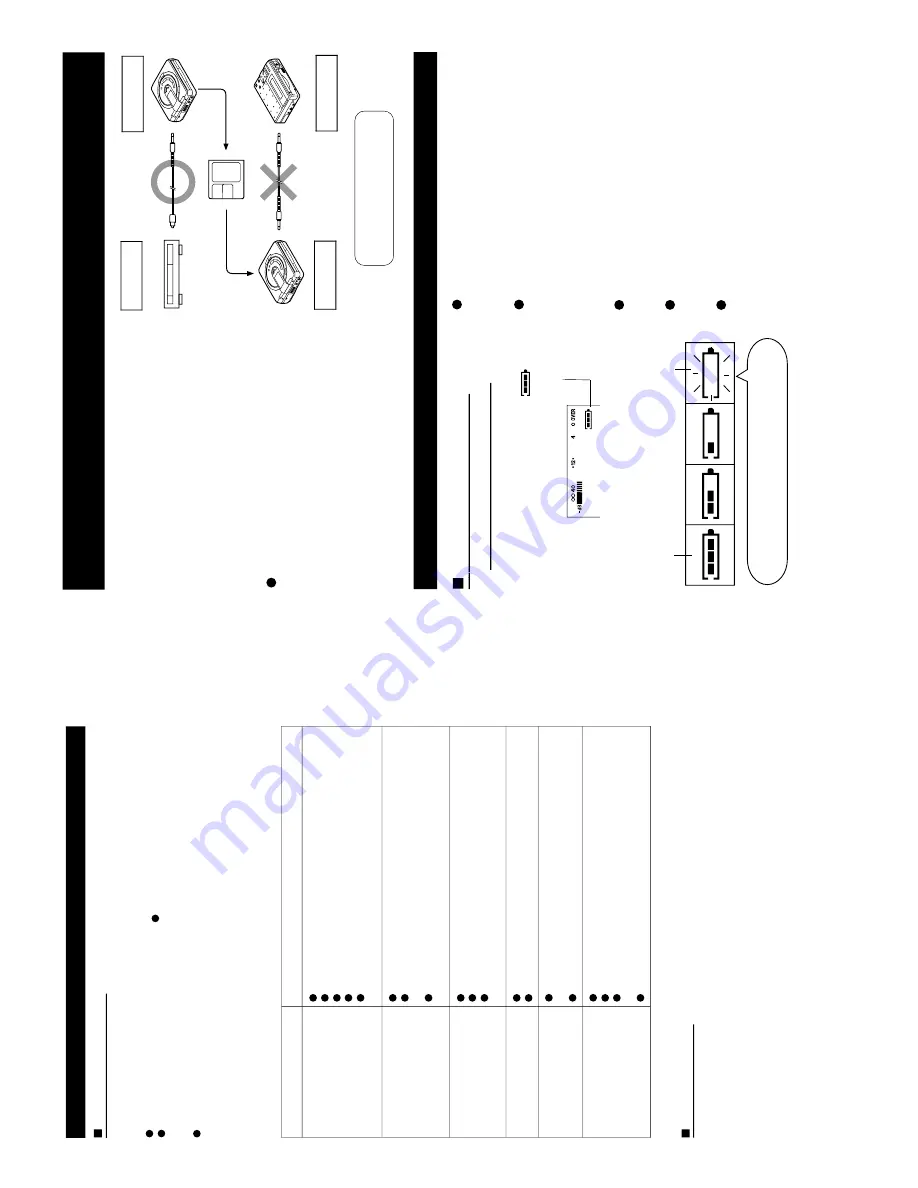
MD-MS701W/MS702
– 6 –
Checking the remaining
amount of battery charge
The remaining amount of battery charge is
sh
ow
n
by
t
h
e
ba
tt
e
ry
in
dic
at
or
(
) du
r-
ing operation.
< How to read the battery indicator >
When the battery is completely dis-
charged, the whole battery indicator will
flash. Recharge the battery or replace
the alkaline batteries with new ones.
When the battery has run completely
out, “BATT EMPTY” (main unit) and “Lo
BATT” (remote control unit) will appear.
Then, the power will be disconnected
automatically.
Notes:
When the AC adaptor included with this
unit or a separately available car adaptor
is used, the battery indicator will not be
shown.
The number of bars shown in the battery
indicator may increase or decrease, de-
pending on the operation being per-
formed. This is normal.
When the rechargeable battery and the
alkaline batteries are used at the same
time, the rechargeable battery is used first,
and then the alkaline batteries.
Since the battery indicator shows the re-
maining amount of the particular battery
being used, the number of bars will in-
crease when the unit switches to the alka-
line batteries.
CONVENIENT OPERATION OF THE UNIT
Battery indicator
Charging is
needed.
When the battery is
completely charged
When the battery needs charging, it is
impossible to start recording or editing.
RECORDING USING A SEPARATELY AVAILABLE DIGITAL
CABLE
There are cases where digital
recording may be impossible.
In the following cases digital recording is
impossible, even if you are using digital
cables.
When you attempt to make a new digital
recording from a track that was digitally
recorded on a MiniDisc
MiniDiscs are designed so that only
first generation digital copies can
made, further digital copies are pre-
vented by the SCMS (Serial Copy Man-
agement System).
Re
c
o
rd
in
g
P
lay
ba
ck
CD player, MD
player, etc.
Digitally recorded MiniDisc
Digital cable
Re
c
o
rd
in
g
P
lay
ba
ck
Digital cable
Analogue recording is
possible.
Moisture condensation
In the following cases, condensation
may form inside the unit.
Shortly after turning on a heater.
When the unit is placed in a room
where there is excessive steam or
moisture.
When the unit is moved from a cool
place to a warm place.
When the unit has condensation inside,
the disc signals cannot be read, and the
unit may not function properly.
If this happens, remove the disc.
The condensation should evaporate in
approximately 1 hour. The unit will then
function properly.
TROUBLESHOOTING
If
t
ro
ubl
e occ
ur
s
When this product is subjected to strong
external interference (mechanical shock,
excessive static electricity, abnormal sup-
ply voltage due to lightning, etc.) or if it is
operated incorrectly, it may malfunction. If
such a problem occurs, do the following:
1.
Unplug the AC adaptor from the AC
socket.
2.
Remove the battery.
3.
Leave the unit completely unpowered
for approximately 30 seconds.
4.
Plug the AC adaptor back into the AC
socket and retry the operation.
If strange sounds, smell or smoke come
out of the unit or an object is dropped into
the unit, remove the AC adaptor from the
AC socket immediately and contact an au-
thorised Sharp service centre.
Many potential “problems” can be resolved by the owner without calling a service tech-
nician. If something seems to be wrong with this product, check the following before
calling your authorised SHARP dealer or service centre.
PROBLEM
CAUSE
The unit does not turn
on.
Is the AC adaptor disconnected?
Is the battery exhausted?
Is the unit in the safety mode?
Has condensation formed inside the unit?
Is the unit being influenced by mechanical shock or by
static electricity?
No sound is heard
from the headphones.
Is the volume set too low?
Is the remote control unit or the headphones plugged
in?
Are you trying to play a MiniDisc with data on it
instead of a MiniDisc containing music?
When the operation
buttons are pressed,
the unit does not
respond.
Is the unit in the safety mode?
Is the battery exhausted?
Is the remote control unit plug or the headphone plug
inserted firmly?
Some sounds are
skipped.
Is the battery exhausted?
Is the unit being subjected to excessive vibration?
The MiniDisc cannot
be ejected.
Has the track number or character information been
written on the disc yet?
Is the unit in the recording or editing mode?
Recording and editing
are impossible.
Is the MiniDisc protected against accidental erasure?
Is the unit connected properly to the other equipment?
Is the AC adaptor unplugged or did a power failure
occur whilst recording or editing?
Is the unit in the safety mode?