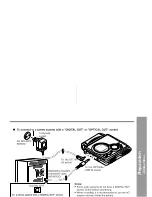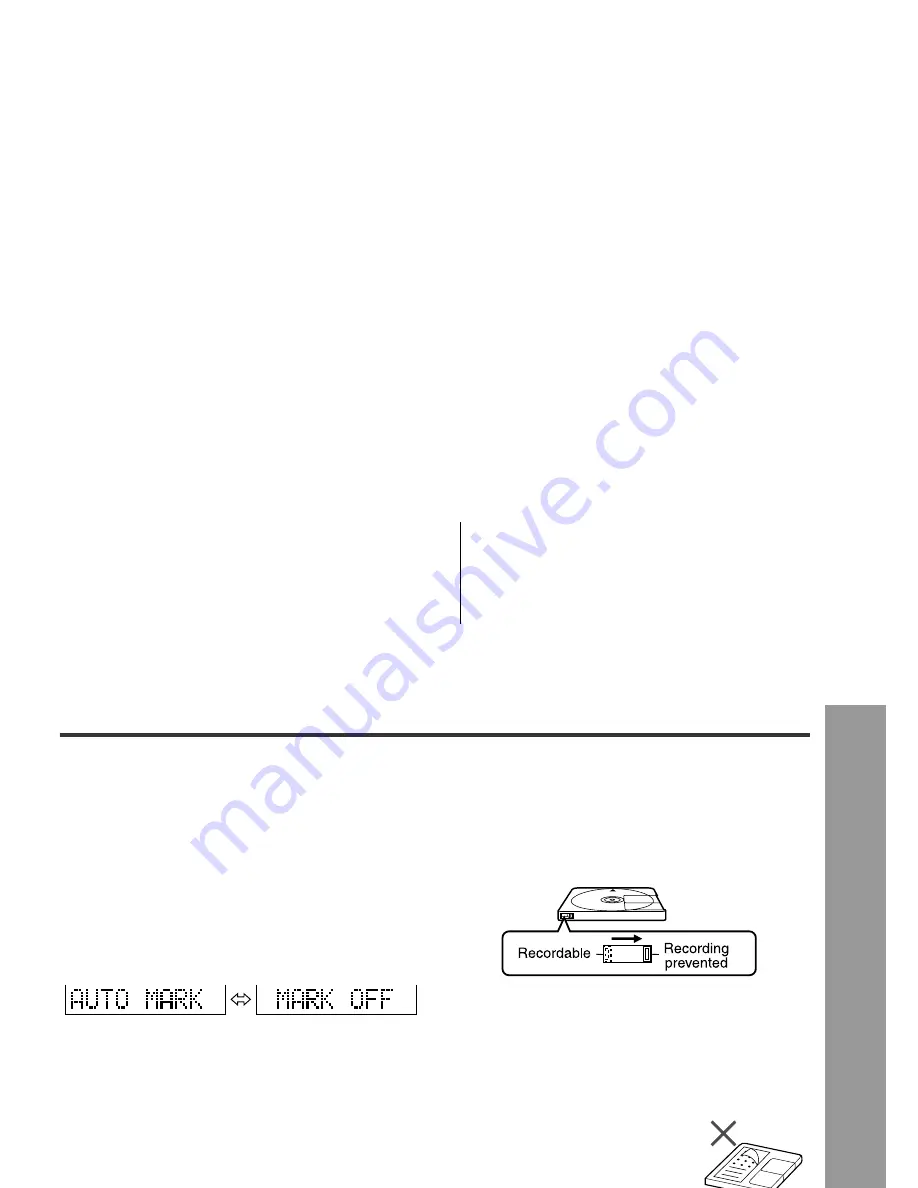
ENGLISH
00/12/27 E_80seeg_4.fm
E-18
U
seful Feat
ure
s
-Ad
v
anc
e
d Rec
o
rd
ing-
„
To create your own track numbers
You can create your own track numbers at any point.
Whilst recording, press the REC button at the point
where you want to create track numbers.
The track number will be increased by one.
One track number will be added every time the REC but-
ton is pressed.
„
Recording tracks as a single track
You can record several pieces of music as a single track
by disabling the auto marker function.
When a recording is paused or whilst recording...
Press the EDIT button.
Note:
When making digital recordings using a CD player or an
MiniDisc player, track numbers will be created automati-
cally regardless of the setting of the auto marker function.
„
To prevent recorded MiniDiscs from being
erased accidentally
Slide the accidental erase prevention tab, located on the
side of the MiniDisc, in the direction indicated by the
arrow.
The MiniDisc will then be protected against accidental
erasure.
To add a recording to such a MiniDisc, slide the acciden-
tal erase prevention tab back to its original position.
„
Helpful tip when attaching a label
When attaching a label to an MiniDisc cartridge, be sure
to note the following. If the label is not attached properly,
the MiniDisc may jam inside the unit and it may not be
possible to remove it.
z
If the label peels off or partially lifts
away, replace it with a new one.
z
Do not put a new label on top of an ex-
isting one.
z
Attach the label only in the specified
location.
Summary of Contents for MD-MT80H
Page 14: ...Vorbereitung Anschlüsse Anschlüsse Sie können Ihre Lieblings CDs oder bänder auf MD aufnehmen ...
Page 15: ...Vorbereitung Anschlüsse ...
Page 18: ...Grundbedienung Wiedergabe Wiedergabe ...
Page 59: ...Avant l utilisation Raccordement ...
Page 62: ...Fonctionnement de base Lecture Lecture ...
Page 102: ...Preparation Connections Connections You can record your favorite CDs or tapes to MD ...
Page 103: ...Preparation Connections ...
Page 106: ...Basic Operation Playback Playback ...
Page 140: ...A0101 TO ...