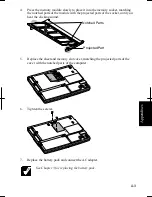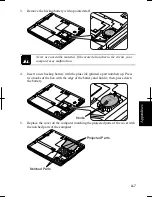Appendixes
A-5
3. Slide the optical drive stopper backward and pull out the optical drive unit from
the computer.
Keep the optical drive unit wrapped and in a safe place to avoid any
damage.
4. Install the weight saver into the bay until it clicks.
Re-installing the Optical Drive Unit
1.
Turn off the computer and disconnect the AC adapter from the computer.
Make sure to turn off your computer and remove the AC adapter.
Otherwise the computer may be damaged.
2.
Close the display cover and turn over the computer on a flat place.
3.
Slide the optical drive stopper backward and pull out the weight saver from the
computer.
Optical Drive Stopper
Optical Drive Unit
Weight Saver
Summary of Contents for MV12W - Actius - PIII-M 1 GHz
Page 1: ......
Page 20: ...xix Bottom RESET Battery Pack 3 1 Speaker Reset Switch 2 3 ...
Page 21: ...xx ...
Page 79: ...4 18 4 ...
Page 121: ...Troubleshooting T 12 ...
Page 125: ...Index 2 Index ...
Page 126: ......