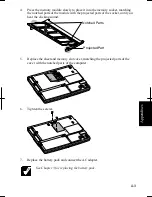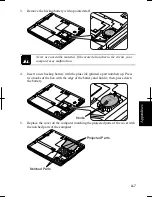Appendixes
A-7
3.
Remove the backup battery with a pointed staff.
Never use a metallic material. If the material touches to the circuit, your
computer may malfunction.
4.
Insert a new backup battery with the plus side (printed a part number) up. Press
two hooks of the box with the edge of the battery and hold it; then, press down
the battery.
5.
Replace the cover on the computer matching the projected parts of the cover with
the notched parts of the computer.
Hooks
Notched Parts
Projected Parts
Summary of Contents for MV12W - Actius - PIII-M 1 GHz
Page 1: ......
Page 20: ...xix Bottom RESET Battery Pack 3 1 Speaker Reset Switch 2 3 ...
Page 21: ...xx ...
Page 79: ...4 18 4 ...
Page 121: ...Troubleshooting T 12 ...
Page 125: ...Index 2 Index ...
Page 126: ......