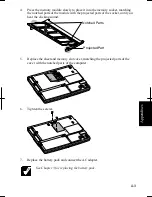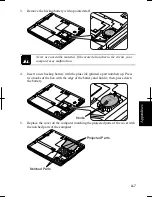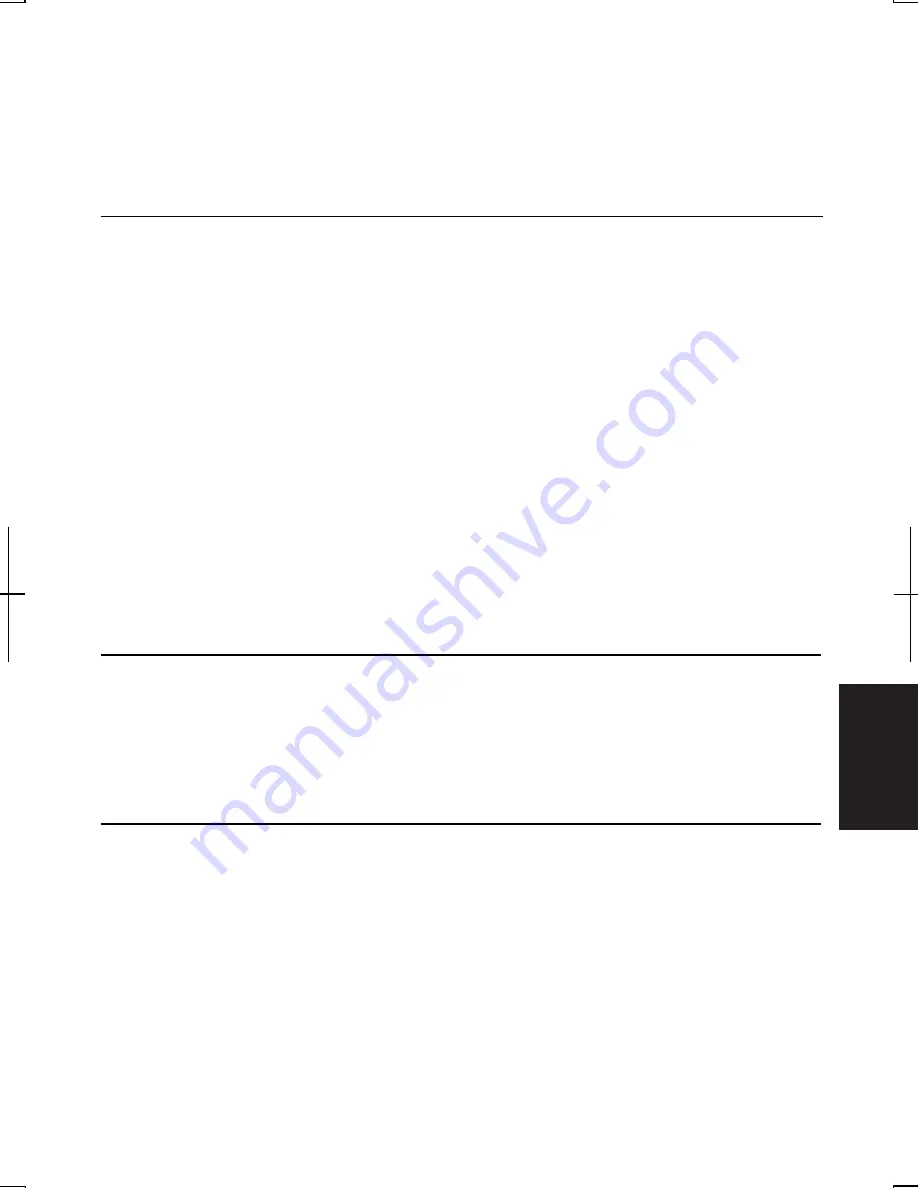
T-5
T
rou
bleshoo
ting
pressing the power switch.
Question: Why does the glide pad malfunction?
•
The surface of the glide pad or your palm may be moist or dirty and grease. Wipe
the glide pad with a soft, dry cloth.
Trouble with Floppy Disks
Question: Why can't I use a floppy disk?
•
Confirm the external floppy disk drive unit is correctly connected.
•
Confirm the floppy disk is inserted correctly.
•
Confirm the drive or file name is correct.
•
The floppy disk may not be formatted or could be corrupted. Format the disk or use
another disk.
•
If you boot the system with an operating system that does not support the USB
port, not using a floppy disk drive, you cannot use the USB floppy disk drive. Set
the
USB FDD
to
Enabled
in
Boot
menu of the Setup Utility.
•
If you cannot write to a floppy disk, the disk may be write-protected. Eject the disk
and ensure that the write-protect tab covers the detection hole.
•
If you cannot write to a floppy disk, the disk may be full. Use another disk.
Trouble with the Hard Disk
Question: Why can't I read or write data to/from the hard disk?
•
Confirm the drive and file names are correct.
•
Confirm the hard disk has sufficient free space.
Trouble with the Optical Drive
Question: Why can’t I read data from a compact disc or play files?
•
Confirm the CD is inserted correctly.
•
Confirm the drive and file names are correct.
•
Confirm the CD is not stained or scratched.
•
Confirm the CD or files are supported.
•
Confirm the optical drive unit is correctly installed to the computer.
Summary of Contents for MV12W - Actius - PIII-M 1 GHz
Page 1: ......
Page 20: ...xix Bottom RESET Battery Pack 3 1 Speaker Reset Switch 2 3 ...
Page 21: ...xx ...
Page 79: ...4 18 4 ...
Page 121: ...Troubleshooting T 12 ...
Page 125: ...Index 2 Index ...
Page 126: ......