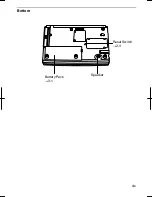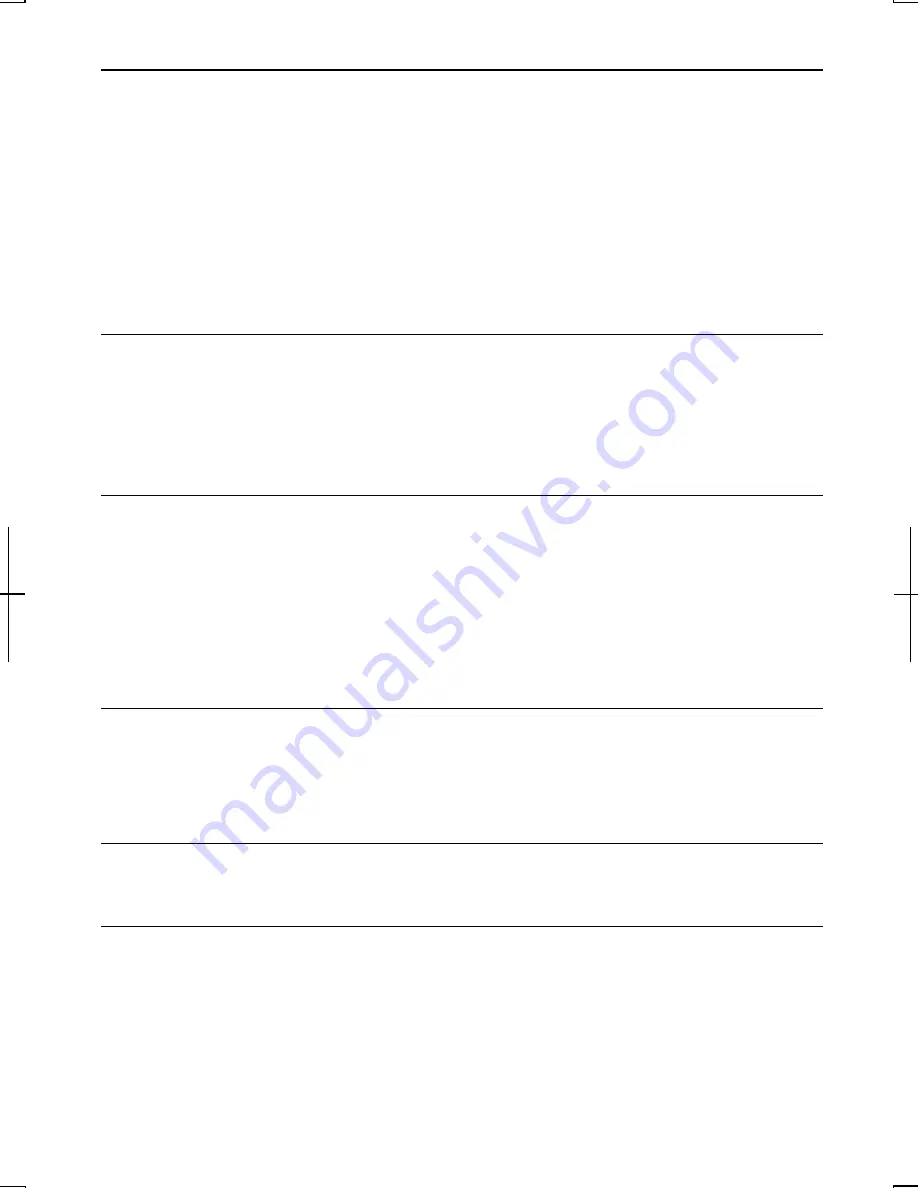
xvi
Peripherals
Using Peripherals....................................................................................................4-1
Optional External Floppy Disk Drive Unit.............................................................4-3
Display....................................................................................................................4-5
Audio System .........................................................................................................4-7
USB Device ..........................................................................................................4-11
PC Card.................................................................................................................4-12
Printer ...................................................................................................................4-14
IEEE 1394 Device ................................................................................................4-16
Communication Functions
Built-in Modem ......................................................................................................5-1
LAN unit.................................................................................................................5-4
Wireless LAN .........................................................................................................5-7
Network Setup Utility...........................................................................................5-11
Setup Utility
Running the Setup Utility .......................................................................................6-1
Main Menu .............................................................................................................6-3
Advanced Menu......................................................................................................6-4
Security Menu.........................................................................................................6-5
Boot Menu ..............................................................................................................6-7
Exit Menu ...............................................................................................................6-8
Appendixes
Memory Module ....................................................................................................A-1
Installing the Weight Saver....................................................................................A-4
Maintenance and Care ...........................................................................................A-6
Troubleshooting
Index
Summary of Contents for MV12W - Actius - PIII-M 1 GHz
Page 1: ......
Page 20: ...xix Bottom RESET Battery Pack 3 1 Speaker Reset Switch 2 3 ...
Page 21: ...xx ...
Page 79: ...4 18 4 ...
Page 121: ...Troubleshooting T 12 ...
Page 125: ...Index 2 Index ...
Page 126: ......