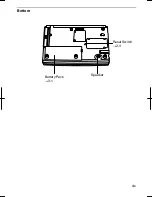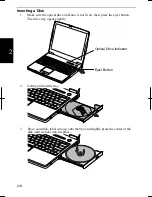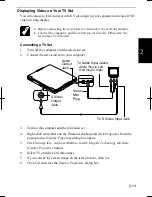1-6
1
Turning Off the Computer
When you’re finished using your computer, turn it off with one of the following ways:
•
From the
start
menu
1. Click
start
–
Turn Off Computer
.
2. In
Turn off computer
dialog box, click
Turn Off
.
•
With the power button
Before using this step, confirm that
Shut down
is selected in
When I press the
power button on my computer
in
Advanced
tab of
Power Options Properties
dialog box.
Close the cover to keep the screen and keyboard clean and protected.
If you have not saved a file, a dialog box will appear asking whether you
want to save it.
•
Do not turn off or reset the computer while the hard disk indicator,
optical drive indicator, or the indicator on the optional external floppy
disk drive is lit. Doing so may damage or even wipe out the data.
•
Before turning it back on, wait at least ten seconds after turning off the
computer. Turning the power off and on in rapid succession can
damage the computer’s electrical circuitry.
Summary of Contents for MV12W - Actius - PIII-M 1 GHz
Page 1: ......
Page 20: ...xix Bottom RESET Battery Pack 3 1 Speaker Reset Switch 2 3 ...
Page 21: ...xx ...
Page 79: ...4 18 4 ...
Page 121: ...Troubleshooting T 12 ...
Page 125: ...Index 2 Index ...
Page 126: ......