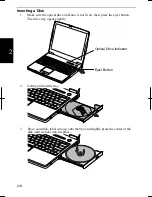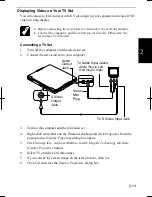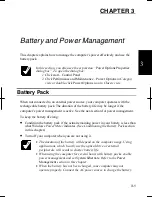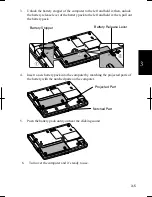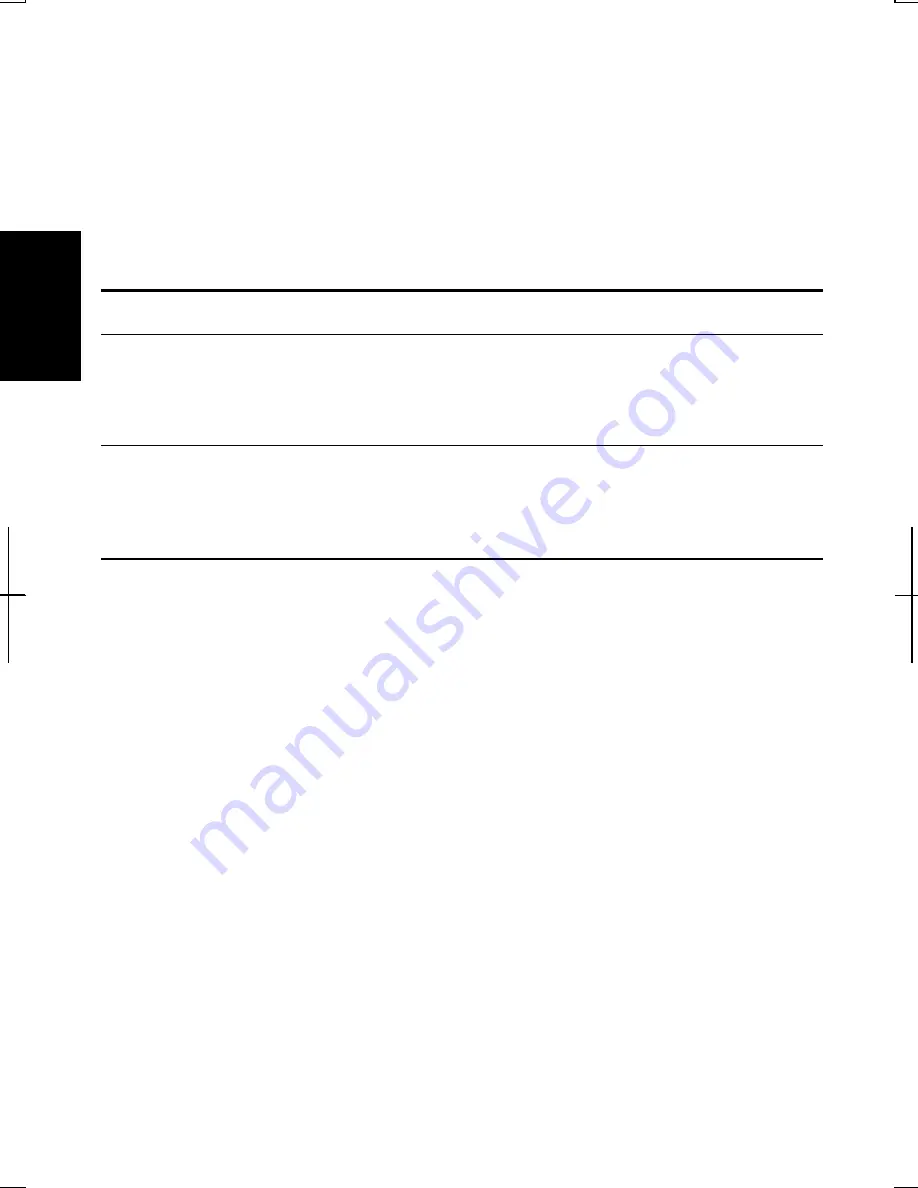
2-16
2
3. In
Sounds and Audio Devices
Properties
dialog box, click
Advanced
of
Device
volume
field.
4.
Slide the lever of the source that you want to control.
5.
Close the dialog box, then; click
OK
and close the
Control Panel
window
.
If you control:
Wave
Controlling the volume of CD/DVD or WAVE file
SW Synth
Controlling the volume of MIDI file
Adjusting the Display
You can adjust the brightness, resolution, and number of colors of the internal LCD
display.
Changing Brightness of Display
Press
Fn
and
F6
keys simultaneously to decrease the brightness of the display.
Press
Fn
and
F7
keys simultaneously to increase the brightness of the display.
Changing Resolution and Number of Colors
When shipped, your computer is set to the default resolution and color. The default
resolution is 1024 x 768 at 64K colors. To change the resolution and the number of
colors, perform the following:
1.
Right-click anywhere on the Windows desktop except icons or folders.
2. Select
Properties
from the pop-up menu.
3. In
the
Display Properties
dialog box, select
Settings
tab.
4.
Select the number of the colors in the
Color quality
, and select the resolution in
Screen resolution
. Refer to the table on the next page.
5. Click
OK
; then,
Yes
.
Summary of Contents for MV12W - Actius - PIII-M 1 GHz
Page 1: ......
Page 20: ...xix Bottom RESET Battery Pack 3 1 Speaker Reset Switch 2 3 ...
Page 21: ...xx ...
Page 79: ...4 18 4 ...
Page 121: ...Troubleshooting T 12 ...
Page 125: ...Index 2 Index ...
Page 126: ......