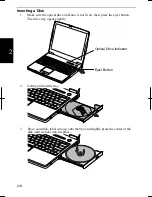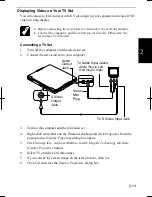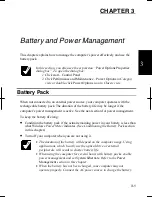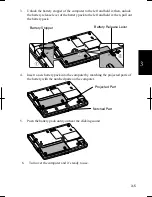2-17
2
Resolutions and Colors you can choose
Resolution
Number of Colors
800 x 600
64K
16M
(*2)
1024 x 768
64K
16M
(*2)
1280 x 1024
(*1)
64K
16M
(*2)
1400 x 1050
(*1)
64K
16M
(*2)
1600 x 1200
(*1)
64K
16M
(*2)
(
*1
)
Only 1024 x 768 dots appear even on the internal LCD screen of 1280 x 1024,
1400 x 1050 or 1600 x 1200 resolution. To see the hidden parts, move mouse pointer
to the parts and scroll it. To set 1280 x 1024, 1400 x 1050 or 1600 x 1200 mode
selectable, open the
Display Properties
dialog box, click
Settings
tab –
Advanced
button and uncheck
Hide modes that this monitor cannot display
of
Monitor
tab.
(
*2
)
On the internal LCD screen, the number of colors in this mode is made using
a dithering algorithm.
•
You cannot switch to a display resolution and number of colors that are not
available.
•
In the
Color Quality
,
Medium (16 bit)
means 65,536 (64K) colors and
Highest (32 bit)
means about 16,770,000 (16M) colors.
•
If you select
Highest
;
•
Drawing speed may be delayed.
•
When playing animation, the screen may be distorted.
Changing Wallpaper and Setting Screen Saver
You can enjoy various desktop patterns or screen savers.
Changing Wallpaper
1. In
the
Display Properties
dialog box, select
Desktop
tab
.
2. Select
appropriate
wallpaper listed in
Background
field.
3. Click
OK
.
Setting Screen Saver
1. In
the
Display Properties
dialog box, select
Screen Saver
tab.
2.
Select an appropriate screen saver from the pull-down menu in
Screen saver
field and set time when screen saver starts.
3. Click
OK
.
Summary of Contents for MV12W - Actius - PIII-M 1 GHz
Page 1: ......
Page 20: ...xix Bottom RESET Battery Pack 3 1 Speaker Reset Switch 2 3 ...
Page 21: ...xx ...
Page 79: ...4 18 4 ...
Page 121: ...Troubleshooting T 12 ...
Page 125: ...Index 2 Index ...
Page 126: ......