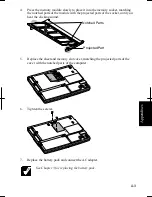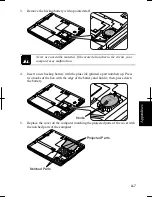6-5
6
Security Menu
Set Supervisor Password
defines the supervisor password (up to eight characters).
See the next section about the supervisor password.
Set User Password
defines the user password (up to eight characters). See the next
section about the user password.
If you lose your password, you will be unable to access the computer or
change the configuration. Make sure to select a password you will never
forget, or write it down and protect it in a secure place. Otherwise, you
will have to contact your dealer for assistance.
Password on boot
defines whether you have to type the password for booting the
computer.
Hard Disk boot Sector
defines whether the boot sector of the hard disk is write-
protected. When formatting the hard disk or reinstalling software, set to
Normal
.
Device Configuration
enables and disables built-in devices such as USB, audio
system, modem, LAN, PC card, IEEE1394 and Wireless LAN.
Supervisor and User Password
Setting a password will protect your computer against unauthorized access. Once a
password is set, the system requires the password when entering to the Setup Utility.
And if
Password on boot
is enabled, the system will require a password when the
computer is turned on.
If you enter a wrong password three times, the message
System Disabled
appears. Press the power button to shut down the computer, and after 10
seconds, press the power button to turn it on again.
Your computer supports two different levels of password security: Supervisor
password and User password. You cannot set a user password unless you have set a
supervisor password. If you share the computer with others, we recommend that you
set both the supervisor and the user password, and let others know the user password
only.
Summary of Contents for MV12W - Actius - PIII-M 1 GHz
Page 1: ......
Page 20: ...xix Bottom RESET Battery Pack 3 1 Speaker Reset Switch 2 3 ...
Page 21: ...xx ...
Page 79: ...4 18 4 ...
Page 121: ...Troubleshooting T 12 ...
Page 125: ...Index 2 Index ...
Page 126: ......