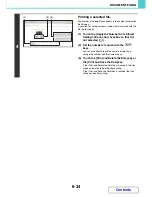6-44
DOCUMENT FILING
Contents
CHECKING AN IMAGE OF A STORED FILE
You can check an image of a file stored using document filing.
Select the desired file and touch the [Image Check] key.
☞
SELECTING A FILE
(page 6-29)
Depending on the size of the image, part of the image may be clipped off in the image check screen on the touch panel.
1
Touch the [Image Check] key.
2
Check the image of the file.
For information on each of the items, see "
IMAGE CHECK
SCREEN
" (page 6-45).
Job Settings
Cancel
file-01
Name 1
A4
F. Colour
Send
Image Check
Property
Change
Move
Delete
Detail
Select the job.
0001
0010
file-01
Name 1
F. Colour
A4
Image Check
Detail
Back
Display Rotation
Summary of Contents for MX-2010U
Page 11: ...Conserve Print on both sides of the paper Print multiple pages on one side of the paper ...
Page 35: ...Organize my files Delete a file Delete all files Periodically delete files Change the folder ...
Page 283: ...3 19 PRINTER Contents 4 Click the Print button Printing begins ...
Page 832: ...MX2010 EX ZZ Operation Guide MX 2010U MX 2310U MODEL ...