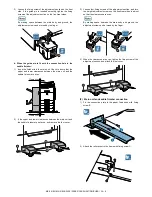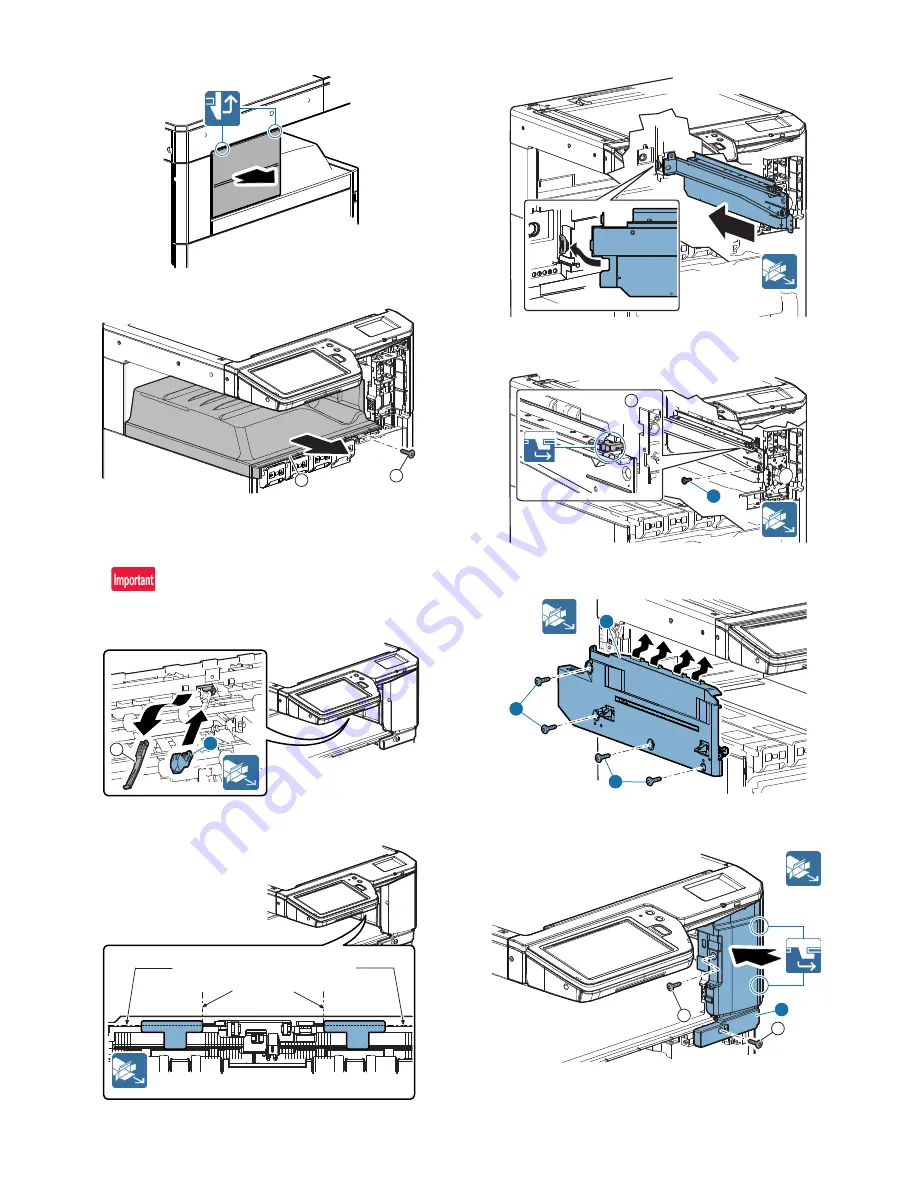
MX-3610N MX-RB10/FN10 (PAPER PASS UNIT/FINISHER) 24 – 3
2)
Remove the paper exit tray cover.
3)
Remove the paper exit tray.
(3) Paper pass unit attachment
1)
Remove the paper exit full detection actuator, and attach the
reverse detection actuator.
Be careful of the installing direction of the reverse detection
actuator.
2)
Attach the paper exit guide sheet to the paper exit unit.
3)
Attach the right cover plate.
4)
Hold the rib of the paper exit shifter with the fixing guide, and
fix it with the fixing screw B (M4 x 10).
5)
Attach the left cabinet and fix it with the fixing screw A (M4 x 7).
6)
Attach the front cabinet upper, and fix with the fixing screw C
(M4 x 12).
1
2
2
1
Attachment reference (Paper exit unit rib)
Attachment reference (Discharge brush rib)
2
1
2
2
1
2
2
1