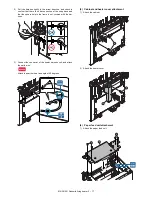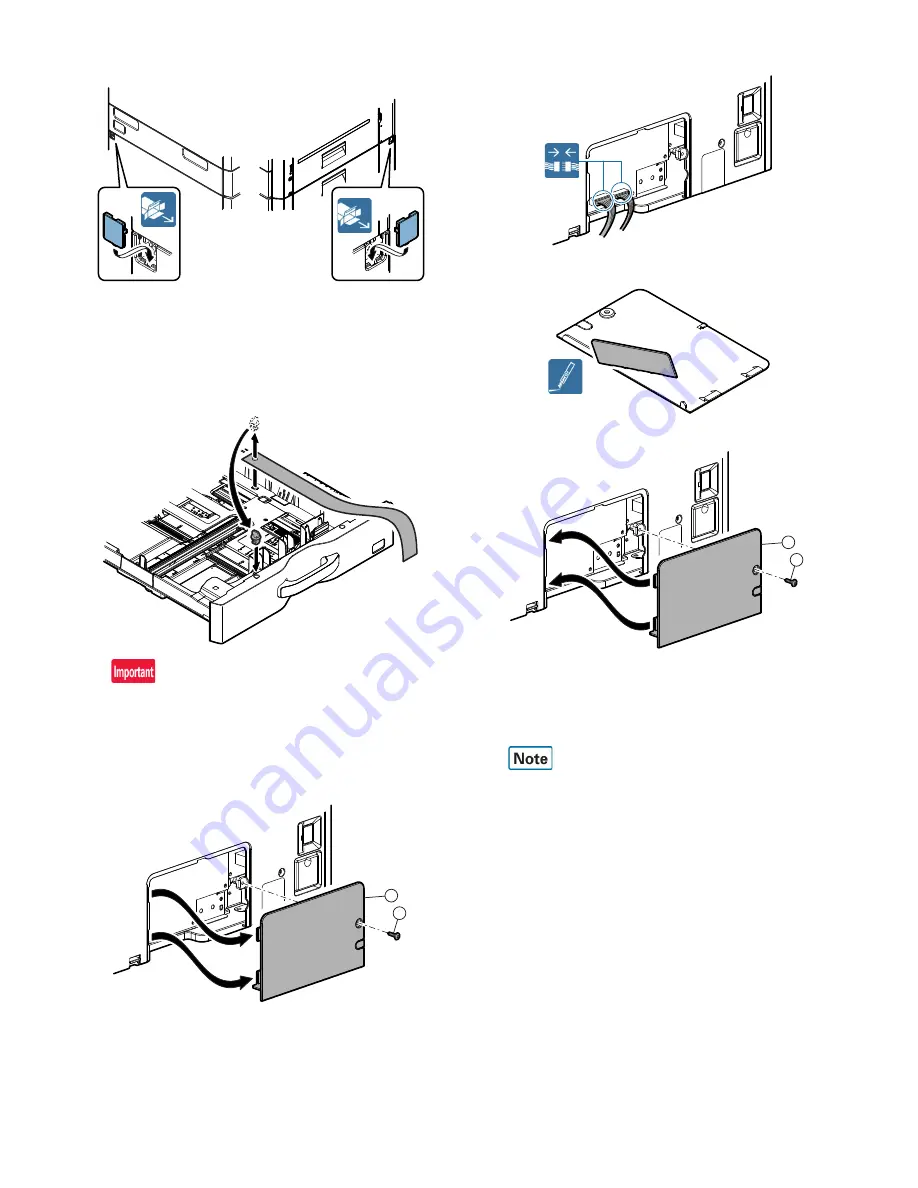
MX-3610N MX-DE12/DE13/DE14 (STAND/1x500/2x500/3x500 SHEET PAPER DRAWER) 4 – 3
6)
Attach the connection cover included in the package.
C. Release the lock
1)
Pull out each tray. Turn and remove the fixing material, and
remove the caution sheet.
Attach the removed fixing material to the position shown in the
figure for storage.
Close the cassette which was pulled out.
Before turning on the power, check to insure that the fixing
material of the tray is disengaged. If the power is turned on
without disengaging the fixing material, a trouble may be
resulted.
D. Connector connection
1)
Remove the cover from the rear side of the machine.
2)
Connect the connector.
3)
Split the removed cover along the perforated line.
4)
Attach the cover.
E. Turn ON the power of the main unit
1)
Connect the power plug of the machine to the power outlet,
and turn ON the main power switch and the operation panel
power switch.
For setting the tray size, refer to “Tray size setup” (1-6).
1
2
2
1