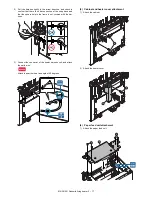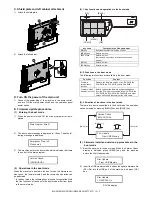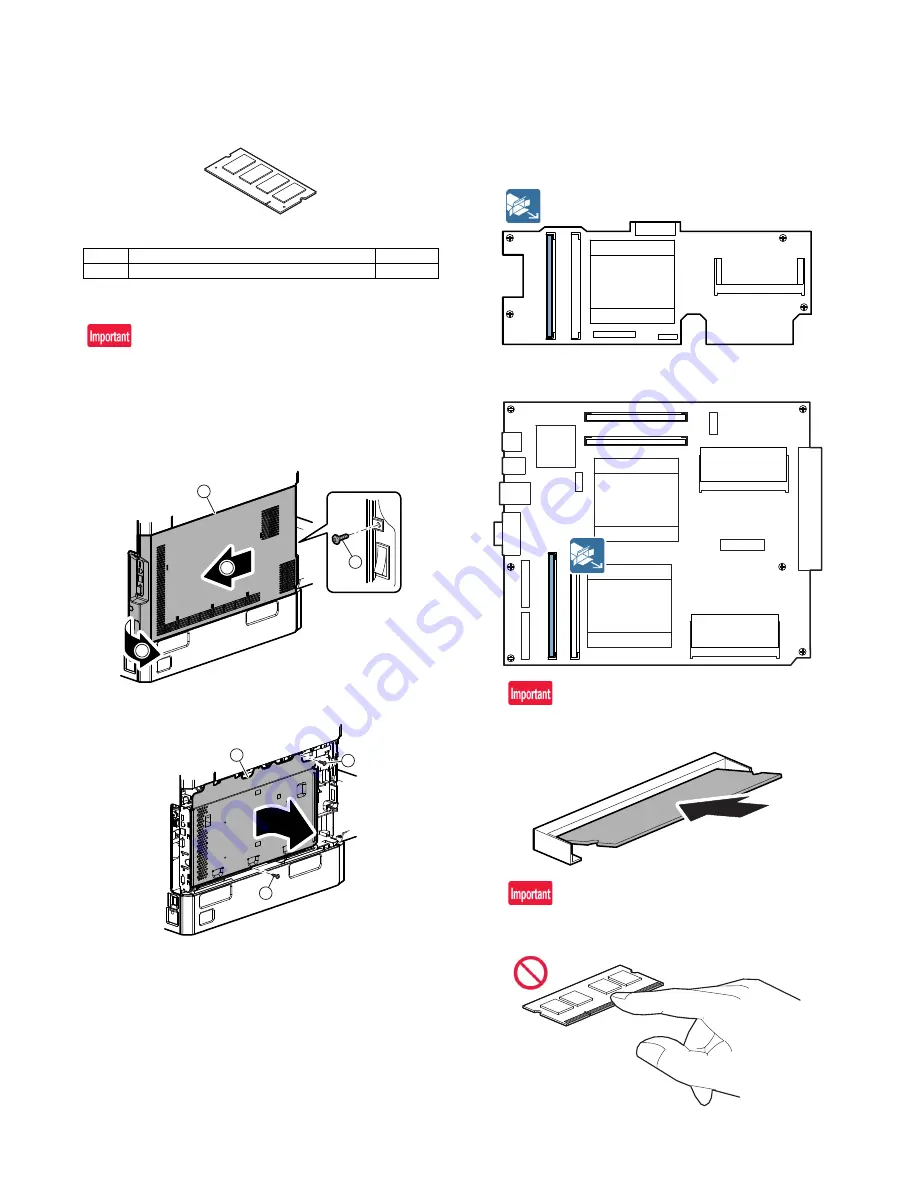
MX-3610N MX-SM10 (EXPANSION MEMORY BOARD) 8 – 1
MX-3610N
Service Manual
[8] MX-SM10 (EXPANSION MEMORY BOARD)
1. Unpacking
A. Packed items check
2. Installation
Before installation, be sure to turn both the operation and main
power switches off and disconnect the power plug from the power
outlet. Make double sure that the data lamp on the operation panel
does not light up or blink when performing installation.
A. Left cabinet and shield plate removal
1)
Remove the left cabinet.
2)
Remove the shield plate.
B. Expansion memory attachment
1)
Attach the expansion memory board to the DIMM4 slot of the
printer control PWB (20/23cpm machine) or MFP control PWB
(26/31/36cpm machine).
20/23cpm machine
26/31/36cpm machine
Insert the expansion memory board into the slot diagonally
from above.
When handling an expansion memory board, be careful not to
touch the terminals.
No.
Name
Quantity
1
Expansion memory board
1
1
2
1
1
2
2
1
1
DIMM4
DIMM4