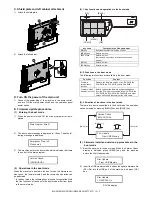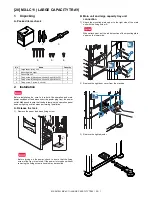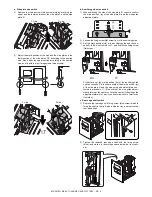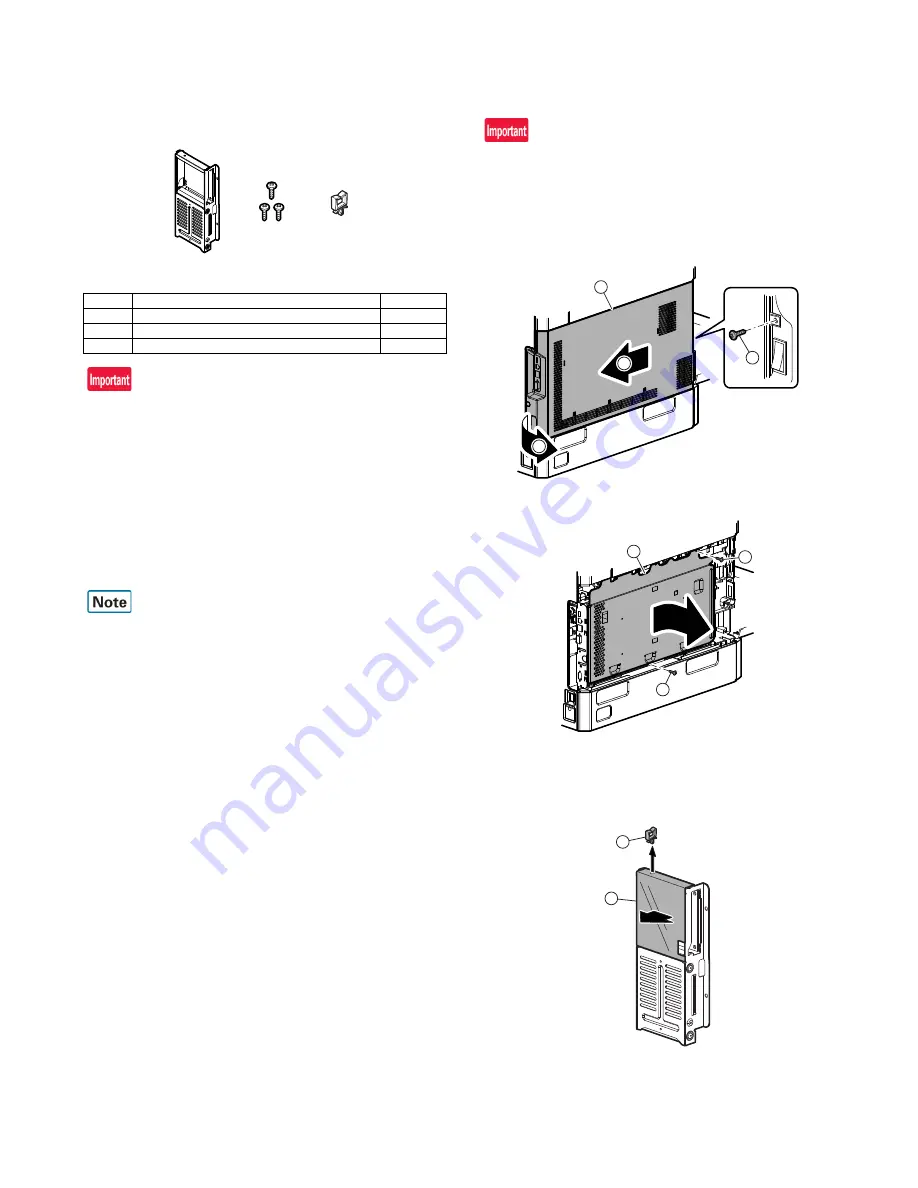
MX-3610N MX-EB12 (MIRRORING KIT) 15 – 1
MX-3610N
Service Manual
[15] MX-EB12 (MIRRORING KIT)
1. Unpacking
A. Packed items check
When installing a mirror kit, be sure to confirm that the kit is a new
one which has not been used before.
If a HDD which has been used before in a mirroring kit is installed,
the original data may be deleted. Also note that the both HDD's
must be removed when removing HDD after installation of the mir-
roring kit.
If only one HDD is removed and it is installed again, the contents of
the both HDD's may not be identical, causing an error. When
removing HDD and executing some work, first disconnect the HDD
SATA connector from the MFP PWB and execute the work. By this
procedure, the both HDD's are brought into disconnected state
from the machine.
When installing a mirroring kit to a machine which has not been
used, the data backup procedures of 2-1), 2-2), and 2-3) are not
required.
The data backup procedures with a machine which has been used
are available for failure in automatic data copy to the mirroring kit
HDD.
2. Data backup
1)
Use SIM56-2 or Web Page to backup the HDD data.
(Device cloning data / Storage backup data)
2)
Use SIM56-3 or Web Page to backup the HDD data.
(Document filing data)
3)
Use SIM56-4 or Web Page to backup the HDD data.
(Jog log data (Reinstallation disable))
3. Installation
Before installation, be sure to turn both the operation and main
power switches off and disconnect the power plug from the power
outlet. Make double sure that the data lamp on the operation panel
does not light up or blink when performing installation.
A. Left cabinet and shield plate removal
1)
Remove the left cabinet.
2)
Remove the shield plate.
B. Mirroring unit attachment
1)
Before attachment of the mirroring kit, remove the protection
sheet from the mirroring kit.
No.
Name
Quantity
1
Mirroring unit
1
2
Screw
3
3
Mini saddle
1
1
2
3
2
1
1
2
2
1
1
1
2