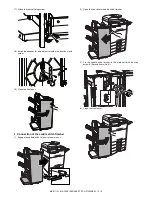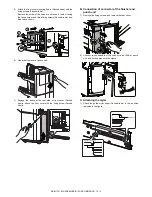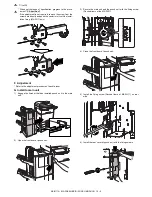MX-5111N AR-SU1 (STAMP UNIT) 21 – 1
MX-5111N
Service Manual
[21] AR-SU1 (STAMP UNIT)
1. Unpacking
A. Remove the stamp unit
B. Packed items check
* When replacing the stamp cartridge, Refer to “Stamp cartridge
replacement” in the “User’s Guide” (PDF document) which is
stored in the hard disk of the machine. The user must be notified
of that. (Do not refer to “Stamp cartridge replacement procedure”
(Packed items).)
2. Installation (RSPF model)
NOTE: Before installation, be sure to turn both the operation and
main power switches off and disconnect the power plug
from the power outlet. Make double sure that the data lamp
on the operation panel does not light up or blink when per-
forming installation.
A. Install the stamp unit
1)
Open the RSPF unit, and remove the OC mat.
For removing and fixing screws, use a stubby screwdriver.
* If stubby screwdriver is not available, loosen the screw of
the angle adjustment plate on the rear side of the machine,
and lower the angle adjustment plate and put the RSPF unit
straight.
2)
Remove the sensor cover. Remove the stamp case, and
remove the earth cord.
No.
Name
Quantity
1
Stamp unit
1
2
Stamp cartridge replacement procedure*
1
3
Stamp cartridge
3
4
Installing screw
1
1
2
3
4