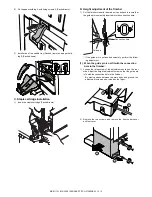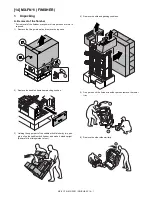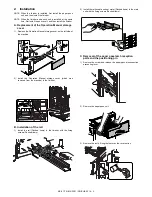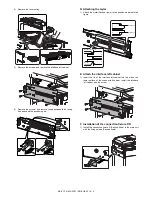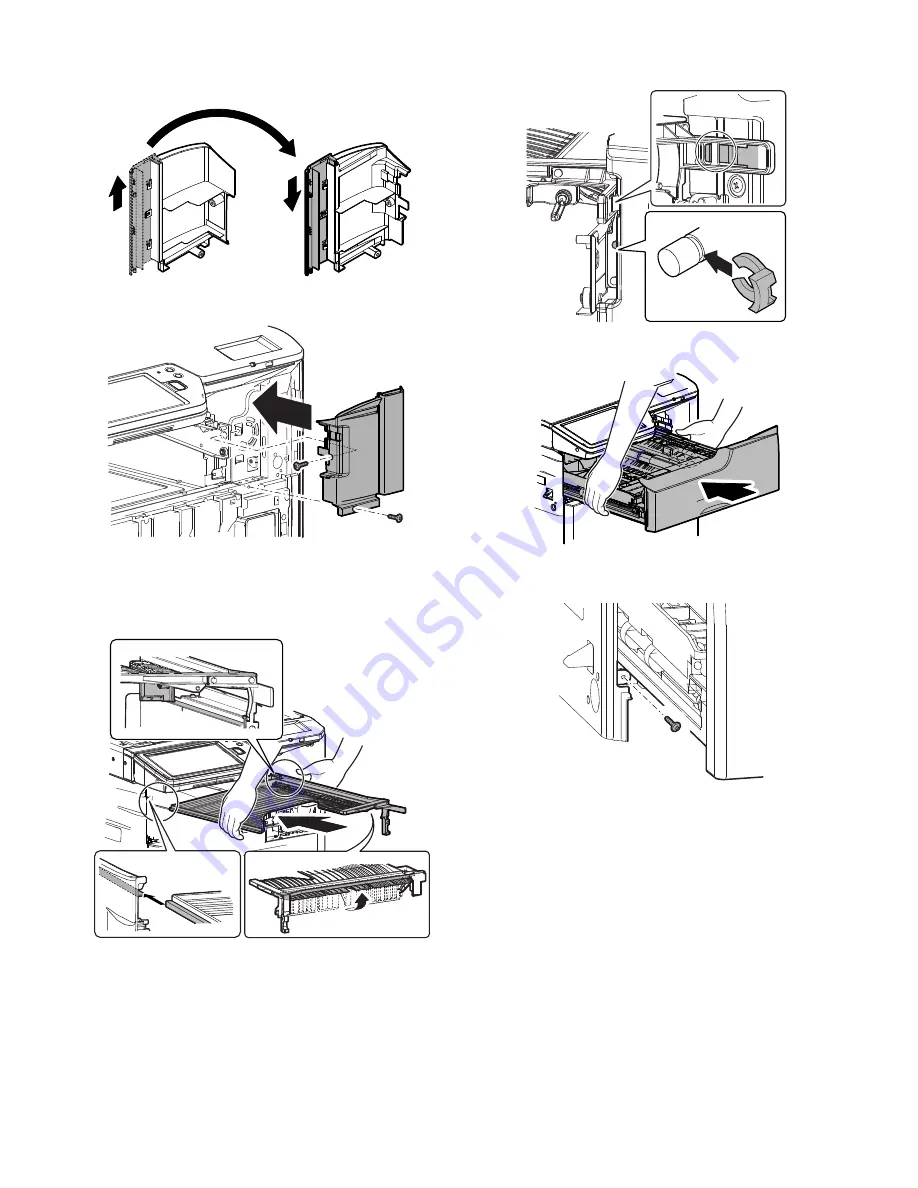
MX-5111N MX-RB11 (PAPER PASS UNIT) 11 – 3
7)
Remove the front connection cabinet from the front cabinet
upper, and attach it to the front cabinet upper C (Packed
items).
8)
Install the front cabinet upper C unit, and fix with the screws.
9)
Insert the reverse tray (Packed items) along the groove in the
interface left cabinet and the top surface of the right cover
plate.
* When inserting the reverse tray, check to insure that the
switch guide of the reverse tray is up.
10) Fix the reverse tray with the resin crip (Packed items).
11) Insert the paper pass unit along the guide rail.
12) Fix the interface pass disconnection preventing lever with the
fixing screw A (Packed items).
13) Go to the finisher installing procedure.