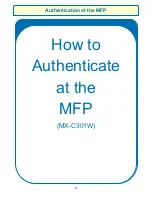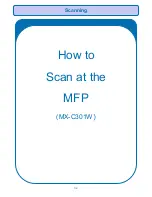20
Scan to Google Drive
Scan to Google Drive
Scan to Google Drive will only work if you have linked your google
account. You can follow the link on screen to do this.
If your account has already been linked you can click on the Google
Drive icon in the middle of the screen to initiate your scan.
Feed the documents into the feeder, give the file a
meaningful name and press Scan in the top right
hand corner to begin the scan process.
Summary of Contents for MX-5141
Page 2: ...Sharp Business Systems UK Plc Ver 1 00 ...
Page 3: ...1 How to Print with The New Sharp Print Queues Printer Guide and Reference Information ...
Page 9: ...Authentication at the MFD 7 How to Authenticate at the MFPs MX 5141 ...
Page 12: ...10 Photocopying How to Access Photocopying MX 5141 ...
Page 15: ...13 How to Release Prints at the MFD MX 5141 Releasing Prints at the MFD ...
Page 19: ...Scan to Email 17 How to Scan at the MFD MX 5141 ...
Page 27: ...Photocopying 25 How to Access Photocopying MX C301W ...
Page 30: ...28 How to Release Prints at the MFP MX C301W Releasing Prints at the MFP ...