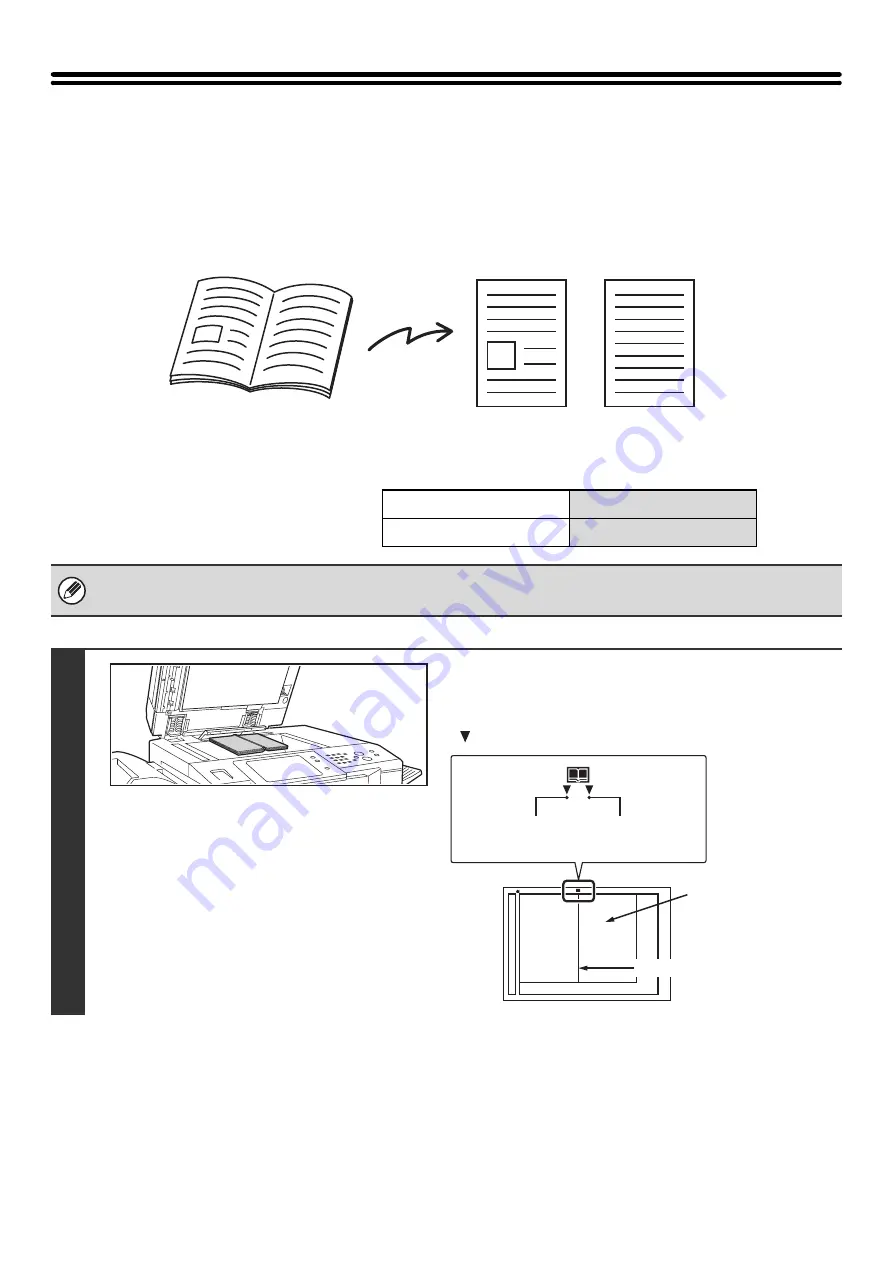
67
TRANSMITTING AN ORIGINAL AS TWO
SEPARATE PAGES (Dual Page Scan)
The left and right sides of an original can be transmitted as two separate pages. This function is useful when you wish to
fax the left and right pages of a book or other bound document as separate pages.
Example: Faxing the left and right pages of a book
Example:
Book or bound document
The left and right pages are sent as two pages.
Original scan size
Transmitted image
11" x 17" (A3) x 1 page
8-1/2" x 11" (A4) x 2 pages
• When using dual page scan, the original must be placed on the document glass.
• The send size cannot be changed.
1
Place the original face down on the
document glass.
Align the center of the original with the appropriate size mark
.
11" x 17"
Size mark
The page on this side
is scanned first.
Centerline of
A3 original
Centerline of
11" x 17" original
Centerline of original
Summary of Contents for MX-6201N Series
Page 1: ...User s Guide MX 6201N MX 7001N MODEL ...
Page 82: ...Copier Guide MX 6201N MX 7001N MODEL ...
Page 230: ...Facsimile Guide MX FXX1 MODEL ...
Page 361: ...Scanner Guide MX 6201N MX 7001N MODEL ...
Page 483: ...Printer Guide MX 6201N MX 7001N MODEL ...
Page 555: ...Document Filing Guide MX 6201N MX 7001N MODEL ...
Page 604: ...System Settings Guide MX 6201N MX 7001N MODEL ...
















































