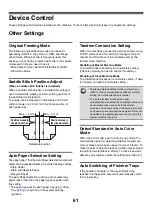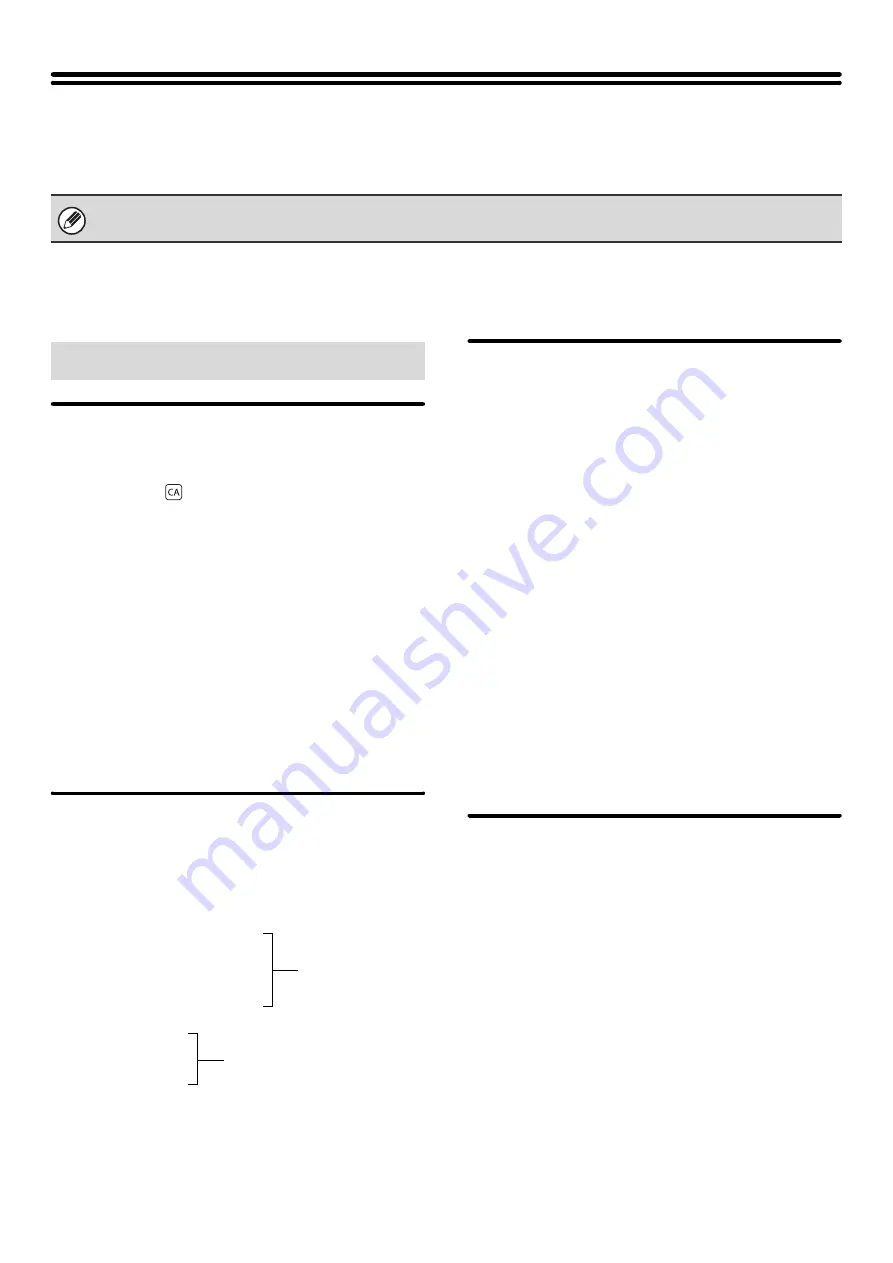
73
Image Send Settings
Settings related to the image send function (scan, Internet fax, etc.) can be configured. Touch the [Image Send Settings]
key to configure the settings.
Operation Settings
The operation settings below apply to all image send functions.
Default Display Settings
You can select one of 6 base screen types for the base screen
that appears when the [IMAGE SEND] key is touched or when
the [CLEAR ALL] (
) key is pressed in image send mode.
• Address Book (ABC)
• Address Book (User)
• Scan
• Internet Fax
• Fax
• Data Entry
Hold settings for a while after scanning has been completed
Use this setting to hold the settings after scanning is
completed (until Auto Clear Mode activates).
Switch Automatically to Copy Mode Screen
Enable this setting to have the screen automatically
switch to the copy mode screen if no action is taken in
the image send mode screen for 20 seconds.
Initial Resolution Setting
The following settings are available for the default
resolutions of scan, Internet fax, and fax mode.
Scan : 100X100 dpi, 200X200 dpi, 300X300 dpi,
400X400 dpi, 600X600 dpi
Internet fax : 200X100 dpi
200X200 dpi
200X400 dpi
400X400 dpi
600X600 dpi
Fax: Standard
Fine
Super Fine
Ultra Fine
Apply the Resolution Set when Stored
When an image stored by document filing is used, this
applies the resolution setting that was stored with the image.
Default Exposure Settings
This is used to set the default exposure settings for
scanning a document in image send mode. Select [Auto]
or [Manual]. When [Manual] is selected, the exposure
can be set to one of 5 levels.
Default Original Image Type
Select the original type beforehand to enable
transmission at a resolution suitable for the original (only
in scan mode and USB memory mode).
The settings are shown below.
• Text/Printed Photo
• Text/Photo
• Text
• Photo*
• Printed Photo*
• Map*
* Does not appear when the exposure is set to [Auto].
Moiré Reduction
This reduces the moiré effect (line pattern) that occurs
when printed matter is scanned (only in scan mode and
USB memory mode).
Must Input Next Address Key at
Broadcast Setting
This setting is used to require that the [Next Address]
key be touched before the next address is entered when
performing a broadcast transmission.
When this setting is enabled, the [Next Address] key
cannot be omitted even if the next address is entered
with a one-touch key.
If a user attempts to enter the next address without
touching the [Next Address] key, a double-beep alarm
will sound and the entry will be rejected.
For explanations of settings related to the fax function, see "
" (page 93).
Other Settings
Half Tone
Half Tone
Summary of Contents for MX-6201N Series
Page 1: ...User s Guide MX 6201N MX 7001N MODEL ...
Page 82: ...Copier Guide MX 6201N MX 7001N MODEL ...
Page 230: ...Facsimile Guide MX FXX1 MODEL ...
Page 361: ...Scanner Guide MX 6201N MX 7001N MODEL ...
Page 483: ...Printer Guide MX 6201N MX 7001N MODEL ...
Page 555: ...Document Filing Guide MX 6201N MX 7001N MODEL ...
Page 604: ...System Settings Guide MX 6201N MX 7001N MODEL ...